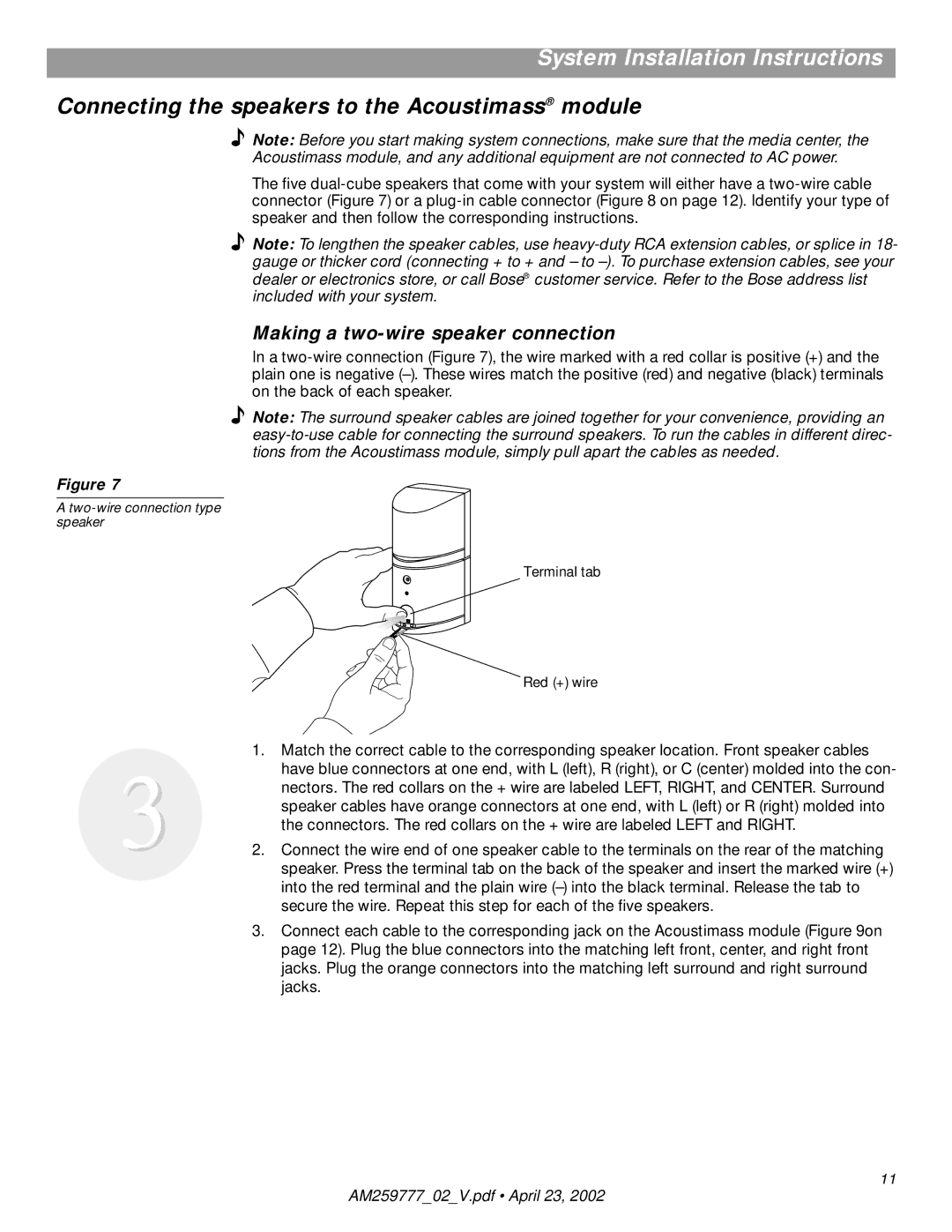System Installation Instructions
Connecting the speakers to the Acoustimass® module
![]() Note: Before you start making system connections, make sure that the media center, the Acoustimass module, and any additional equipment are not connected to AC power.
Note: Before you start making system connections, make sure that the media center, the Acoustimass module, and any additional equipment are not connected to AC power.
The five
![]() Note: To lengthen the speaker cables, use
Note: To lengthen the speaker cables, use
Making a two-wire speaker connection
In a
![]() Note: The surround speaker cables are joined together for your convenience, providing an
Note: The surround speaker cables are joined together for your convenience, providing an
Figure 7
A two-wire connection type speaker
Terminal tab
|
| Red (+) wire |
3 | 1. | Match the correct cable to the corresponding speaker location. Front speaker cables |
| have blue connectors at one end, with L (left), R (right), or C (center) molded into the con- | |
| nectors. The red collars on the + wire are labeled LEFT, RIGHT, and CENTER. Surround | |
| speaker cables have orange connectors at one end, with L (left) or R (right) molded into | |
| the connectors. The red collars on the + wire are labeled LEFT and RIGHT. | |
2. | Connect the wire end of one speaker cable to the terminals on the rear of the matching | |
|
| speaker. Press the terminal tab on the back of the speaker and insert the marked wire (+) |
|
| into the red terminal and the plain wire |
|
| secure the wire. Repeat this step for each of the five speakers. |
| 3. | Connect each cable to the corresponding jack on the Acoustimass module (Figure 9on |
|
| page 12). Plug the blue connectors into the matching left front, center, and right front |
|
| jacks. Plug the orange connectors into the matching left surround and right surround |
|
| jacks. |
11
AM259777_02_V.pdf • April 23, 2002