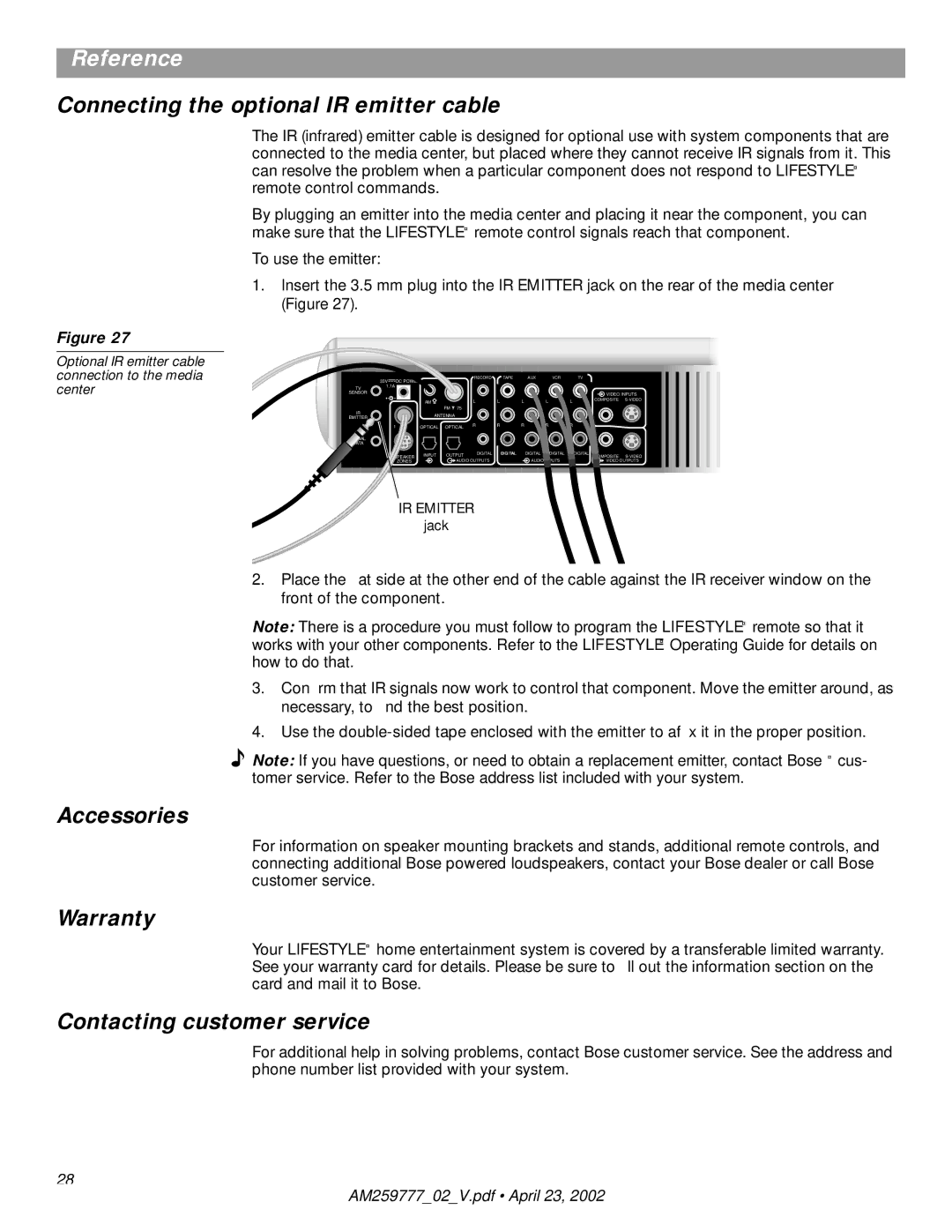Reference
Connecting the optional IR emitter cable
The IR (infrared) emitter cable is designed for optional use with system components that are connected to the media center, but placed where they cannot receive IR signals from it. This can resolve the problem when a particular component does not respond to LIFESTYLE® remote control commands.
By plugging an emitter into the media center and placing it near the component, you can make sure that the LIFESTYLE® remote control signals reach that component.
To use the emitter:
1.Insert the 3.5 mm plug into the IR EMITTER jack on the rear of the media center (Figure 27).
Figure 27
Optional IR emitter cable connection to the media center
| 33V | DC POWER |
|
|
| RECORD | TAPE | AUX | VCR |
| TV |
|
|
|
|
|
|
|
|
|
|
|
| ||
TV | 1.1A |
|
|
|
|
|
|
|
|
|
| |
SENSOR |
|
|
|
|
|
|
|
|
|
| VIDEO INPUTS | |
|
|
|
|
|
|
|
|
|
|
| ||
|
|
| AM |
|
| L | L | L | L | L | COMPOSITE | |
|
|
|
|
|
|
| ||||||
|
|
|
| FM | 75 |
|
|
|
|
|
|
|
IR |
|
| ANTENNA |
|
|
|
|
|
|
|
| |
EMITTER |
|
|
|
|
|
|
|
|
|
| ||
|
|
|
|
|
|
|
|
|
|
|
| |
|
| 1 | OPTICAL | OPTICAL | R | R | R | R | R |
|
| |
|
|
|
|
|
|
|
|
| ||||
|
| 2 | INPUT | OUTPUT | DIGITAL | DIGITAL | DIGITAL | DIGITAL |
| DIGITAL |
| |
|
| SPEAKER |
|
|
|
|
| COMPOSITE | ||||
|
| ZONES |
|
| AUDIO OUTPUTS |
| AUDIO INPUTS |
| VIDEO OUTPUTS | |||
IR EMITTER
jack
2.Place the flat side at the other end of the cable against the IR receiver window on the front of the component.
Note: There is a procedure you must follow to program the LIFESTYLE® remote so that it works with your other components. Refer to the LIFESTYLE® Operating Guide for details on how to do that.
3.Confirm that IR signals now work to control that component. Move the emitter around, as necessary, to find the best position.
4.Use the
![]() Note: If you have questions, or need to obtain a replacement emitter, contact Bose® cus- tomer service. Refer to the Bose address list included with your system.
Note: If you have questions, or need to obtain a replacement emitter, contact Bose® cus- tomer service. Refer to the Bose address list included with your system.
Accessories
For information on speaker mounting brackets and stands, additional remote controls, and connecting additional Bose powered loudspeakers, contact your Bose dealer or call Bose customer service.
Warranty
Your LIFESTYLE® home entertainment system is covered by a transferable limited warranty. See your warranty card for details. Please be sure to fill out the information section on the card and mail it to Bose.
Contacting customer service
For additional help in solving problems, contact Bose customer service. See the address and phone number list provided with your system.
28
AM259777_02_V.pdf • April 23, 2002