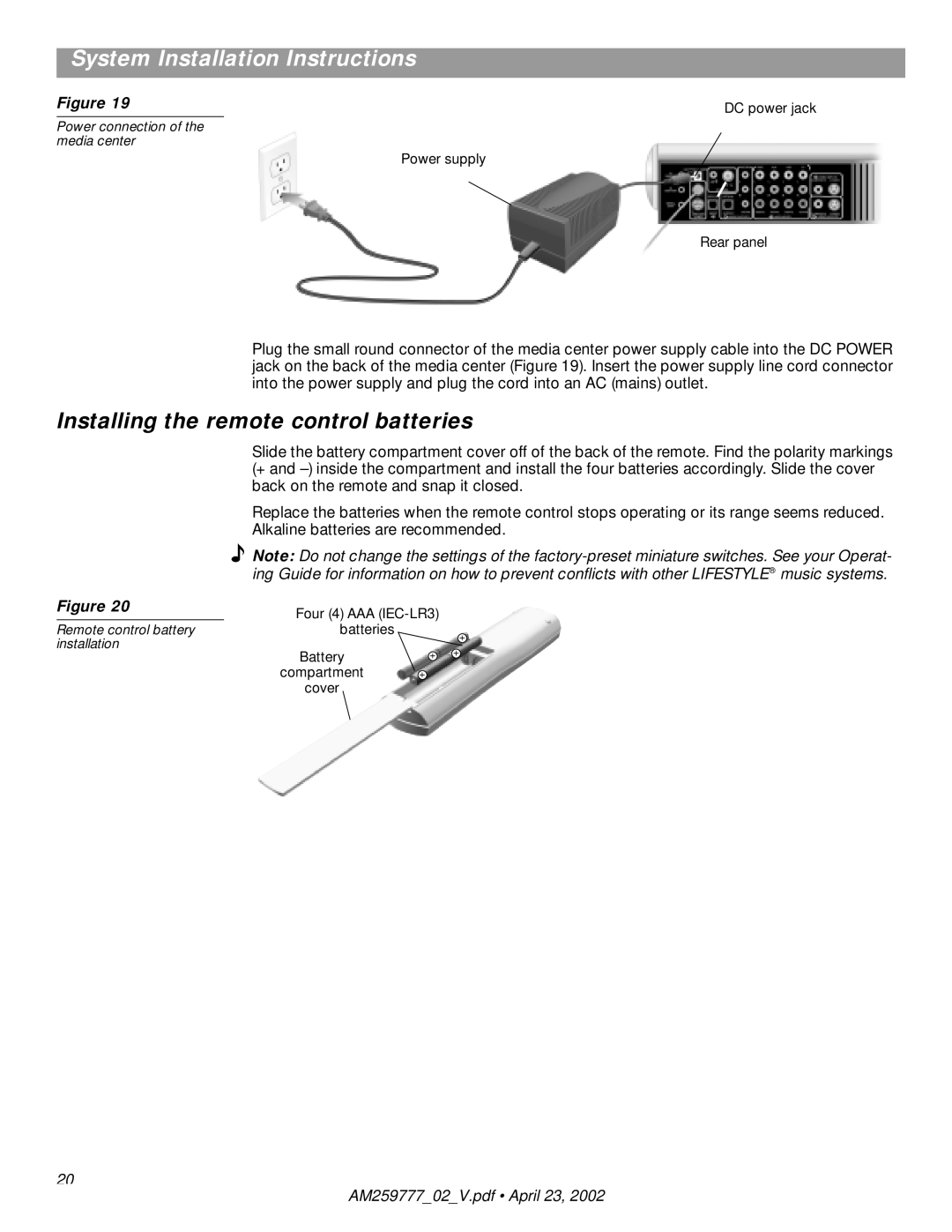System Installation Instructions
Figure 19 | DC power jack |
Power connection of the media center
Power supply
Rear panel
Plug the small round connector of the media center power supply cable into the DC POWER jack on the back of the media center (Figure 19). Insert the power supply line cord connector into the power supply and plug the cord into an AC (mains) outlet.
Installing the remote control batteries
Figure 20
Remote control battery installation
Slide the battery compartment cover off of the back of the remote. Find the polarity markings (+ and
Replace the batteries when the remote control stops operating or its range seems reduced. Alkaline batteries are recommended.
![]() Note: Do not change the settings of the
Note: Do not change the settings of the
Four (4) AAA
batteries
+
Battery | + | + |
| ||
compartment | + |
|
cover |
|
|
20
AM259777_02_V.pdf • April 23, 2002