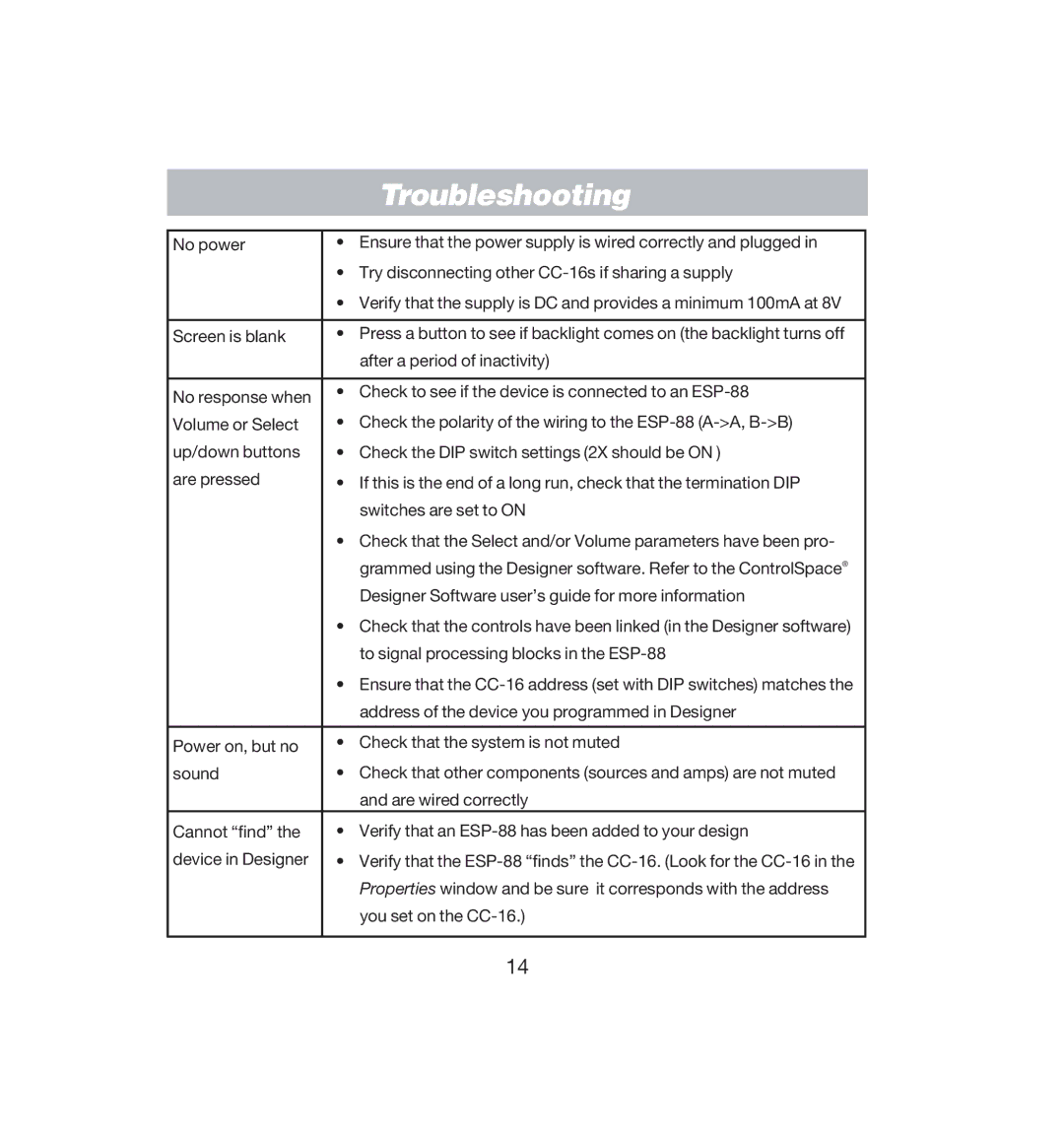| Troubleshooting |
|
|
No power | • Ensure that the power supply is wired correctly and plugged in |
| • Try disconnecting other |
| • Verify that the supply is DC and provides a minimum 100mA at 8V |
|
|
Screen is blank | • Press a button to see if backlight comes on (the backlight turns off |
| after a period of inactivity) |
|
|
No response when | • Check to see if the device is connected to an |
| |
Volume or Select | • Check the polarity of the wiring to the |
up/down buttons | • Check the DIP switch settings (2X should be ON ) |
are pressed | • If this is the end of a long run, check that the termination DIP |
| switches are set to ON |
| • Check that the Select and/or Volume parameters have been pro- |
| grammed using the Designer software. Refer to the ControlSpace® |
| Designer Software user’s guide for more information |
| • Check that the controls have been linked (in the Designer software) |
| to signal processing blocks in the |
| • Ensure that the |
| address of the device you programmed in Designer |
|
|
Power on, but no | • Check that the system is not muted |
sound | • Check that other components (sources and amps) are not muted |
| and are wired correctly |
Cannot “find” the | • Verify that an |
device in Designer | • Verify that the |
| Properties window and be sure it corresponds with the address |
| you set on the |
|
|
14