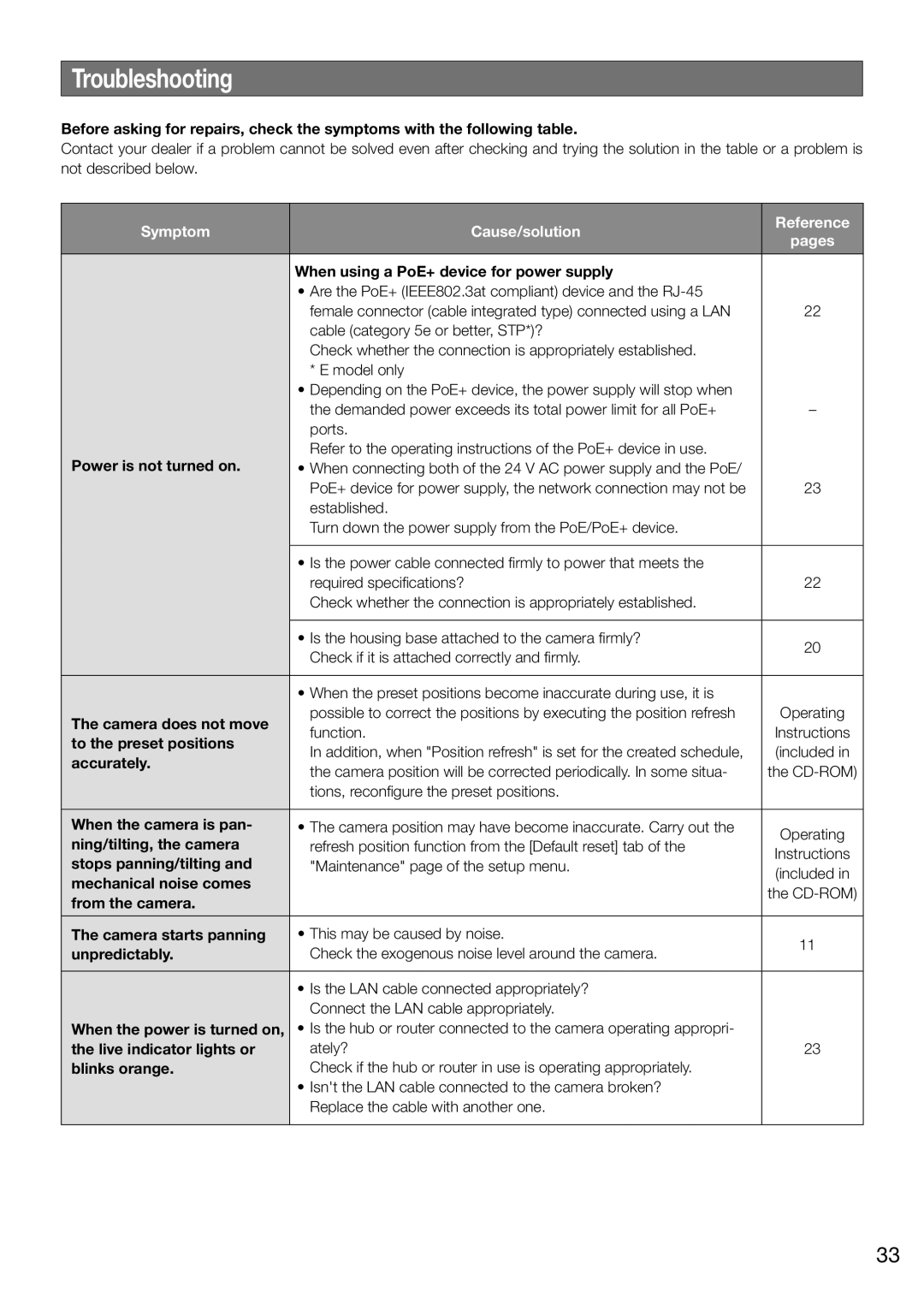WV-SW395, WV-SW396E, WV-SW395E, WV-SW396 specifications
Panasonic's WV-SW396, WV-SW395E, WV-SW396E, and WV-SW395 are state-of-the-art network security cameras designed to meet the increasing demand for efficient surveillance solutions in various environments, including commercial and residential settings. These cameras are part of Panasonic's advanced security lineup, renowned for their exceptional image quality, reliability, and cutting-edge technology.One of the standout features of these models is their advanced image processing capabilities. The WV-SW396 and WV-SW396E utilize Panasonic’s unique i-PRO technology, which enables exceptional clarity and detail in both daylight and low-light conditions. With full HD (1080p) resolution and a wide dynamic range (WDR), these cameras ensure that images captured in challenging lighting environments remain clear and vivid.
The WV-SW395E and WV-SW395 also feature a robust image sensor that excels in low-light scenarios, allowing for highly detailed recordings even at night or in dimly lit areas. This is particularly important for security applications where every detail counts.
Another significant characteristic of these models is their intelligent video analytics. Integrated motion detection, face detection, and people counting features enhance security monitoring capabilities, allowing users to receive notifications and alerts based on specific events or activities. This enhances overall situational awareness and allows for efficient management of resources.
The cameras are designed with user convenience in mind, featuring a flexible installation process that supports various mounting options. The compact and sleek design ensures they can blend seamlessly into different environments without being obtrusive. Additionally, these models are equipped with robust network connectivity options, including PoE (Power over Ethernet), simplifying installation as power and data can be delivered over a single cable.
Panasonic has also made significant strides in cybersecurity, ensuring that these cameras are equipped with multiple layers of security to defend against unauthorized access and potential cyber threats.
In conclusion, the Panasonic WV-SW396, WV-SW395E, WV-SW396E, and WV-SW395 are ideal solutions for those seeking reliable and advanced surveillance options. With their exceptional image quality, intelligent analytics, and robust security features, these cameras represent a remarkable investment in safety and security for both businesses and homes alike. As technology continues to evolve, these models stand out in offering comprehensive surveillance solutions that meet modern security demands.