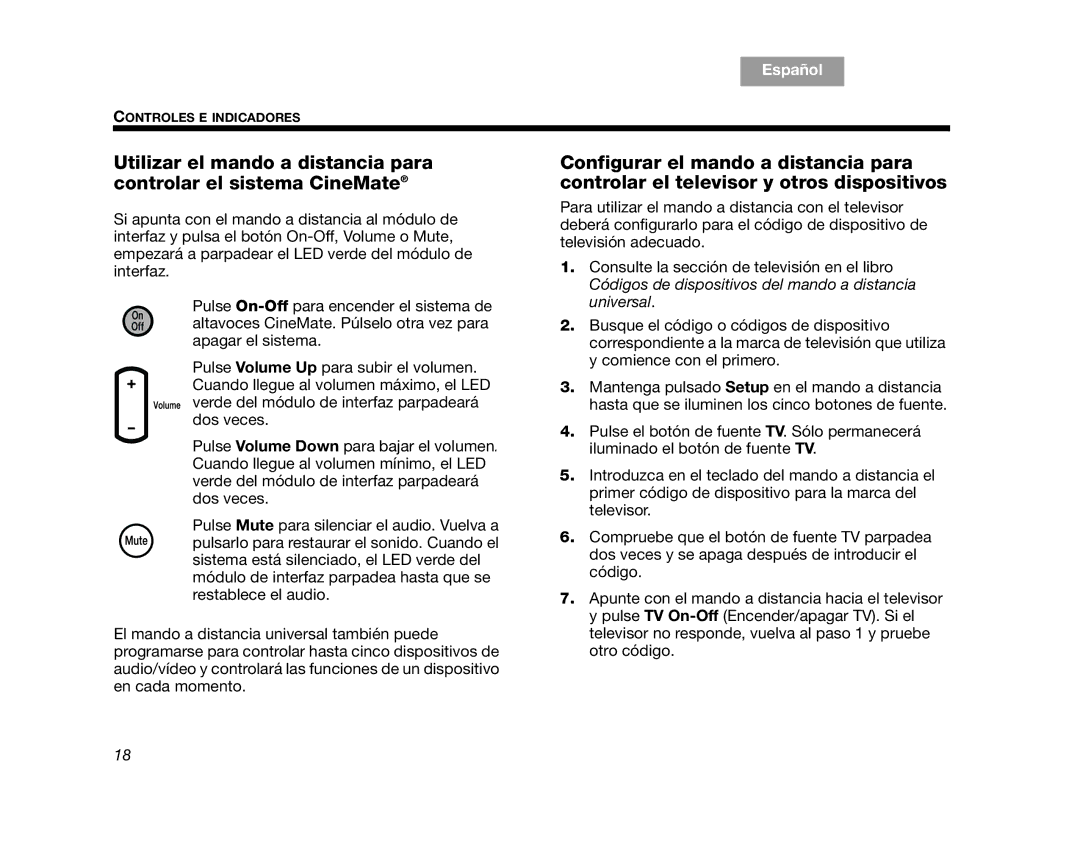CINEMATEGS, CINEMATEII, SERIES 2, AM323023, GS Series II specifications
The Bose Cinemate GS Series II is a sophisticated home theater system designed to deliver an exceptional audio experience for movie enthusiasts and casual viewers alike. Known for its impressive sound quality and user-friendly design, the Cinemate GS Series II is an ideal choice for anyone looking to elevate their home entertainment setup without the complexity of multiple speakers.One of the standout features of the Cinemate II is its patented technologies, including the ADAPTiQ audio calibration system. This innovative feature automatically analyzes the acoustics of the room and optimizes the system's sound performance for a truly immersive listening experience. With ADAPTiQ, users can enjoy crisp dialogues and booming bass, regardless of the layout of their room.
The system includes the acclaimed Bose Gemstone speaker technology, which delivers rich and powerful sound from its compact satellite speakers. These speakers are uniquely designed to fill the room with immersive, high-quality audio, making every movie feel like a cinematic event. The Gemstone speakers are aesthetically pleasing, allowing for discreet placement in any environment.
The included Acoustimass module adds depth to the sound reproduction by providing deep bass that enhances the overall audio quality. Its wireless connectivity options streamline the setup process, while its compact design allows for easy positioning within your space.
The Cinemate GS Series II is also designed for versatility, equipped with a universal remote control that simplifies home theater management by consolidating multiple devices into a single interface. This remote is compatible with TVs, Blu-ray players, and gaming consoles, providing an all-in-one solution for controlling your entertainment system.
Additionally, the Cinemate II features easy connectivity options, including multiple audio inputs, making it straightforward to hook up various devices. Users can connect their HD devices and streaming services seamlessly, ensuring they have access to the latest media and entertainment.
In conclusion, the Bose Cinemate GS Series II stands out as a premium choice for anyone seeking an easy-to-use home theater system that delivers exceptional audio performance. With its advanced technologies, elegant design, and user-friendly features, it encapsulates the essence of immersive home entertainment. Whether you're watching the latest blockbuster or your favorite TV series, the Cinemate II ensures an unforgettable audio experience.