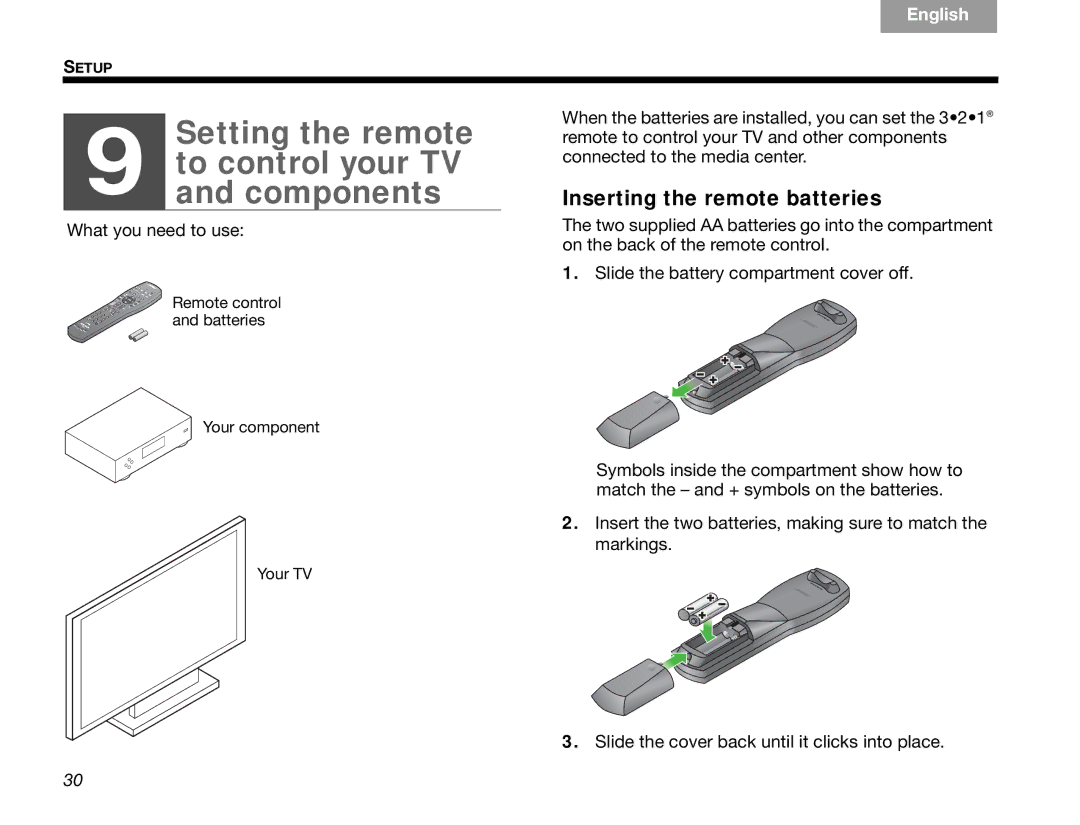Svenska | Nederlands | FrançaisItliano | DeutschEspañol |
English
SETUP
Setting the remote
9 to control your TV and components
What you need to use:
Remote control and batteries
Your component
Your TV
When the batteries are installed, you can set the 3•2•1® remote to control your TV and other components connected to the media center.
Inserting the remote batteries
The two supplied AA batteries go into the compartment on the back of the remote control.
1.Slide the battery compartment cover off.
Symbols inside the compartment show how to match the – and + symbols on the batteries.
2.Insert the two batteries, making sure to match the markings.
![]()
![]()
![]()
![]()
![]()
![]()
![]()
![]()
3.Slide the cover back until it clicks into place.
30