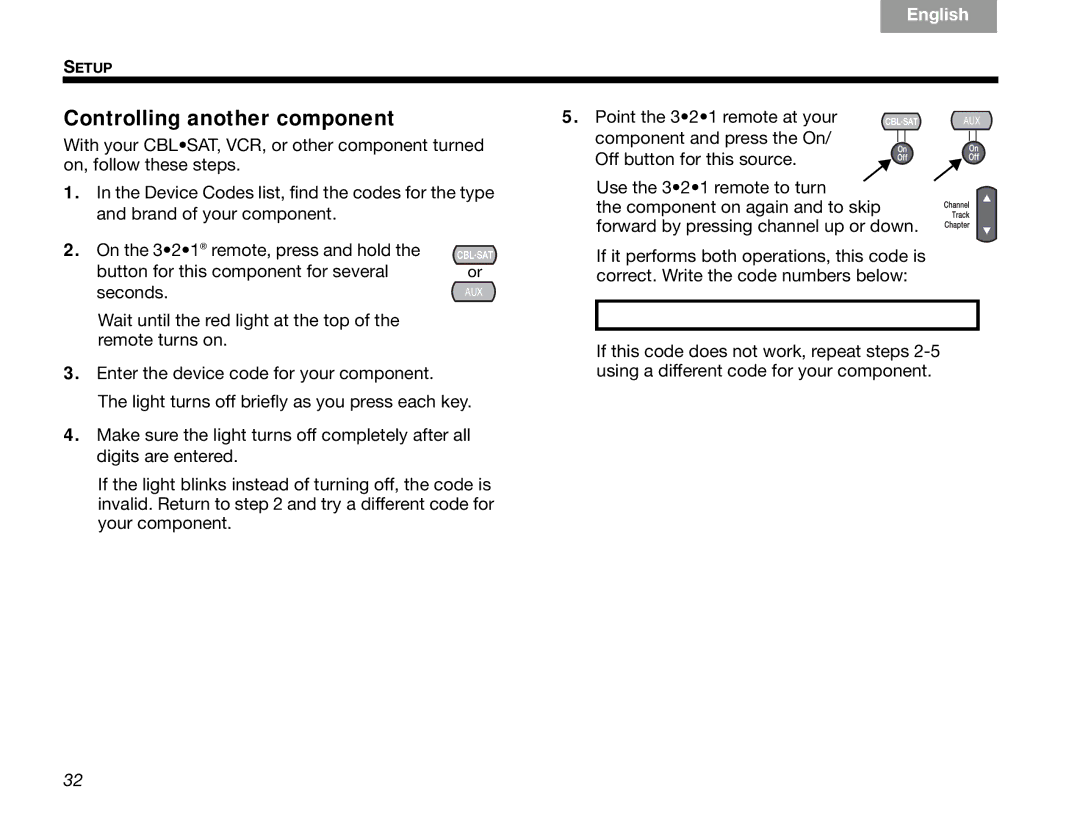Svenska | Nederlands | FrançaisItliano | DeutschEspañol |
English
SETUP
Controlling another component
With your CBL•SAT, VCR, or other component turned on, follow these steps.
1.In the Device Codes list, find the codes for the type and brand of your component.
2. On the 3•2•1® remote, press and hold the |
|
| |
button for this component for several |
|
| |
or | |
seconds. | AUX |
Wait until the red light at the top of the |
|
remote turns on. |
|
3.Enter the device code for your component. The light turns off briefly as you press each key.
4.Make sure the light turns off completely after all digits are entered.
If the light blinks instead of turning off, the code is invalid. Return to step 2 and try a different code for your component.
5. Point the 3•2•1 remote at your | AUX |
component and press the On/ Off button for this source.
Use the 3•2•1 remote to turn
the component on again and to skip forward by pressing channel up or down.
If it performs both operations, this code is correct. Write the code numbers below:
If this code does not work, repeat steps
32