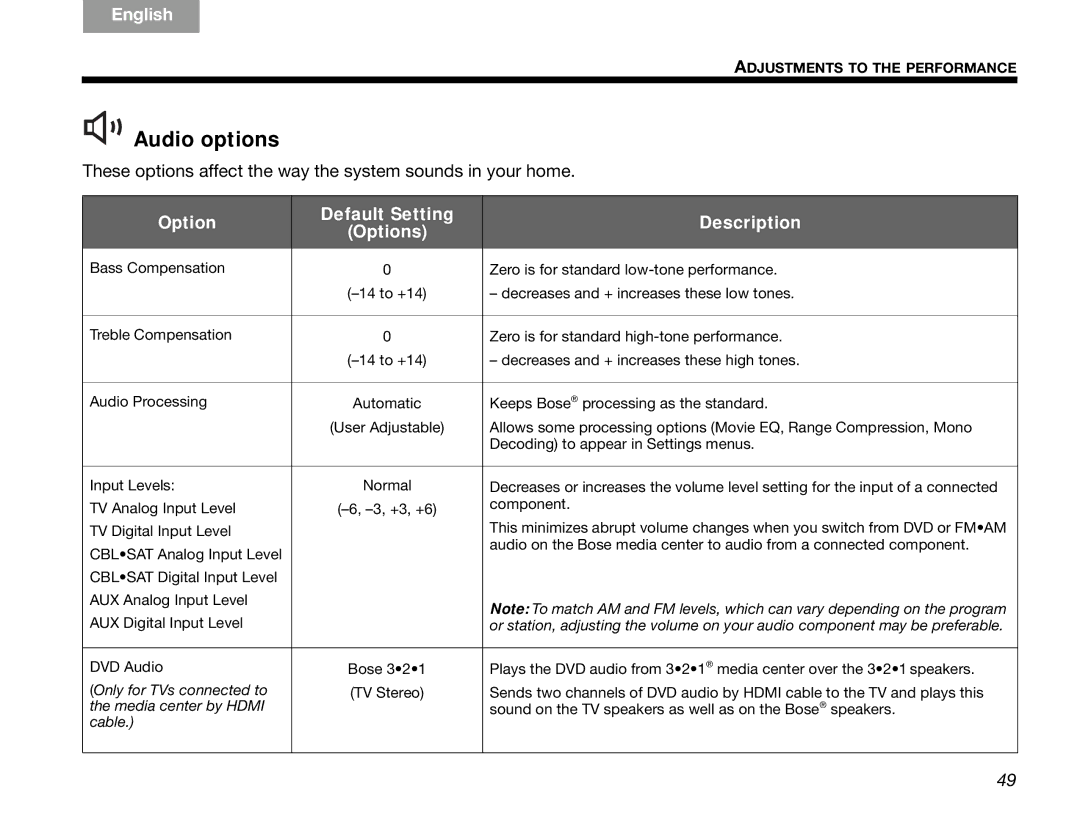English
DeutschEspañol FrançaisItliano Nederlands Svenska
ADJUSTMENTS TO THE PERFORMANCE
Audio options
These options affect the way the system sounds in your home.
Option | Default Setting | Description | |
(Options) | |||
|
| ||
|
|
| |
Bass Compensation | 0 | Zero is for standard | |
| – decreases and + increases these low tones. | ||
|
|
| |
Treble Compensation | 0 | Zero is for standard | |
| – decreases and + increases these high tones. | ||
|
|
| |
Audio Processing | Automatic | Keeps Bose® processing as the standard. | |
| (User Adjustable) | Allows some processing options (Movie EQ, Range Compression, Mono | |
|
| Decoding) to appear in Settings menus. | |
|
|
| |
Input Levels: | Normal | Decreases or increases the volume level setting for the input of a connected | |
TV Analog Input Level | component. | ||
| |||
TV Digital Input Level |
| This minimizes abrupt volume changes when you switch from DVD or FM•AM | |
CBL•SAT Analog Input Level |
| audio on the Bose media center to audio from a connected component. | |
|
| ||
CBL•SAT Digital Input Level |
|
| |
AUX Analog Input Level |
| Note: To match AM and FM levels, which can vary depending on the program | |
AUX Digital Input Level |
| ||
| or station, adjusting the volume on your audio component may be preferable. | ||
|
|
| |
DVD Audio | Bose 3•2•1 | Plays the DVD audio from 3•2•1® media center over the 3•2•1 speakers. | |
(Only for TVs connected to | (TV Stereo) | Sends two channels of DVD audio by HDMI cable to the TV and plays this | |
the media center by HDMI |
| sound on the TV speakers as well as on the Bose® speakers. | |
cable.) |
|
| |
|
|
|
49