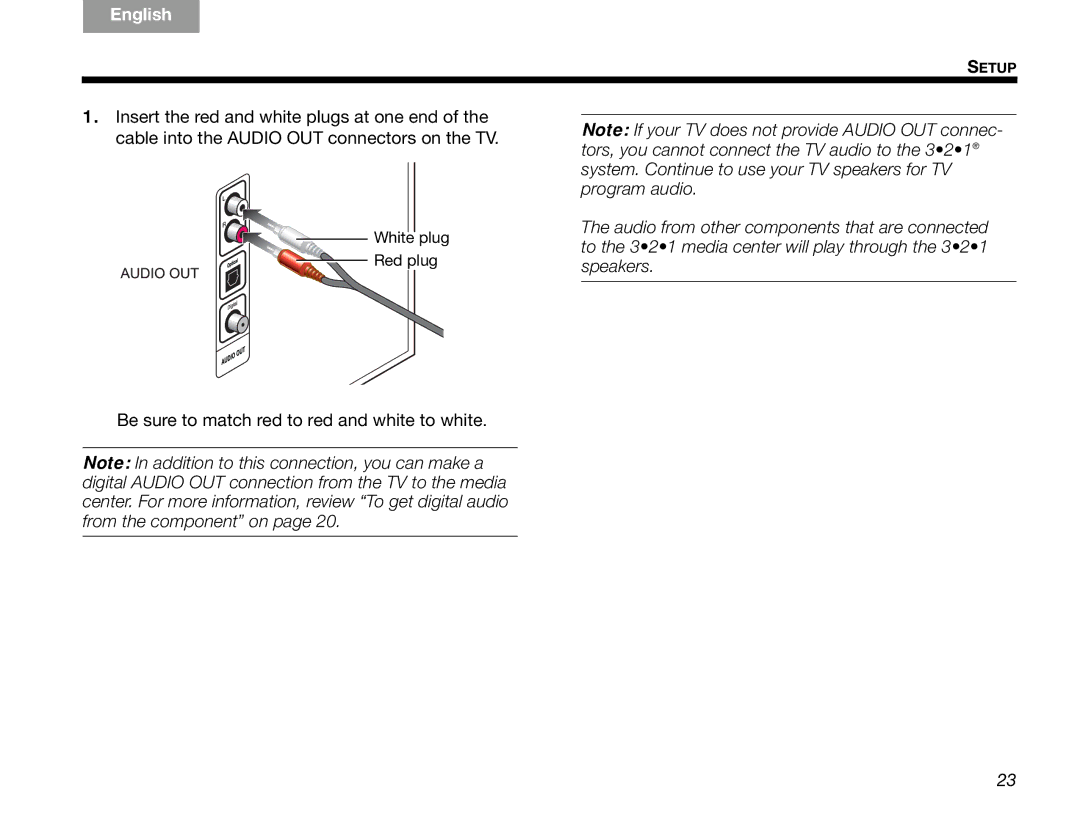English
DeutschEspañol FrançaisItliano Nederlands Svenska
SETUP
1.Insert the red and white plugs at one end of the cable into the AUDIO OUT connectors on the TV.
White plug |
Red plug |
Note: If your TV does not provide AUDIO OUT connec- tors, you cannot connect the TV audio to the 3•2•1® system. Continue to use your TV speakers for TV program audio.
The audio from other components that are connected to the 3•2•1 media center will play through the 3•2•1 speakers.
Be sure to match red to red and white to white.
Note: In addition to this connection, you can make a digital AUDIO OUT connection from the TV to the media center. For more information, review “To get digital audio from the component” on page 20.
23