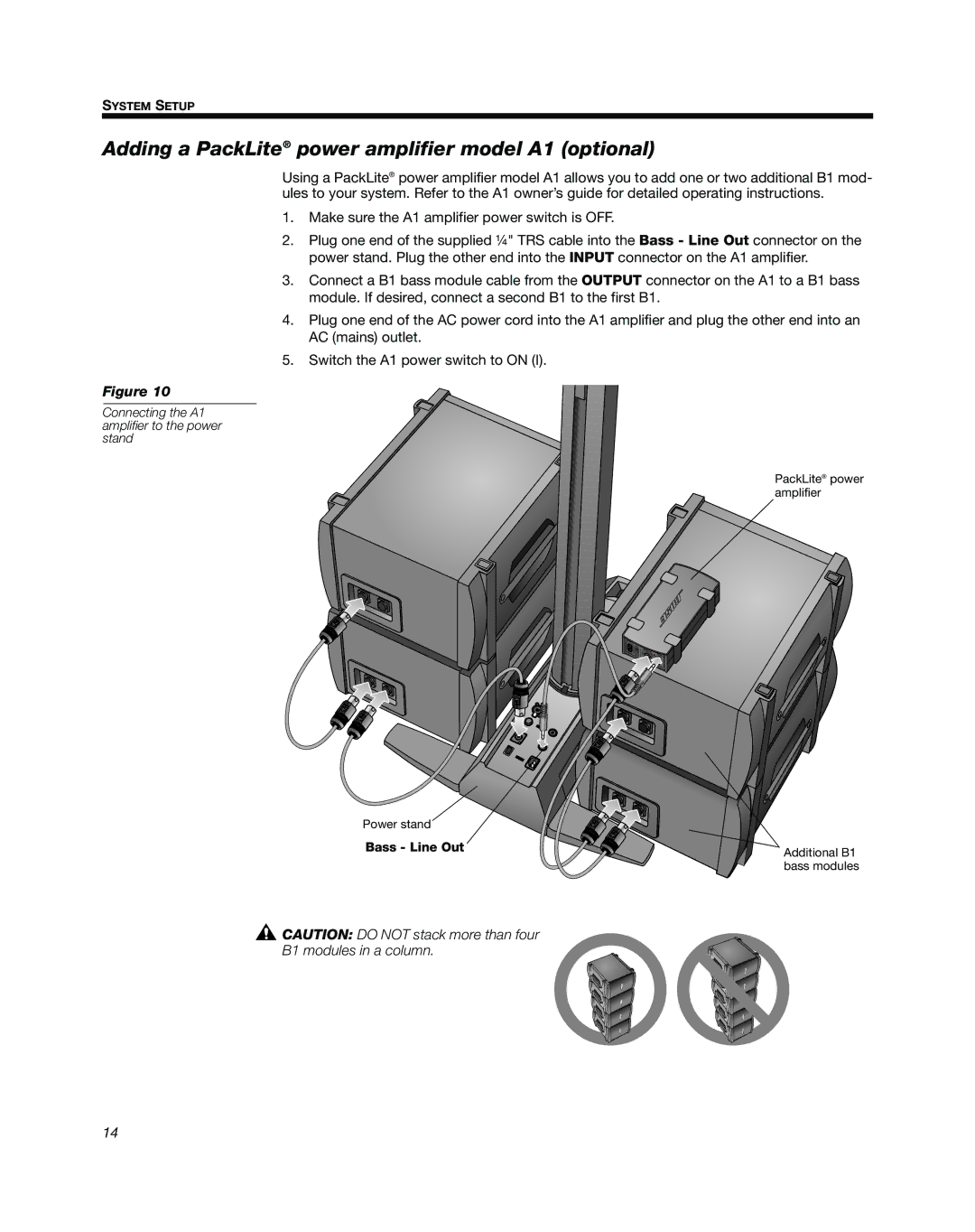Svenska | Nederlands | Italiano | FrançaisSvenska | NederlandsEspañol | FrançaisDeutschItliano | DeutEspañolchDank | EnglishDansk |
SYSTEM SETUP
Adding a PackLite® power amplifier model A1 (optional)
Using a PackLite® power amplifier model A1 allows you to add one or two additional B1 mod- ules to your system. Refer to the A1 owner’s guide for detailed operating instructions.
1.Make sure the A1 amplifier power switch is OFF.
2.Plug one end of the supplied ¼" TRS cable into the Bass - Line Out connector on the power stand. Plug the other end into the INPUT connector on the A1 amplifier.
3.Connect a B1 bass module cable from the OUTPUT connector on the A1 to a B1 bass module. If desired, connect a second B1 to the first B1.
4.Plug one end of the AC power cord into the A1 amplifier and plug the other end into an AC (mains) outlet.
5.Switch the A1 power switch to ON (I).
Figure 10
Connecting the A1 amplifier to the power stand
PackLite® power amplifier
Power stand![]()
Bass - Line Out![]()
![]() CAUTION: DO NOT stack more than four B1 modules in a column.
CAUTION: DO NOT stack more than four B1 modules in a column.
Additional B1 bass modules
14