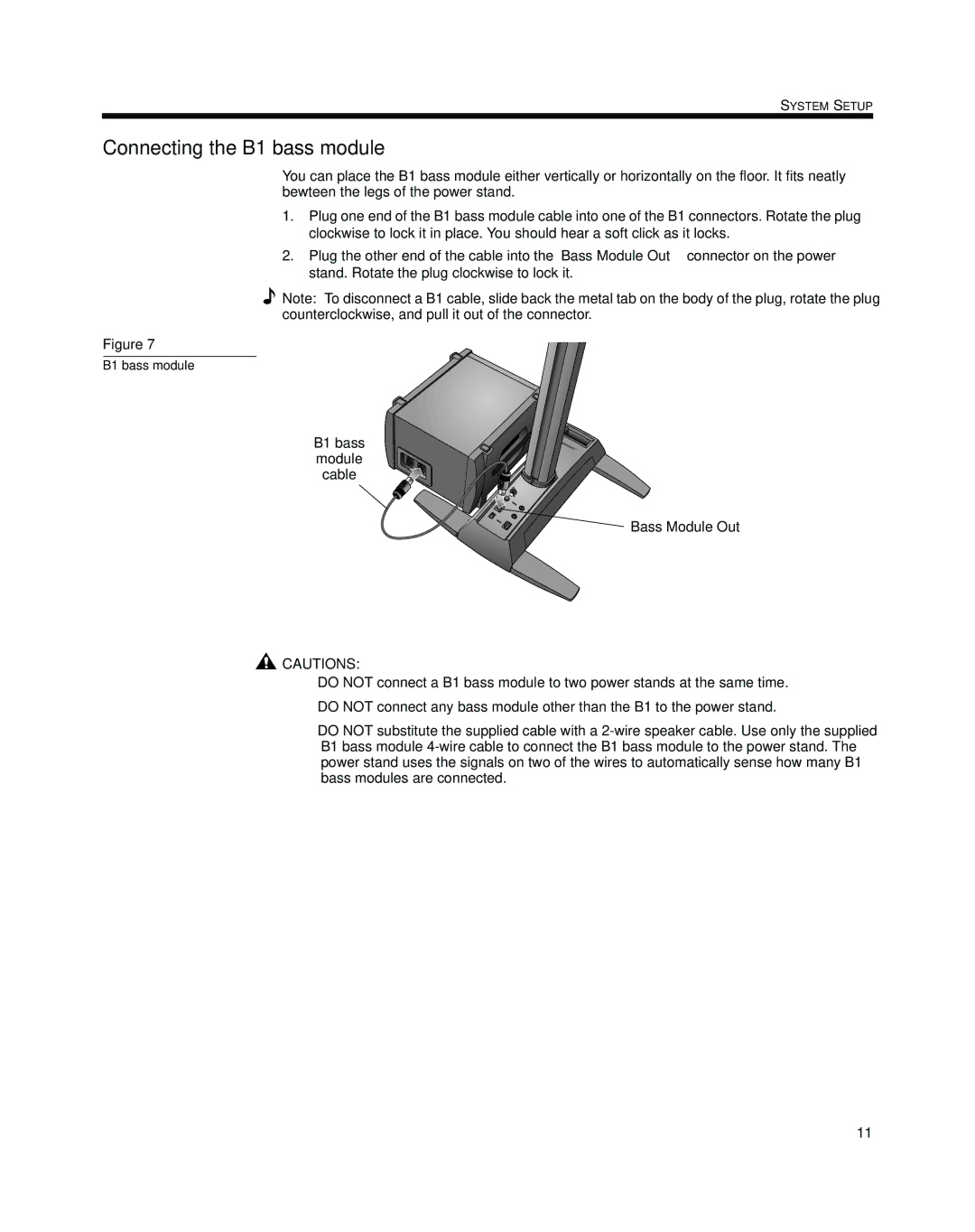EnglishDansk | DeutEspañolchDank | FrançaisDeutschItliano | NederlandsEspañol | FrançaisSvenska | Italiano | Nederlands | Svenska |
SYSTEM SETUP
Connecting the B1 bass module
Figure 7
B1 bass module
You can place the B1 bass module either vertically or horizontally on the floor. It fits neatly bewteen the legs of the power stand.
1.Plug one end of the B1 bass module cable into one of the B1 connectors. Rotate the plug clockwise to lock it in place. You should hear a soft click as it locks.
2.Plug the other end of the cable into the Bass Module Out connector on the power stand. Rotate the plug clockwise to lock it.
![]() Note: To disconnect a B1 cable, slide back the metal tab on the body of the plug, rotate the plug counterclockwise, and pull it out of the connector.
Note: To disconnect a B1 cable, slide back the metal tab on the body of the plug, rotate the plug counterclockwise, and pull it out of the connector.
B1 bass module cable
Bass Module Out |
![]() CAUTIONS:
CAUTIONS:
•DO NOT connect a B1 bass module to two power stands at the same time.
•DO NOT connect any bass module other than the B1 to the power stand.
•DO NOT substitute the supplied cable with a
11