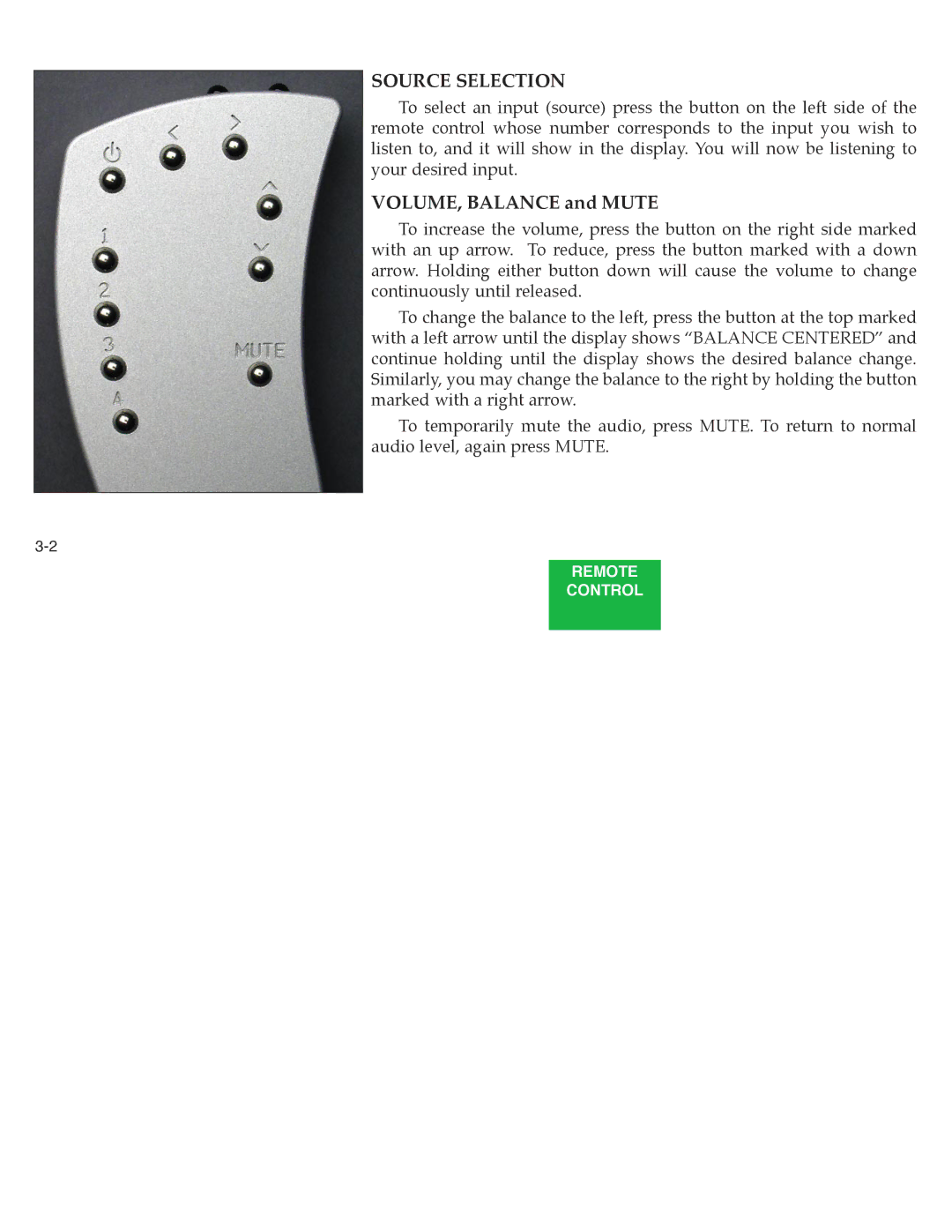SOURCE SELECTION
To select an input (source) press the button on the left side of the remote control whose number corresponds to the input you wish to listen to, and it will show in the display. You will now be listening to your desired input.
VOLUME, BALANCE and MUTE
To increase the volume, press the button on the right side marked with an up arrow. To reduce, press the button marked with a down arrow. Holding either button down will cause the volume to change continuously until released.
To change the balance to the left, press the button at the top marked with a left arrow until the display shows “BALANCE CENTERED” and continue holding until the display shows the desired balance change. Similarly, you may change the balance to the right by holding the button marked with a right arrow.
To temporarily mute the audio, press MUTE. To return to normal audio level, again press MUTE.
REMOTE
CONTROL