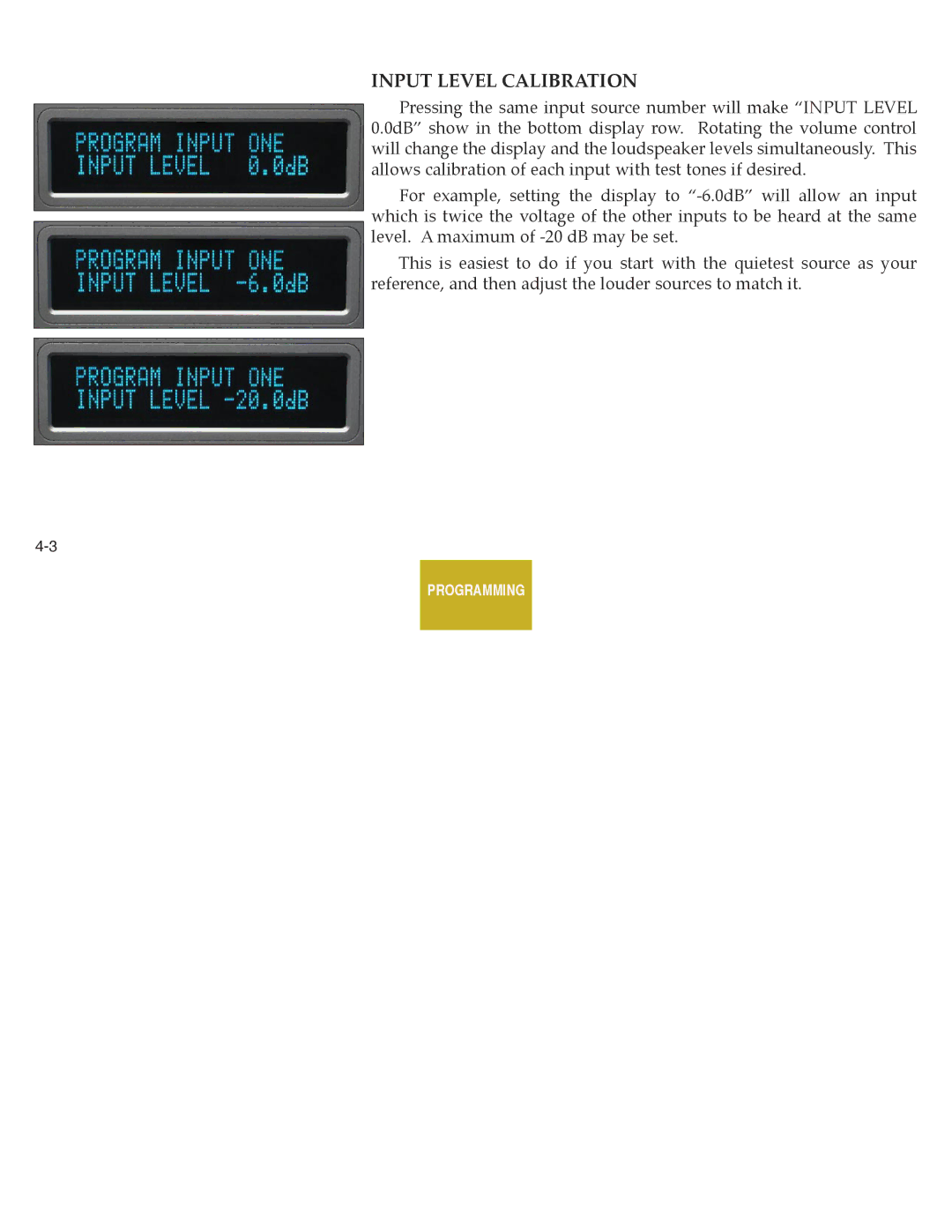INPUT LEVEL CALIBRATION
Pressing the same input source number will make “INPUT LEVEL 0.0dB” show in the bottom display row. Rotating the volume control will change the display and the loudspeaker levels simultaneously. This allows calibration of each input with test tones if desired.
For example, setting the display to ![]() which is twice the voltage of the other inputs to be heard at the same
which is twice the voltage of the other inputs to be heard at the same
level. A maximum of
This is easiest to do if you start with the quietest source as your reference, and then adjust the louder sources to match it.