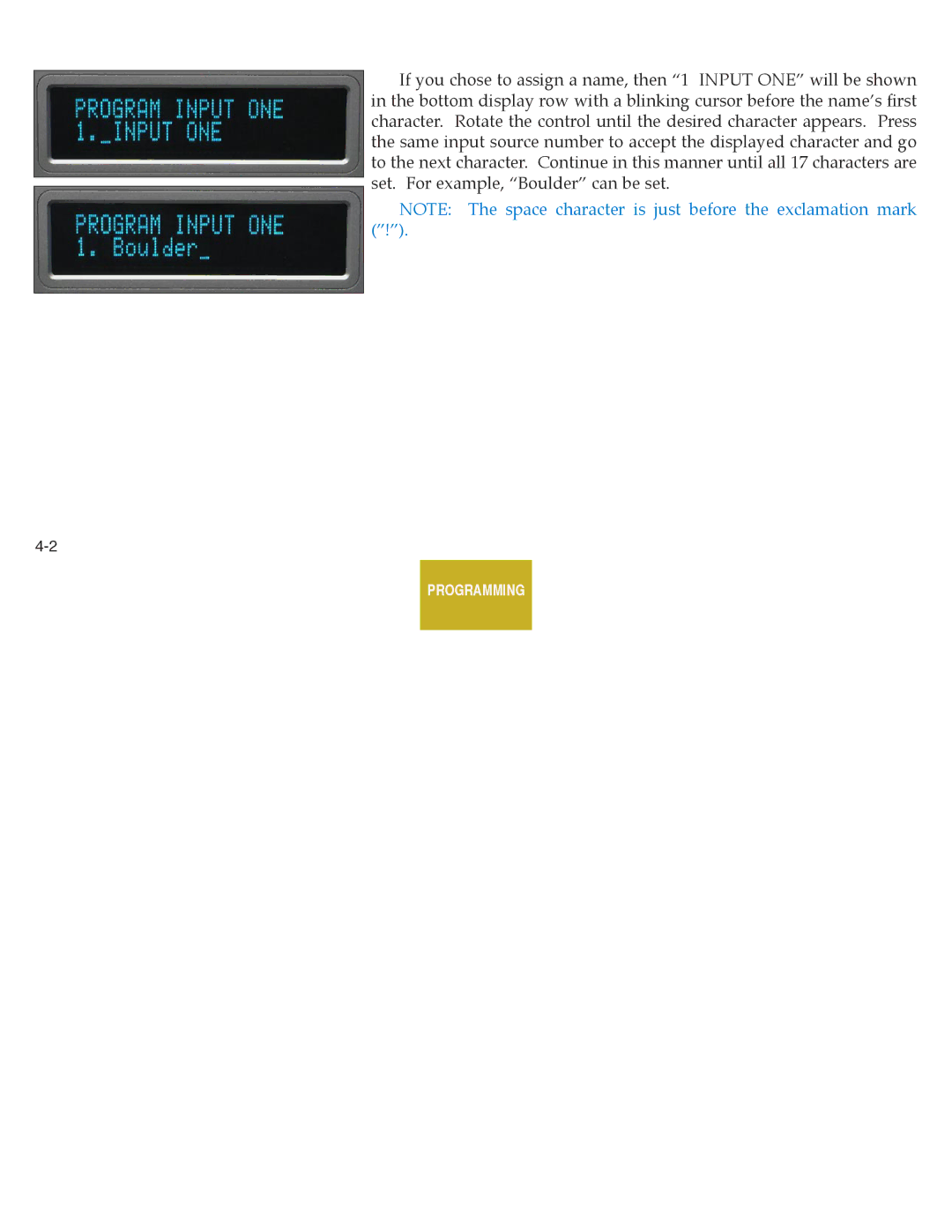If you chose to assign a name, then “1 INPUT ONE” will be shown in the bottom display row with a blinking cursor before the name’s first character. Rotate the control until the desired character appears. Press the same input source number to accept the displayed character and go to the next character. Continue in this manner until all 17 characters are
set. For example, “Boulder” can be set.
NOTE: The space character is just before the exclamation mark (”!”).