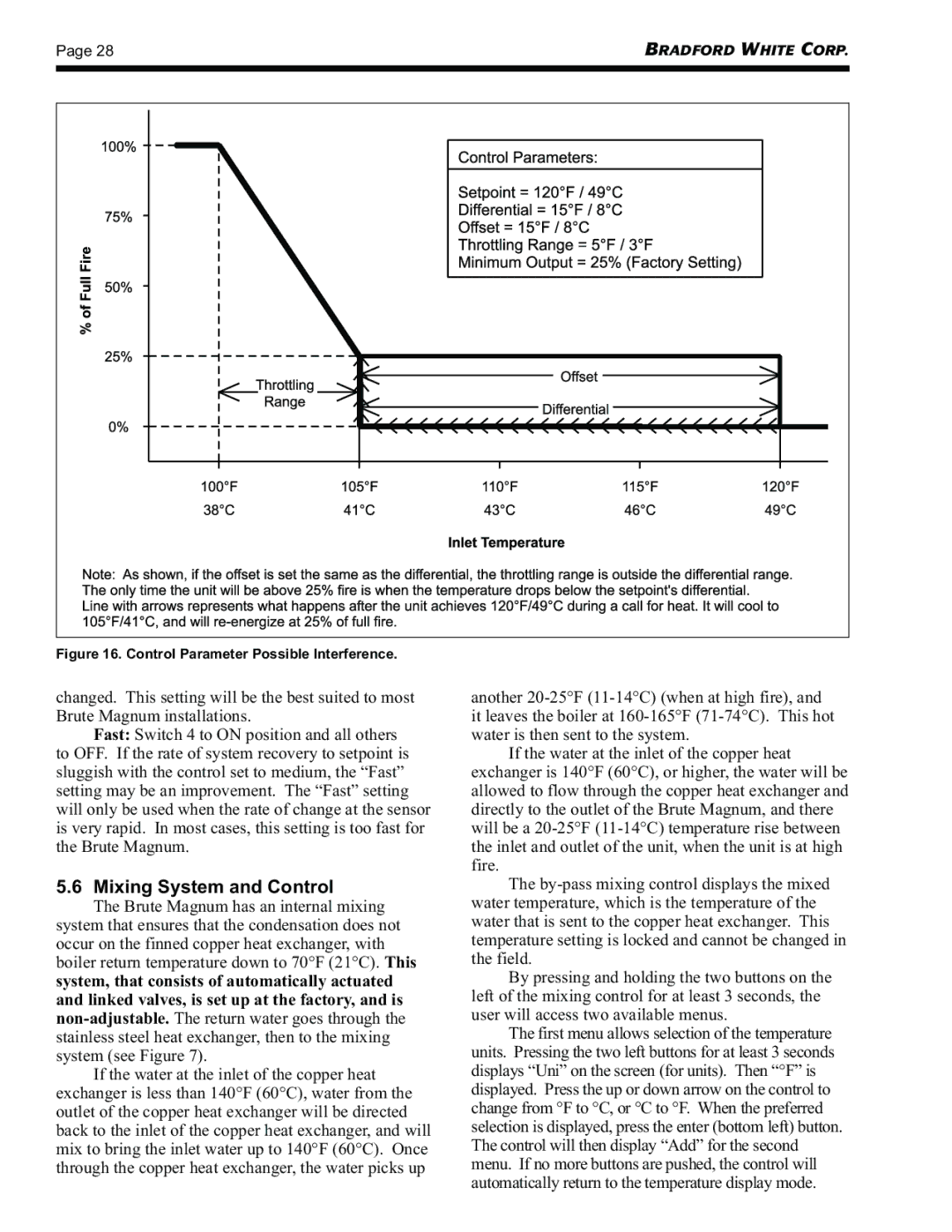Page 28 | ΒΡΑΔΦΟΡΔ ΩΗΙΤΕ ΧΟΡΠ. |
Figure 16. Control Parameter Possible Interference.
changed. This setting will be the best suited to most Brute Magnum installations.
Fast: Switch 4 to ON position and all others to OFF. If the rate of system recovery to setpoint is sluggish with the control set to medium, the “Fast” setting may be an improvement. The “Fast” setting will only be used when the rate of change at the sensor is very rapid. In most cases, this setting is too fast for the Brute Magnum.
5.6Mixing System and Control
The Brute Magnum has an internal mixing
system that ensures that the condensation does not occur on the finned copper heat exchanger, with boiler return temperature down to 70°F (21°C). This
system, that consists of automatically actuated and linked valves, is set up at the factory, and is
If the water at the inlet of the copper heat
exchanger is less than 140°F (60°C), water from the outlet of the copper heat exchanger will be directed back to the inlet of the copper heat exchanger, and will mix to bring the inlet water up to 140°F (60°C). Once through the copper heat exchanger, the water picks up
another
If the water at the inlet of the copper heat exchanger is 140°F (60°C), or higher, the water will be allowed to flow through the copper heat exchanger and directly to the outlet of the Brute Magnum, and there will be a
The
By pressing and holding the two buttons on the left of the mixing control for at least 3 seconds, the user will access two available menus.
The first menu allows selection of the temperature units. Pressing the two left buttons for at least 3 seconds displays “Uni” on the screen (for units). Then “°F” is displayed. Press the up or down arrow on the control to change from °F to °C, or °C to °F. When the preferred selection is displayed, press the enter (bottom left) button. The control will then display “Add” for the second menu. If no more buttons are pushed, the control will automatically return to the temperature display mode.