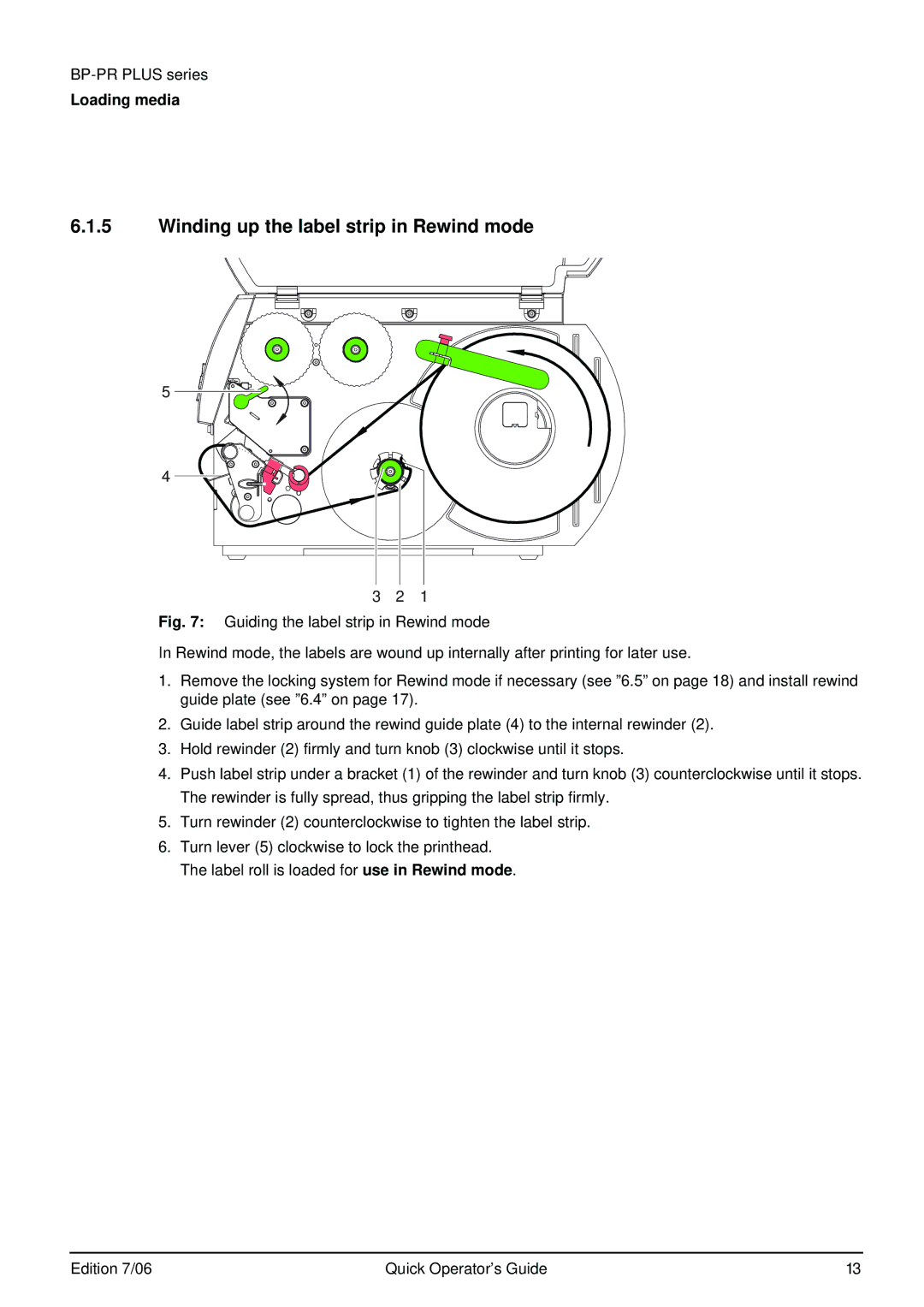Loading media
6.1.5Winding up the label strip in Rewind mode
5
4
3 2 1
Fig. 7: Guiding the label strip in Rewind mode
In Rewind mode, the labels are wound up internally after printing for later use.
1.Remove the locking system for Rewind mode if necessary (see ”6.5” on page 18) and install rewind guide plate (see ”6.4” on page 17).
2.Guide label strip around the rewind guide plate (4) to the internal rewinder (2).
3.Hold rewinder (2) firmly and turn knob (3) clockwise until it stops.
4.Push label strip under a bracket (1) of the rewinder and turn knob (3) counterclockwise until it stops. The rewinder is fully spread, thus gripping the label strip firmly.
5.Turn rewinder (2) counterclockwise to tighten the label strip.
6.Turn lever (5) clockwise to lock the printhead. The label roll is loaded for use in Rewind mode.
Edition 7/06 | Quick Operator’s Guide | 13 |