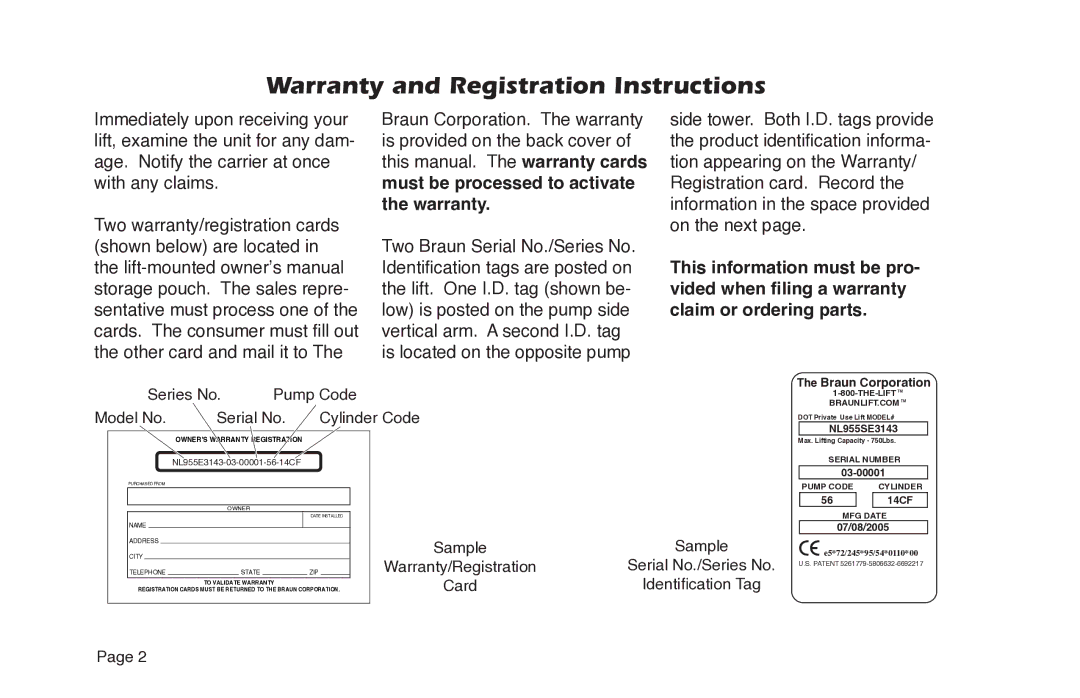Warranty and Registration Instructions
Immediately upon receiving your lift, examine the unit for any dam- age. Notify the carrier at once with any claims.
Two warranty/registration cards (shown below) are located in the
Braun Corporation. The warranty is provided on the back cover of this manual. The warranty cards must be processed to activate the warranty.
Two Braun Serial No./Series No. Identification tags are posted on the lift. One I.D. tag (shown be- low) is posted on the pump side vertical arm. A second I.D. tag is located on the opposite pump
side tower. Both I.D. tags provide the product identification informa- tion appearing on the Warranty/ Registration card. Record the information in the space provided on the next page.
This information must be pro- vided when filing a warranty claim or ordering parts.
Series No. | Pump Code | The Braun Corporation |
BRAUNLIFT.COMTM | ||
|
|
Model No. | Serial No. | Cylinder Code |
DOT Private Use Lift MODEL#
NL955SE3143
OWNER'S WARRANTY REGISTRATION
NL955E3143-03-00001-56-14CF
PURCHASED FROM
OWNER
DATE INSTALLED
NAME
ADDRESS
CITY
TELEPHONE |
| STATE |
| ZIP |
TO VALIDATE WARRANTY
REGISTRATION CARDS MUST BE RETURNED TO THE BRAUN CORPORATION.
Sample | Sample |
Warranty/Registration | Serial No./Series No. |
Card | Identification Tag |
Max. Lifting Capacity - 750Lbs.
SERIAL NUMBER
PUMP CODE |
| CYLINDER |
56 |
| 14CF |
MFG DATE
07/08/2005
![]() e5*72/245*95/54*0110*00
e5*72/245*95/54*0110*00
U.S. PATENT
Page 2