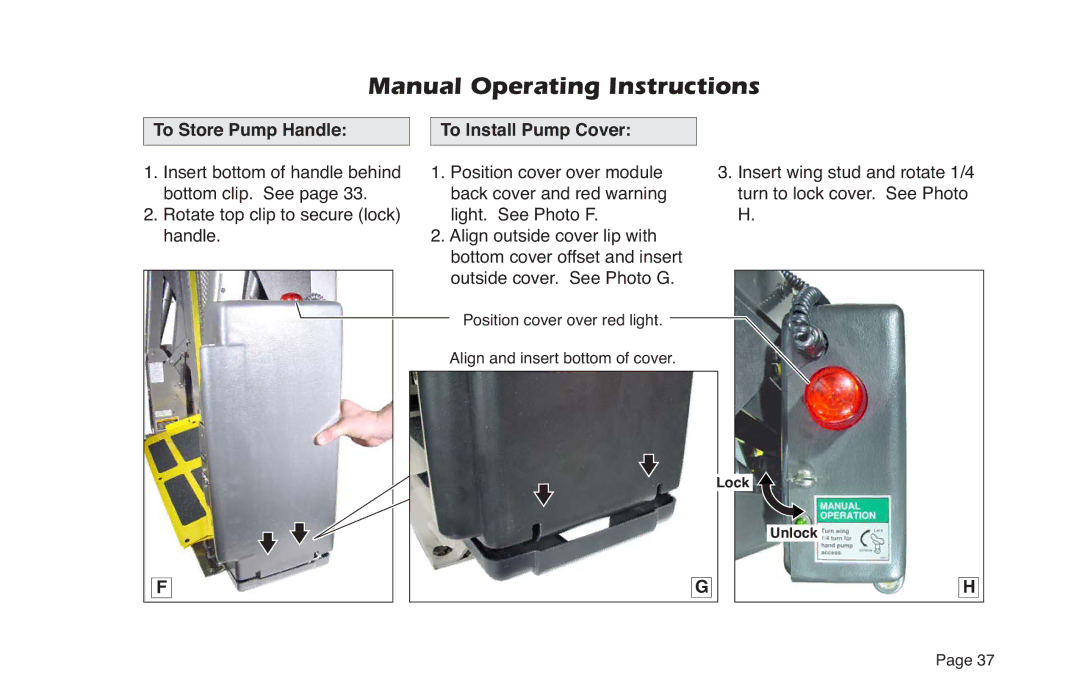Manual Operating Instructions
To Store Pump Handle:
To Install Pump Cover:
1.Insert bottom of handle behind bottom clip. See page 33.
2.Rotate top clip to secure (lock) handle.
1.Position cover over module back cover and red warning light. See Photo F.
2.Align outside cover lip with bottom cover offset and insert outside cover. See Photo G.
Position cover over red light.
Align and insert bottom of cover.
3.Insert wing stud and rotate 1/4 turn to lock cover. See Photo H.
Lock
Unlock
F
G
H
Page 37