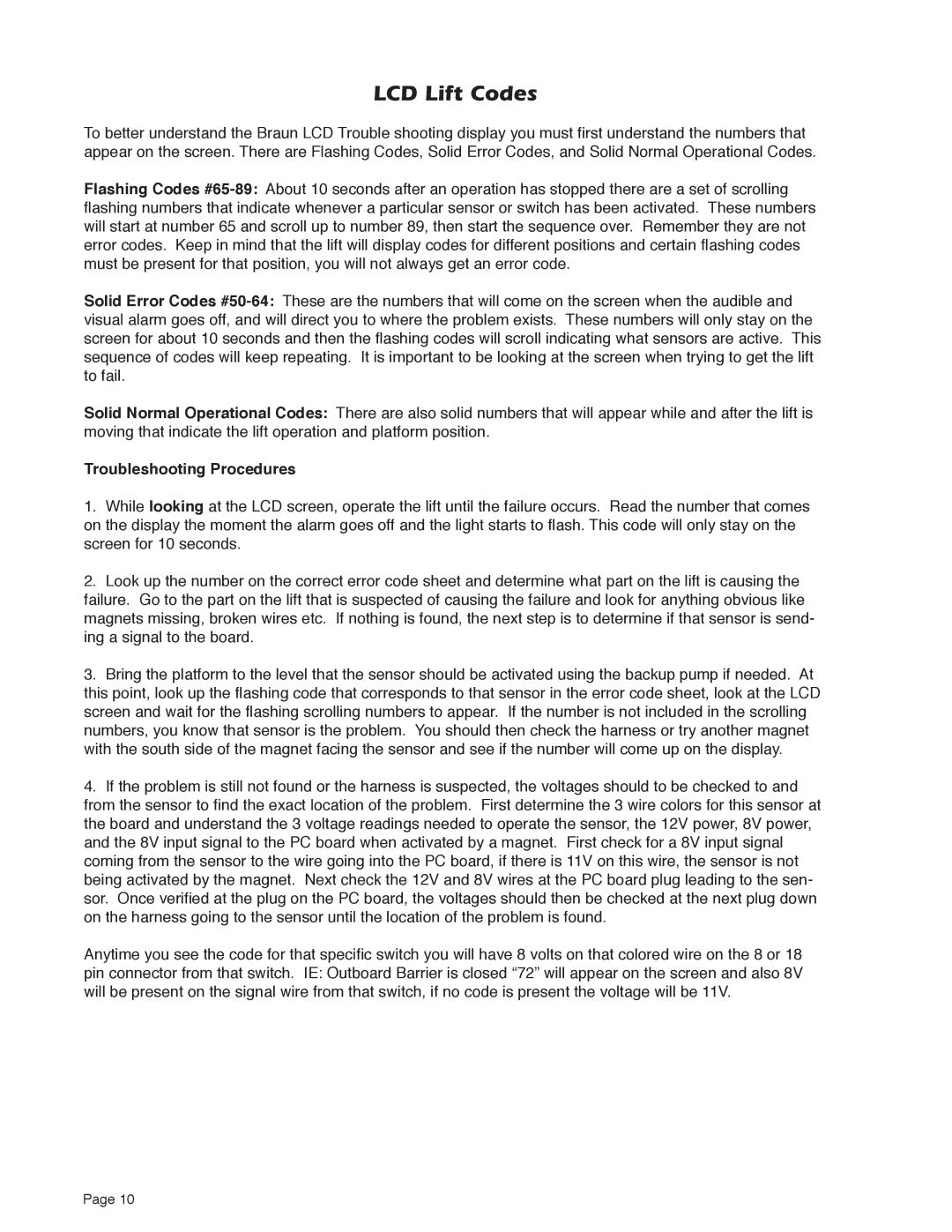LCD Lift Codes
To better understand the Braun LCD Trouble shooting display you must first understand the numbers that appear on the screen. There are Flashing Codes, Solid Error Codes, and Solid Normal Operational Codes.
Flashing Codes
flashing numbers that indicate whenever a particular sensor or switch has been activated. These numbers will start at number 65 and scroll up to number 89, then start the sequence over. Remember they are not error codes. Keep in mind that the lift will display codes for different positions and certain flashing codes must be present for that position, you will not always get an error code.
Solid Error Codes
Solid Normal Operational Codes: There are also solid numbers that will appear while and after the lift is moving that indicate the lift operation and platform position.
Troubleshooting Procedures
1.While looking at the LCD screen, operate the lift until the failure occurs. Read the number that comes on the display the moment the alarm goes off and the light starts to flash. This code will only stay on the screen for 10 seconds.
2.Look up the number on the correct error code sheet and determine what part on the lift is causing the failure. Go to the part on the lift that is suspected of causing the failure and look for anything obvious like magnets missing, broken wires etc. If nothing is found, the next step is to determine if that sensor is send- ing a signal to the board.
3.Bring the platform to the level that the sensor should be activated using the backup pump if needed. At this point, look up the flashing code that corresponds to that sensor in the error code sheet, look at the LCD screen and wait for the flashing scrolling numbers to appear. If the number is not included in the scrolling numbers, you know that sensor is the problem. You should then check the harness or try another magnet with the south side of the magnet facing the sensor and see if the number will come up on the display.
4.If the problem is still not found or the harness is suspected, the voltages should to be checked to and from the sensor to find the exact location of the problem. First determine the 3 wire colors for this sensor at the board and understand the 3 voltage readings needed to operate the sensor, the 12V power, 8V power, and the 8V input signal to the PC board when activated by a magnet. First check for a 8V input signal coming from the sensor to the wire going into the PC board, if there is 11V on this wire, the sensor is not being activated by the magnet. Next check the 12V and 8V wires at the PC board plug leading to the sen- sor. Once verified at the plug on the PC board, the voltages should then be checked at the next plug down on the harness going to the sensor until the location of the problem is found.
Anytime you see the code for that specific switch you will have 8 volts on that colored wire on the 8 or 18 pin connector from that switch. IE: Outboard Barrier is closed “72” will appear on the screen and also 8V will be present on the signal wire from that switch, if no code is present the voltage will be 11V.
Page 10