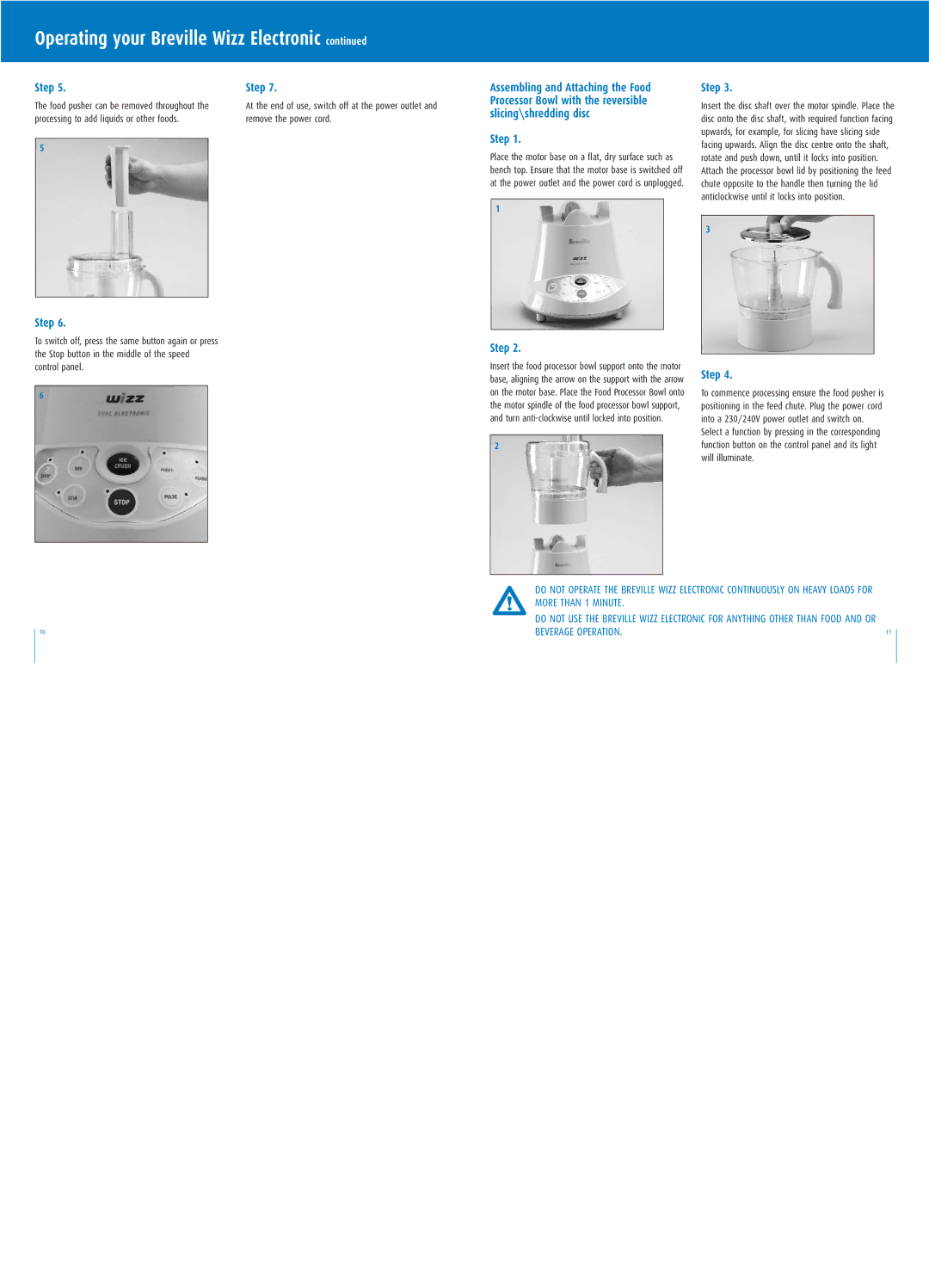Operating your Breville Wizz Electronic continued
Step 5. | Step 7. | |
The food pusher can be removed throughout the | At the end of use, switch off at the power outlet and | |
processing to add liquids or other foods. | remove the power cord. | |
|
|
|
5 |
|
|
|
|
|
Step 6.
To switch off, press the same button again or press the Stop button in the middle of the speed control panel.
6
Assembling and Attaching the Food Processor Bowl with the reversible slicing\shredding disc
Step 1.
Place the motor base on a flat, dry surface such as bench top. Ensure that the motor base is switched off at the power outlet and the power cord is unplugged.
1
Step 2.
Insert the food processor bowl support onto the motor base, aligning the arrow on the support with the arrow on the motor base. Place the Food Processor Bowl onto the motor spindle of the food processor bowl support, and turn
2
Step 3.
Insert the disc shaft over the motor spindle. Place the disc onto the disc shaft, with required function facing upwards, for example, for slicing have slicing side facing upwards. Align the disc centre onto the shaft, rotate and push down, until it locks into position. Attach the processor bowl lid by positioning the feed chute opposite to the handle then turning the lid anticlockwise until it locks into position.
3
Step 4.
To commence processing ensure the food pusher is positioning in the feed chute. Plug the power cord into a 230/240V power outlet and switch on.
Select a function by pressing in the corresponding function button on the control panel and its light will illuminate.
10
DO NOT OPERATE THE BREVILLE WIZZ ELECTRONIC CONTINUOUSLY ON HEAVY LOADS FOR MORE THAN 1 MINUTE.
DO NOT USE THE BREVILLE WIZZ ELECTRONIC FOR ANYTHING OTHER THAN FOOD AND OR |
|
BEVERAGE OPERATION. | 11 |