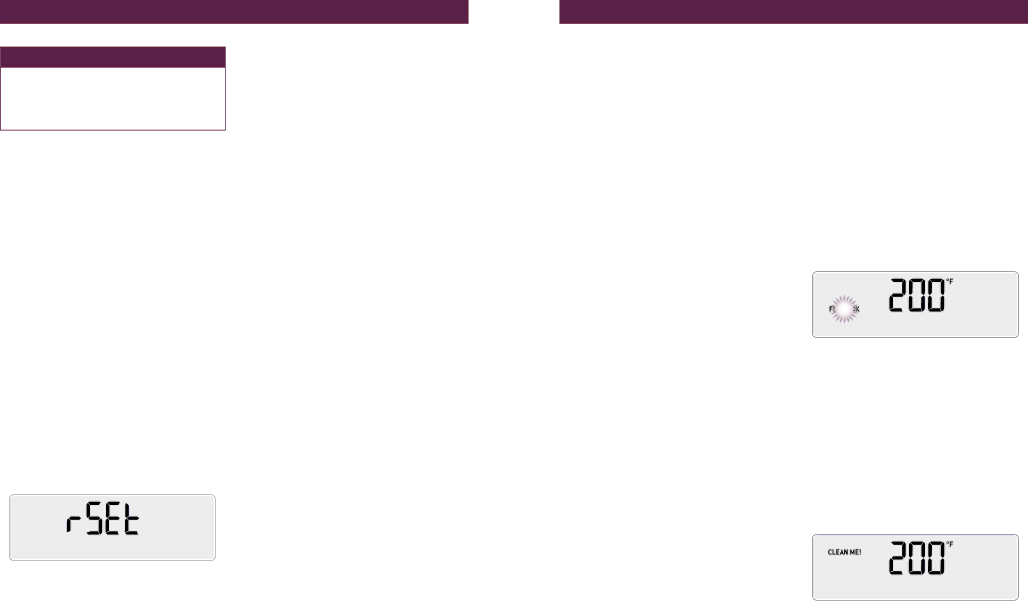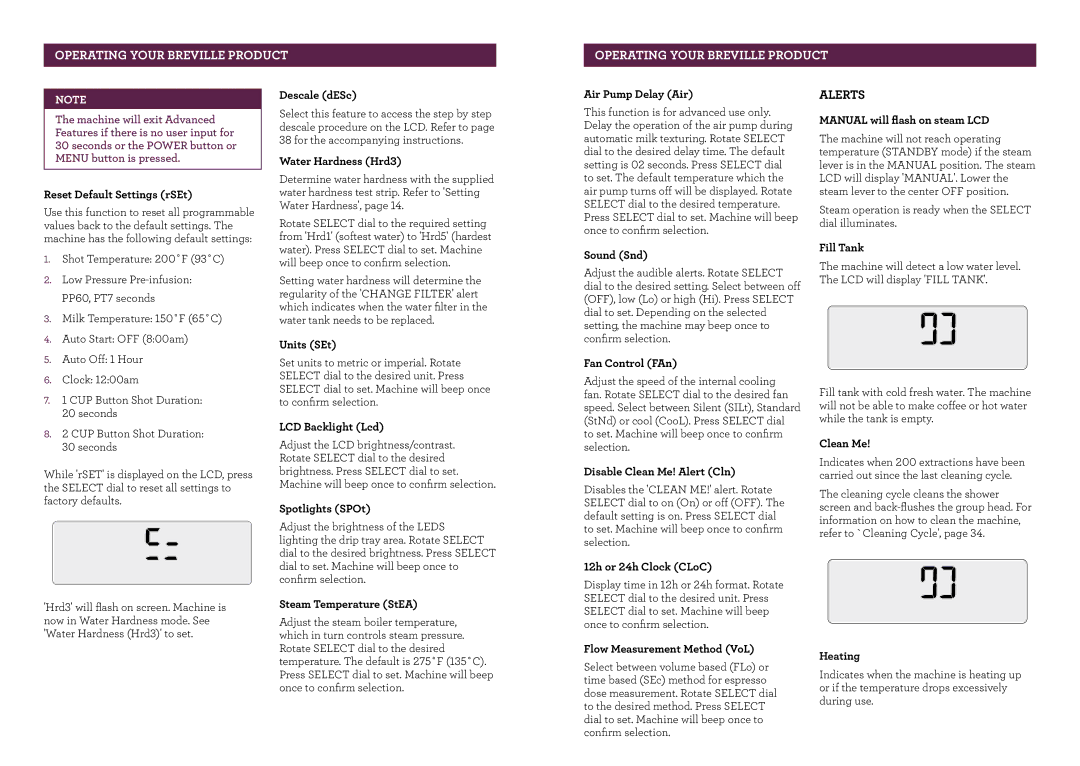The Oracle, BES980XL specifications
The Breville BES980XL, known as The Oracle, is a remarkable espresso machine that combines cutting-edge technology with user-friendly features, making it an outstanding choice for both novice coffee enthusiasts and seasoned baristas. This dual boiler machine offers precise temperature control and pressure management, allowing users to brew café-quality espresso at home.One of the standout features of The Oracle is its dual boiler system. This design separates the brewing and steaming processes, enabling users to extract espresso and steam milk simultaneously. With independent boilers for both tasks, users can achieve perfect microfoam for lattes and cappuccinos, while also ensuring that espresso is brewed at an optimal temperature for maximum flavor extraction.
The Oracle is equipped with a unique automatic grinding and tamping system. With its integrated conical burr grinder, this machine allows users to grind coffee beans fresh for each shot. This feature is critical, as freshly ground coffee significantly enhances the flavor and aroma of the espresso. Once ground, the machine automatically tamps the coffee puck to the ideal pressure, providing consistency with minimal effort.
Another significant aspect of The Oracle is its advanced PID temperature control. This technology ensures that the brew temperature is precise and stable during extraction, which is key to producing high-quality espresso shots. The temperature is adjustable, allowing users to fine-tune their brew to their preferred taste profile.
The Oracle also prioritizes customization, offering a range of settings to cater to individual preferences. Users can adjust grind size, shot volume, and milk texture to create unique beverages tailored to their liking. The one-touch operation for various coffee drinks makes it convenient to prepare everything from espressos to cappuccinos with ease.
Furthermore, the machine features a stainless steel construction, ensuring durability and longevity. Its sleek design and intuitive interface, complete with an LCD display, provide a modern touch that appeals to aesthetics while enhancing usability.
In summary, the Breville BES980XL, The Oracle, stands out as an exceptional home espresso machine, equipped with an array of sophisticated features such as a dual boiler system, automatic grinding and tamping, PID temperature control, and customizable settings. This combination of technology and user-friendliness makes it a favorite among coffee lovers seeking to elevate their espresso experience.