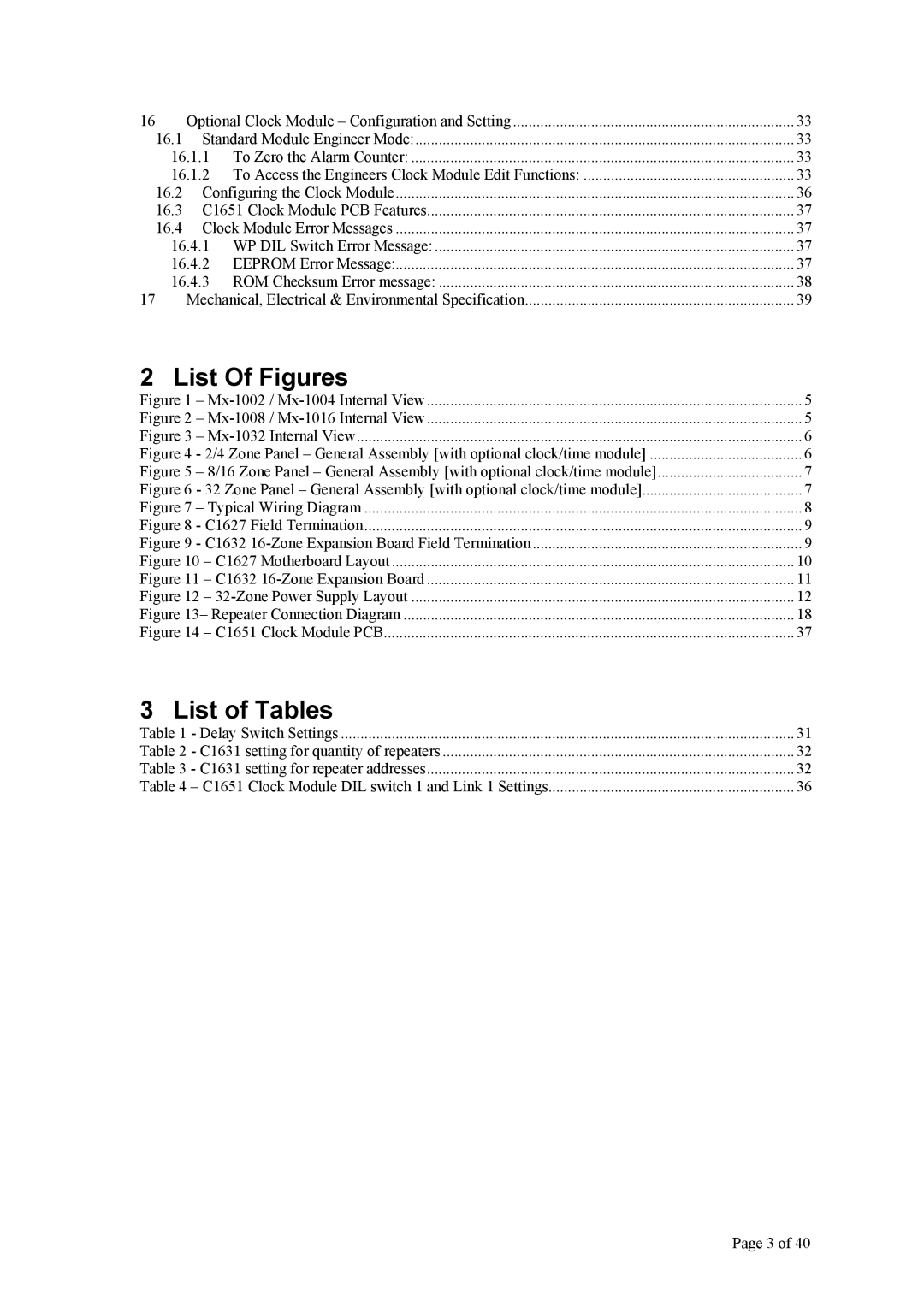Mx-1000 specifications
The BRK electronic Mx-1000 is an innovative and versatile device designed for both home and industrial use, primarily focusing on smoke and carbon monoxide detection. Its advanced features enhance safety, ensuring peace of mind for users in various environments.One of the standout features of the Mx-1000 is its dual-sensor technology. It combines both photoelectric and ionization sensors, maximizing its ability to detect different types of smoke. Photoelectric sensors are highly effective at identifying smoldering fires, which are often associated with slow-burning materials. On the other hand, ionization sensors excel at detecting fast-flaming fires. This dual capability ensures comprehensive fire detection, making the Mx-1000 one of the most reliable devices in its category.
Another notable characteristic is its built-in carbon monoxide detector. Carbon monoxide is a silent killer, and the Mx-1000 addresses this threat by providing early warning signals when harmful levels of this gas are detected. The integration of both smoke and carbon monoxide detection in a single unit simplifies safety measures and reduces the number of devices required for home and workplace safety.
The Mx-1000 is equipped with advanced digital technology that enhances its functionality. A state-of-the-art microprocessor evaluates alarm conditions more intelligently, which minimizes the chances of false alarms. This feature is particularly beneficial for households that might experience frequent smoke triggers from cooking or other benign sources.
User-friendliness is a key design aspect of the Mx-1000. It features a clear LED display that indicates the operational status, and a simple test button allows users to verify functionality with ease. The device also features a low-battery indicator, ensuring users are always informed about its operational state.
Installation is straightforward, with options for both wall and ceiling mounting to accommodate various room layouts. The Mx-1000 is designed to appeal to a wide range of customers, from DIY enthusiasts to professional installers.
In addition to its technological advancements, the BRK electronic Mx-1000 is built with reliability in mind. Its durable construction is meant to endure various conditions, ensuring longevity and consistent performance over time. This combination of top-tier technology, user-friendly features, and robust design makes the Mx-1000 a trusted choice for those seeking comprehensive safety solutions in smoke and carbon monoxide detection.