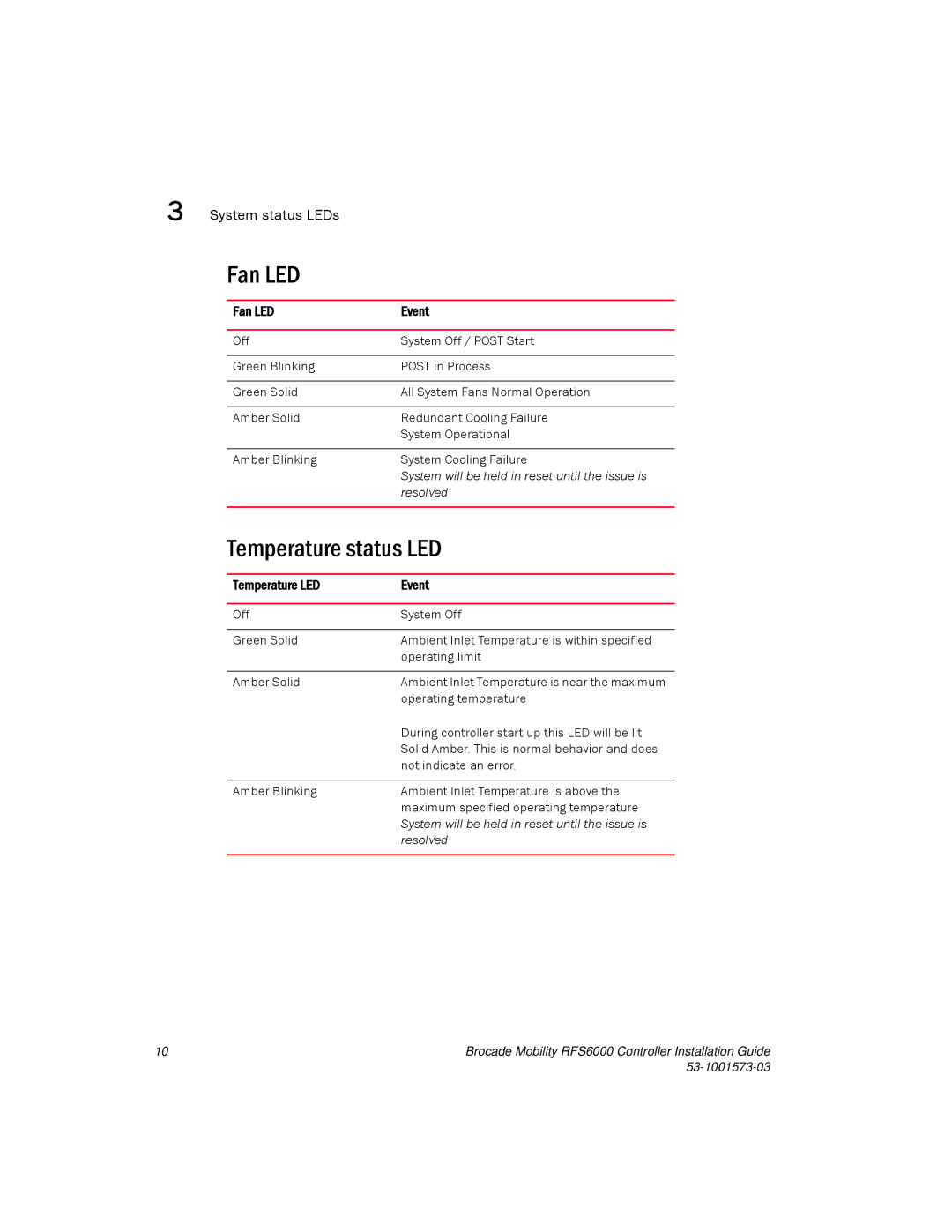3 | System status LEDs |
| |
|
| Fan LED |
|
|
|
|
|
|
| Fan LED | Event |
|
|
|
|
|
| Off | System Off / POST Start |
|
|
|
|
|
| Green Blinking | POST in Process |
|
|
|
|
|
| Green Solid | All System Fans Normal Operation |
|
|
|
|
|
| Amber Solid | Redundant Cooling Failure |
|
|
| System Operational |
|
|
|
|
|
| Amber Blinking | System Cooling Failure |
|
|
| System will be held in reset until the issue is |
|
|
| resolved |
|
|
| |
|
| Temperature status LED | |
|
|
|
|
|
| Temperature LED | Event |
|
|
|
|
|
| Off | System Off |
|
|
|
|
|
| Green Solid | Ambient Inlet Temperature is within specified |
|
|
| operating limit |
|
|
|
|
|
| Amber Solid | Ambient Inlet Temperature is near the maximum |
|
|
| operating temperature |
|
|
| During controller start up this LED will be lit |
|
|
| Solid Amber. This is normal behavior and does |
|
|
| not indicate an error. |
|
|
|
|
|
| Amber Blinking | Ambient Inlet Temperature is above the |
|
|
| maximum specified operating temperature |
System will be held in reset until the issue is resolved
10 | Brocade Mobility RFS6000 Controller Installation Guide |
|