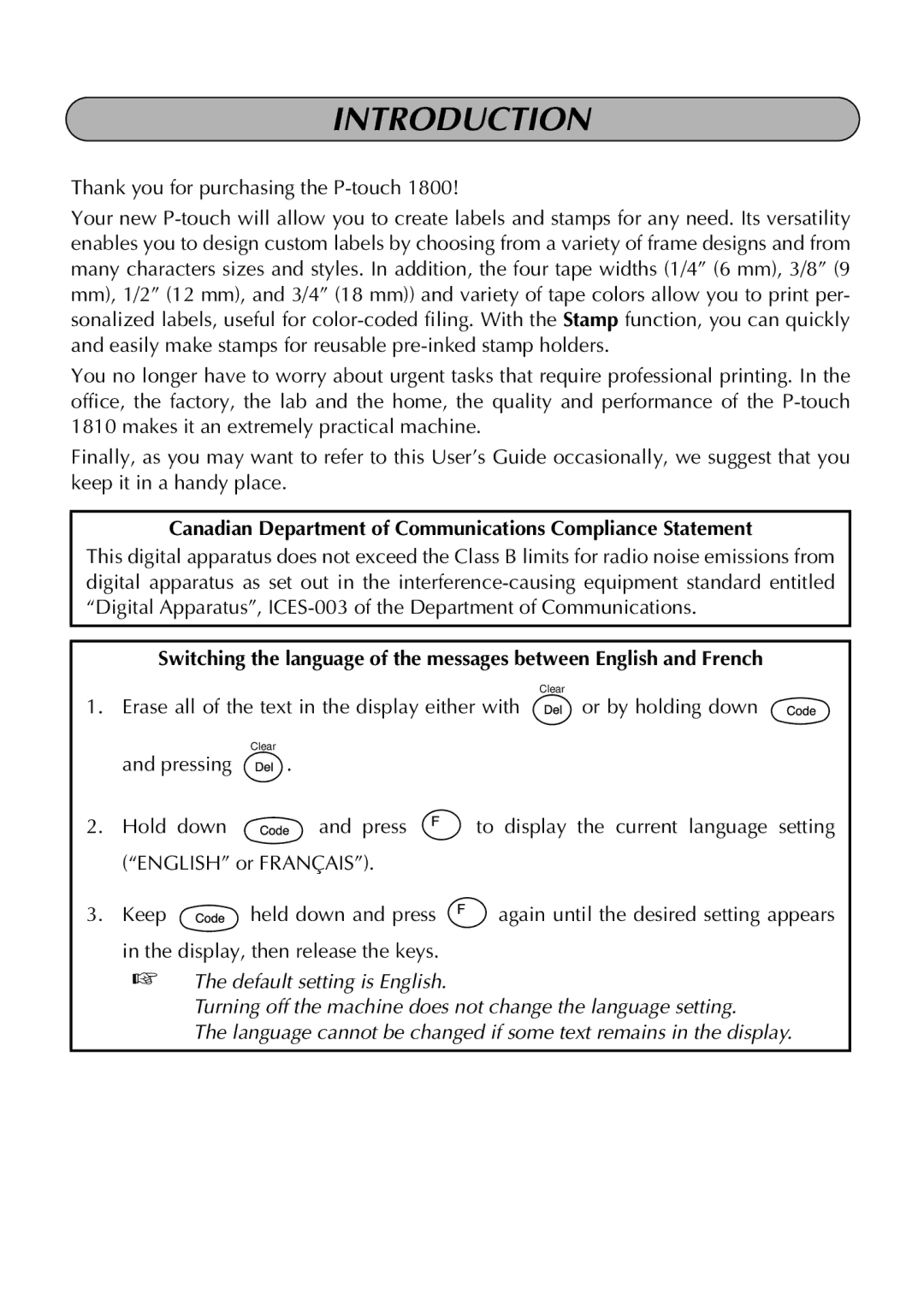INTRODUCTION
Thank you for purchasing the P-touch 1800!
Your new
You no longer have to worry about urgent tasks that require professional printing. In the office, the factory, the lab and the home, the quality and performance of the
Finally, as you may want to refer to this User’s Guide occasionally, we suggest that you keep it in a handy place.
Canadian Department of Communications Compliance Statement
This digital apparatus does not exceed the Class B limits for radio noise emissions from digital apparatus as set out in the
Switching the language of the messages between English and French
Clear
1. Erase all of the text in the display either with ![]() or by holding down
or by holding down ![]()
Clear
and pressing ![]() .
.
2.Hold down ![]() and press
and press ![]() to display the current language setting (“ENGLISH” or FRANÇAIS”).
to display the current language setting (“ENGLISH” or FRANÇAIS”).
3.Keep ![]() held down and press
held down and press ![]() again until the desired setting appears in the display, then release the keys.
again until the desired setting appears in the display, then release the keys.
☞The default setting is English.
Turning off the machine does not change the language setting.
The language cannot be changed if some text remains in the display.
1