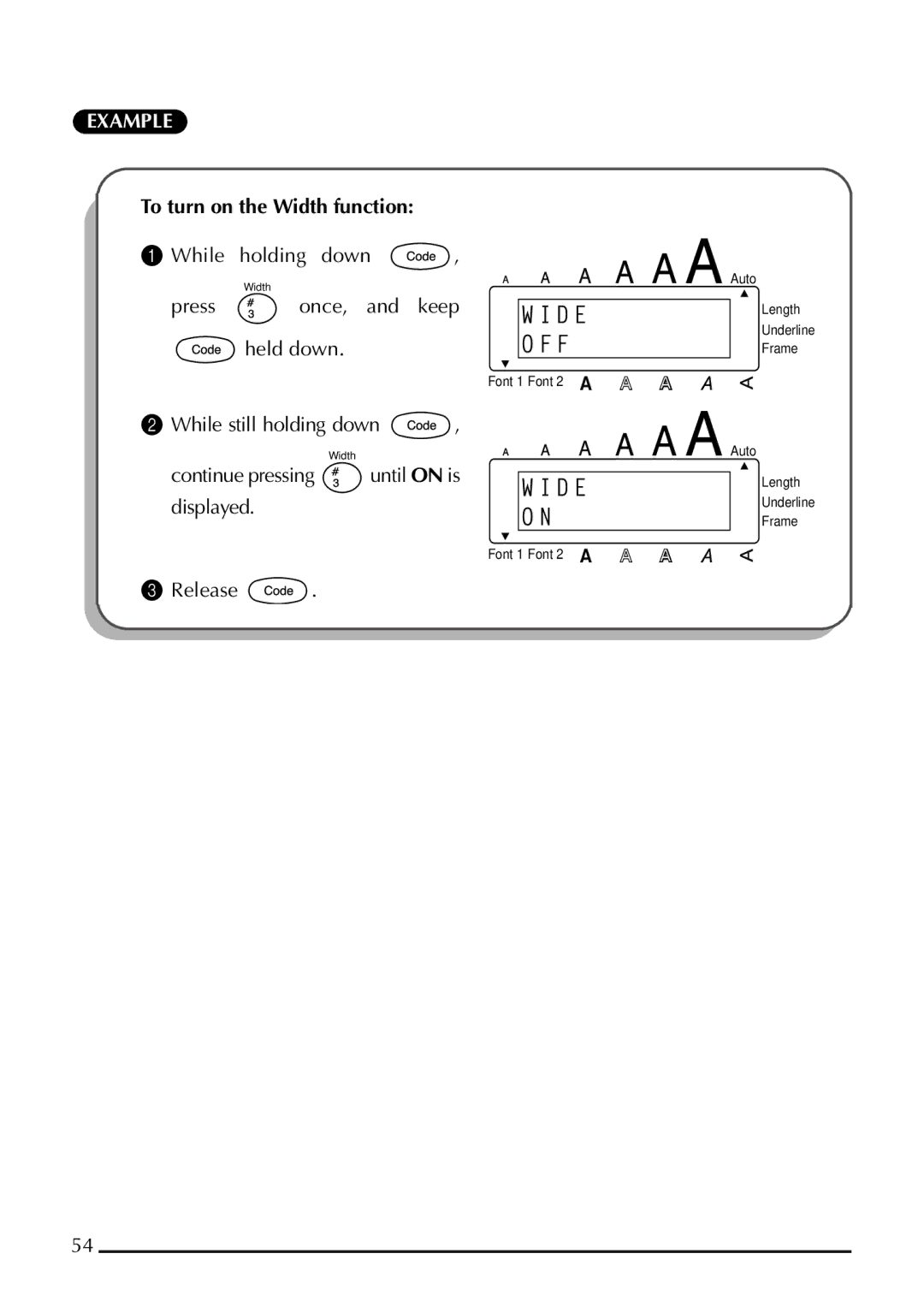EXAMPLE
To turn on the Width function:
1While holding down ![]() ,
,
Width
press  once, and keep
once, and keep  held down.
held down.
2While still holding down  ,
,
Width
continue pressing  until ON is displayed.
until ON is displayed.
3Release  .
.
54
![]() W I D E
W I D E
![]() O F F
O F F
Font 1 Font 2
![]() W I D E
W I D E
![]() O N
O N
Font 1 Font 2
Auto
Length
Underline
Frame
Auto
Length
Underline
Frame