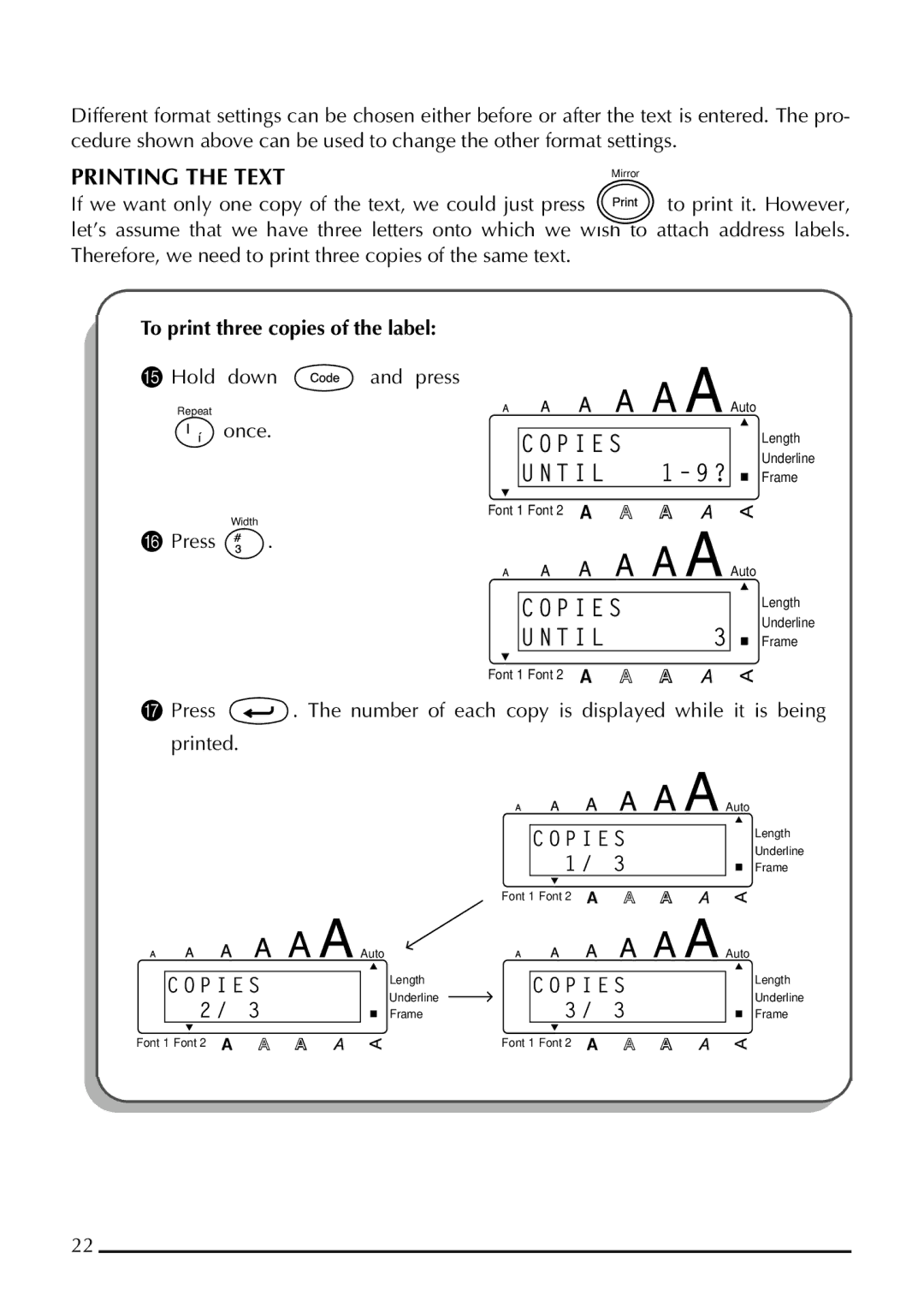Different format settings can be chosen either before or after the text is entered. The pro- cedure shown above can be used to change the other format settings.
PRINTING THE TEXT
Mirror
If we want only one copy of the text, we could just press | to print it. However, | |
let’s assume that we have three letters onto which we | wish to attach address labels. | |
Therefore, we need to print three copies of the same text. |
|
|
To print three copies of the label:
E Hold | down | and press |
|
| |||||
Repeat |
|
|
|
|
|
| Auto | ||
|
|
| once. |
|
|
|
|
|
|
|
|
|
|
|
| C O P I E S |
| Length | |
|
|
|
|
|
|
|
| Underline | |
|
|
|
|
|
|
| U N T I L | 1 – 9 ? | |
|
|
|
|
|
|
| Frame | ||
|
|
|
|
|
|
|
|
|
|
|
|
| Width | Font 1 Font 2 |
|
| |||
|
|
|
|
|
|
|
|
| |
F Press | . |
|
|
|
|
|
| ||
|
|
|
|
|
|
|
|
| Auto |
|
|
|
|
|
|
|
|
|
|
|
|
|
|
|
|
| C O P I E S |
| Length |
|
|
|
|
|
|
|
| Underline | |
|
|
|
|
|
|
| U N T I L | 3 | |
|
|
|
|
|
|
| Frame | ||
|
|
|
|
|
|
|
|
|
|
Font 1 Font 2
GPress ![]() . The number of each copy is displayed while it is being printed.
. The number of each copy is displayed while it is being printed.
![]() C O P I E S 2 / 3
C O P I E S 2 / 3
| C O P I E S | ||
| 1 / | 3 | |
| Font 1 Font 2 |
| |
Auto |
|
| |
Length | C O P I E S | ||
Underline | |||
3 / | 3 | ||
Frame | |||
Auto
Length
Underline
Frame
Auto
Length
Underline
Frame
Font 1 Font 2 | Font 1 Font 2 |
22