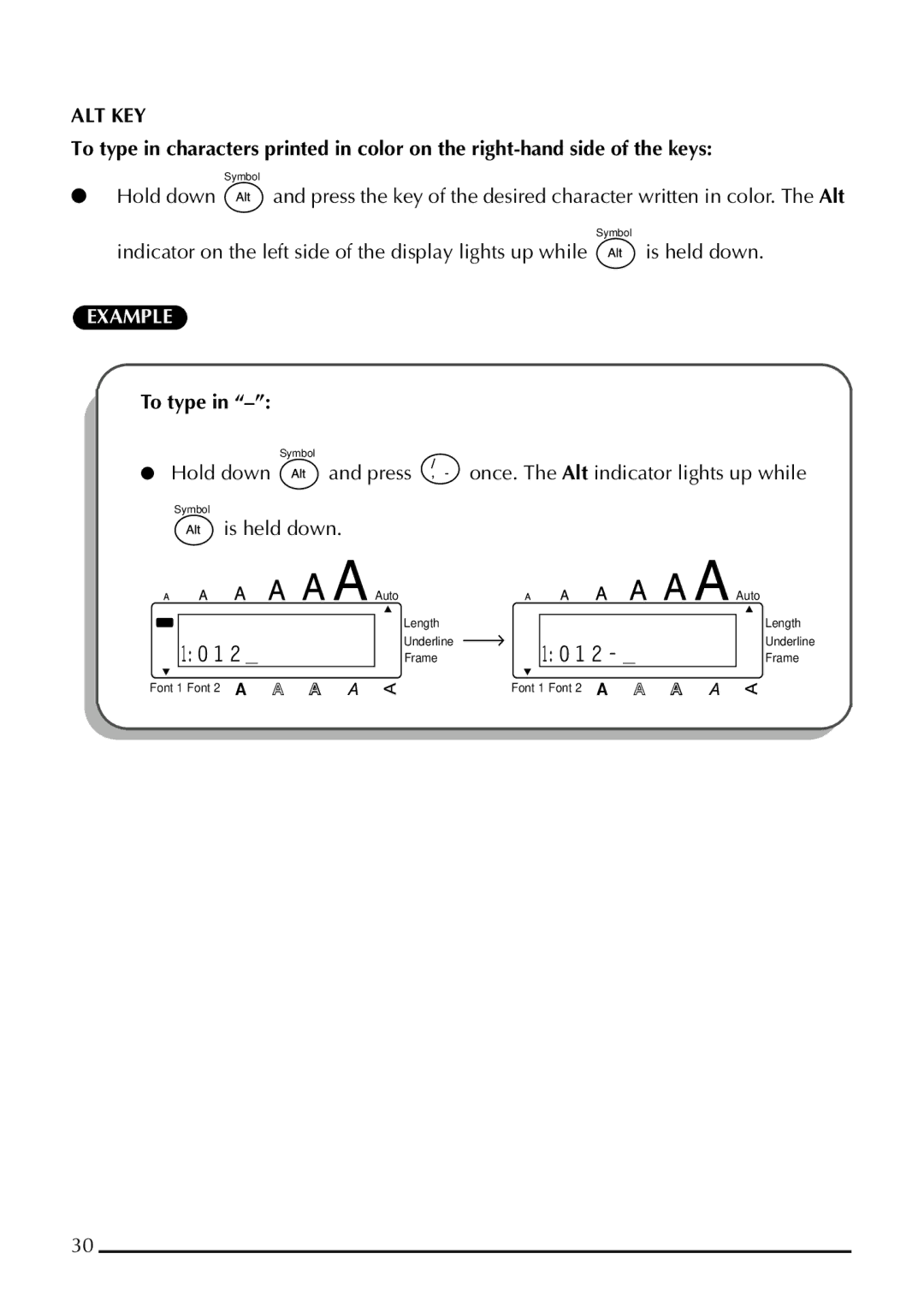ALT KEY
To type in characters printed in color on the
Symbol
●Hold down ![]() and press the key of the desired character written in color. The Alt
and press the key of the desired character written in color. The Alt
Symbol
indicator on the left side of the display lights up while ![]() is held down.
is held down.
EXAMPLE
To type in “–”:
| Symbol |
|
● Hold down | and press | once. The Alt indicator lights up while |
Symbol
is held down.
|
| Auto | |
L E N G T H | i n c h | Length | |
Underline | |||
1: 0 1 2 _ |
| ||
| Frame |
L E N G T H | i n c h |
1: 0 1 2 - _ |
|
Auto
Length
Underline
Frame
Font 1 Font 2 | Font 1 Font 2 |
30