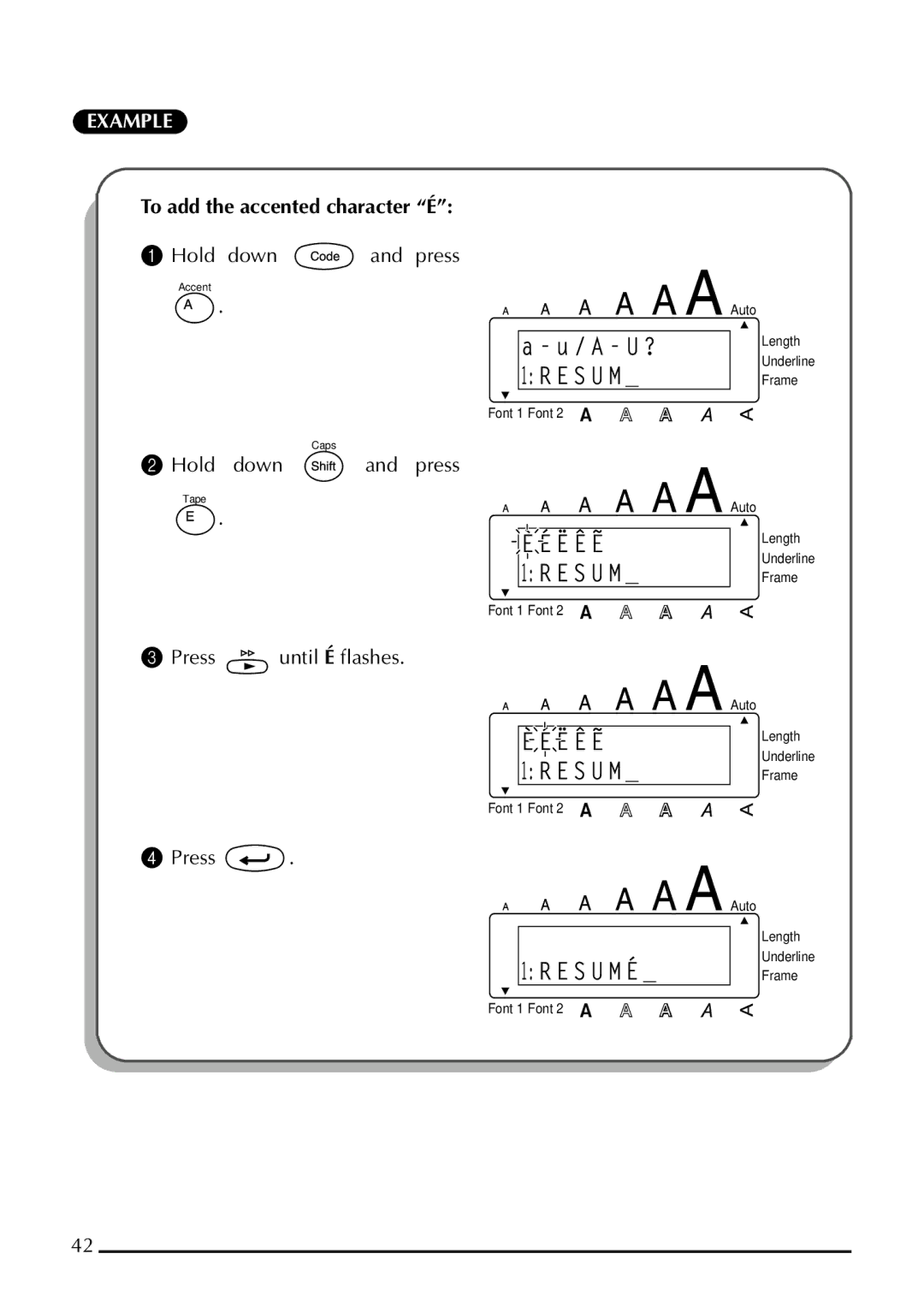EXAMPLE
To add the accented character “É”:
1Hold down  and press
and press
Accent
![]() .
.
![]() a - u / A - U ?
a - u / A - U ? ![]() 1: R E S U M _
1: R E S U M _
Font 1 Font 2
Caps
2Hold down ![]() and press
and press
Tape
.
![]() È É Ë Ê
È É Ë Ê ![]()
![]() 1: R E S U M _
1: R E S U M _
Font 1 Font 2
3 Press | until É flashes. |
![]() È É Ë Ê
È É Ë Ê ![]()
![]() 1: R E S U M _
1: R E S U M _
Font 1 Font 2
4Press ![]() .
.
![]()
![]() 1: R E S U M É _
1: R E S U M É _
Font 1 Font 2
42
Auto
Length
Underline
Frame
Auto
Length
Underline
Frame
Auto
Length
Underline
Frame
Auto
Length
Underline
Frame