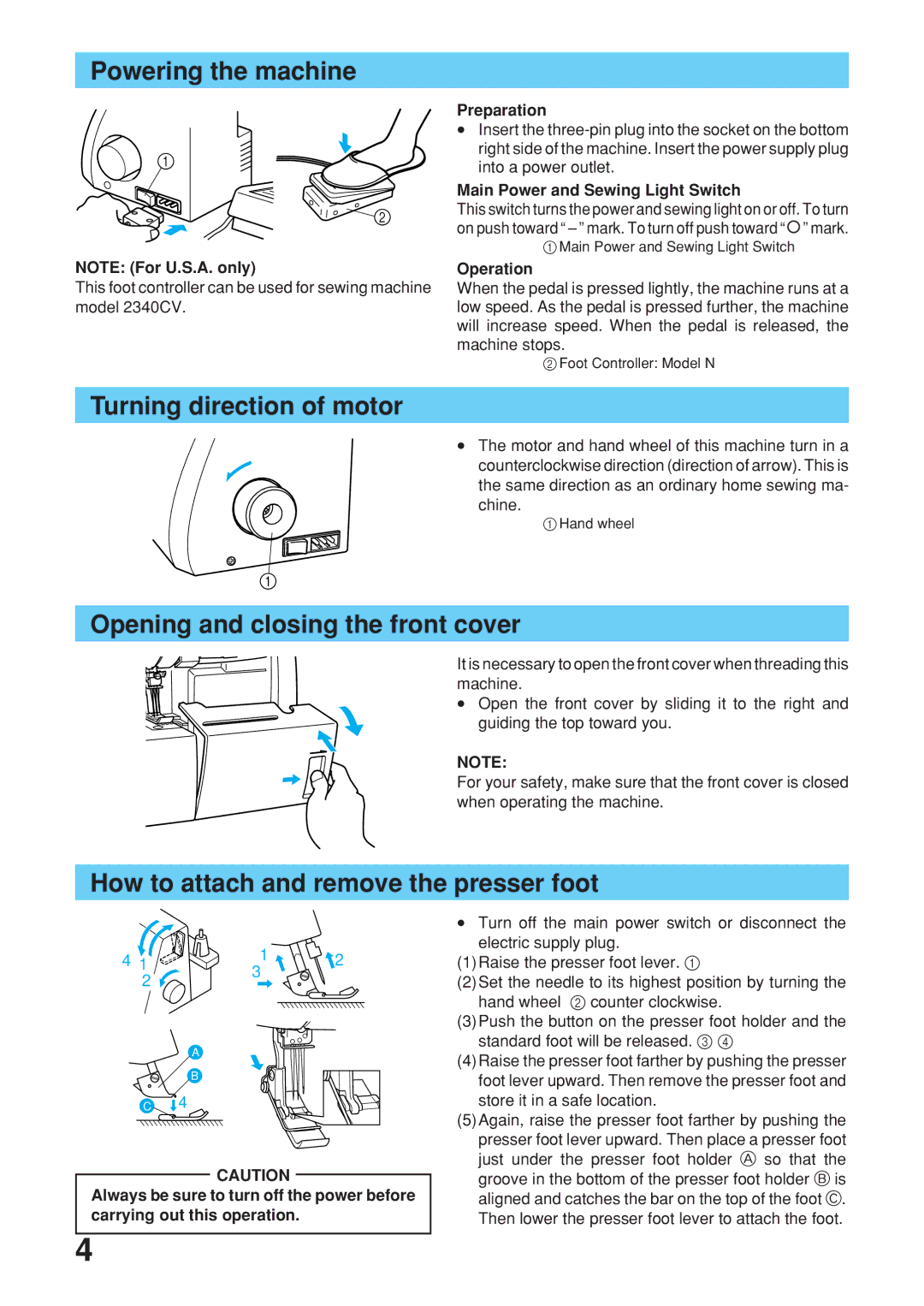Powering the machine
1
![]() 2
2
NOTE: (For U.S.A. only)
This foot controller can be used for sewing machine model 2340CV.
Preparation
•Insert the
Main Power and Sewing Light Switch
This switch turns the power and sewing light on or off. To turn on push toward “ – ” mark. To turn off push toward “![]() ” mark.
” mark.
1Main Power and Sewing Light Switch
Operation
When the pedal is pressed lightly, the machine runs at a low speed. As the pedal is pressed further, the machine will increase speed. When the pedal is released, the machine stops.
2Foot Controller: Model N
Turning direction of motor
•The motor and hand wheel of this machine turn in a counterclockwise direction (direction of arrow). This is
the same direction as an ordinary home sewing ma- chine.
1Hand wheel
1
Opening and closing the front cover
It is necessary to open the front cover when threading this machine.
• Open the front cover by sliding it to the right and guiding the top toward you.
NOTE:
For your safety, make sure that the front cover is closed when operating the machine.
How to attach and remove the presser foot
41 | 1 | 2 | |
3 | |||
2 |
| ||
|
|
A
B
C ![]() 4
4
CAUTION
Always be sure to turn off the power before carrying out this operation.
•Turn off the main power switch or disconnect the
electric supply plug.
(1)Raise the presser foot lever. 1
(2)Set the needle to its highest position by turning the hand wheel 2 counter clockwise.
(3)Push the button on the presser foot holder and the standard foot will be released. 3 4
(4)Raise the presser foot farther by pushing the presser foot lever upward. Then remove the presser foot and store it in a safe location.
(5)Again, raise the presser foot farther by pushing the presser foot lever upward. Then place a presser foot just under the presser foot holder A so that the groove in the bottom of the presser foot holder B is aligned and catches the bar on the top of the foot C. Then lower the presser foot lever to attach the foot.
4