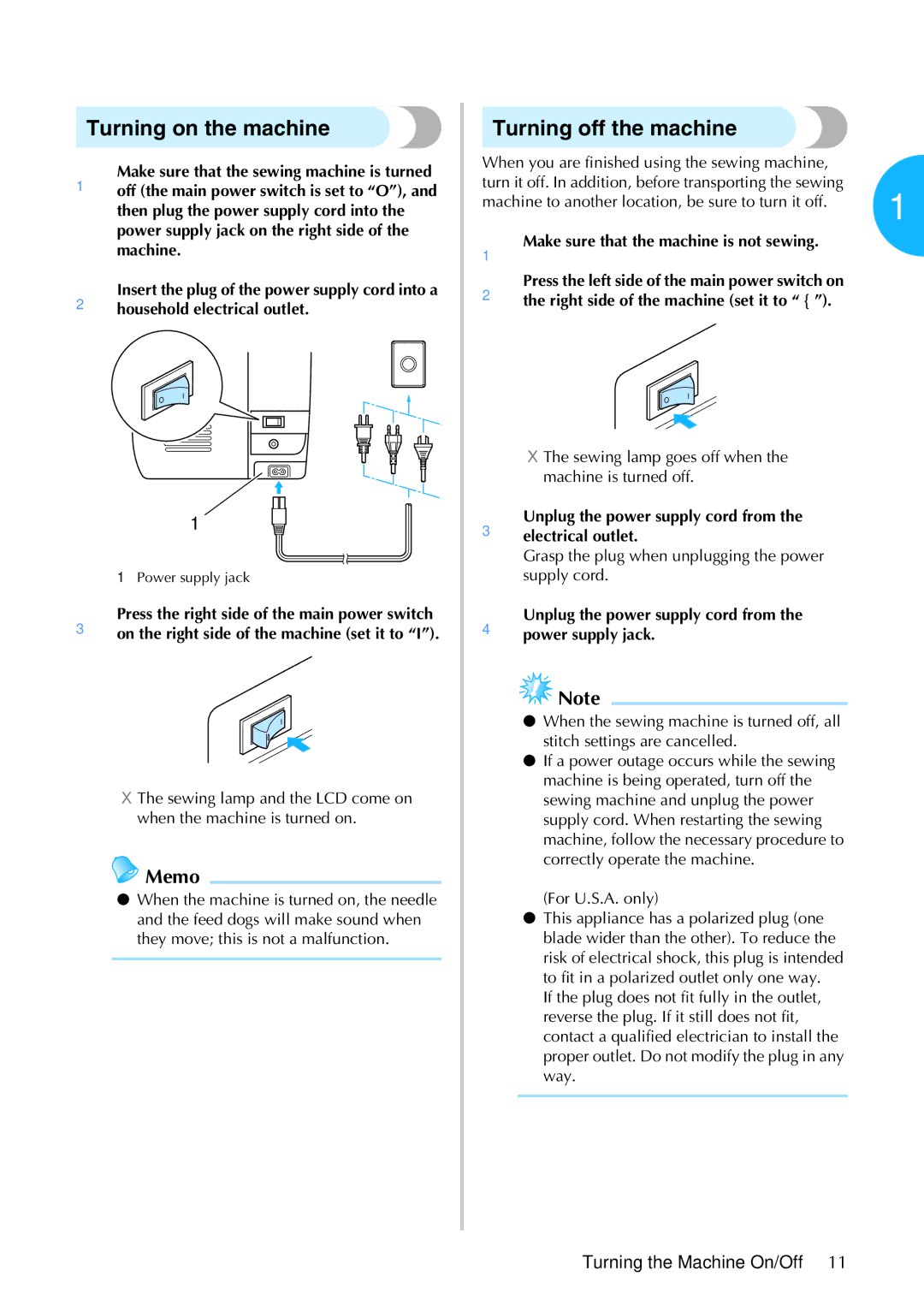Read before use
Accessories
Enclosed Accessories
Front view
Names of Machine Parts and Their Functions
Right-side/rear view
Needle and presser foot section
Start/stop button
Operation buttons
LCD liquid crystal display
Operation panel
Optional Accessories
Introduction
Sewing Machine Features
Contents
Adjusting the Stitch Width and Length
Adjusting the Thread Tension
Sewing
Useful Functions
127
Important Safety Instructions
For a longer service life
For Users in the UK, EIRE, Malta Cyprus only
Getting Ready
Turning the Machine On/Off
Power supply precautions
Turning the Machine On/Off
Turning on the machine
Turning off the machine
Understanding the LCD Screens
Understanding the LCD Screens
Checking machine operating procedures
Changing the settings
Changing the Machine Settings
2Presspanel. settings key in the operation
6Press OK key
List of stitch or machine attribute
Changing the Machine Settings
Changing the needle stop position
Adjusting the brightness of the LCD
Arrow keys until is selected 2Press OK key
3Press To select To return to
Changing the screen language
Winding the bobbin
Winding/Installing the Bobbin
Bobbin precautions
Place the spool of thread for the bobbin onto the spool pin
Winding/Installing the Bobbin
4Slide the bobbin winder shaft to the right
Pass the thread under the thread guide plate from the right
EPress start/stop button once
DPress start/stop button once
Installing the bobbin
8Reattach the bobbin cover
Then, pull the thread toward you to cut it with the cutter
1Turn on the sewing machine 2Raise the presser foot lever
Upper Threading
Threading the upper thread
Place the spool for the upper thread onto the spool pin
Upper Threading
4Lift open the upper cover
Shutter
4Lower the needle threader lever until it clicks
Threading the needle
3Lower the presser foot lever
1Threadguide. the machine to the needle bar thread
Using the twin needle
2Lower the presser foot lever
Threadeye. the upper thread for the left needle
4Insert the extra spool pin onto the bobbin winder shaft
3Manually thread the left needle with the upper thread
Attach zigzag foot J
0Turn on the sewing machine
Press , , and arrow keys until Is selected Press OK key
APress settings key in the operation panel
Press to select
EPress OK key
Pulling up the bobbin thread
Using thread that winds off quickly
Getting Ready
Replacing the Needle
Needle precautions
Needle types and their uses
Replacing the Needle
Incorrect needle
Checking the needle
Correct needle
Replacing the needle
Getting Ready
Replacing the Presser Foot
Presser foot precautions
Replacing the presser foot
Replacing the Presser Foot
Presser foot holder releases the presser foot
3When you are finished sewing, reset the dial to 3 standard
Adjusting the pressure of the presser foot
Removing the presser foot holder
Lower the presser foot lever
Attaching the walking foot
Using the walking foot
Remove the presser foot holder
2Turn off the sewing machine
For details, refer to Removing the presser foot holder
Sewing large pieces of fabric
Sewing Cylindrical or Large Pieces
Stitching cylindrical pieces
Sewing Cylindrical or Large Pieces
Getting Ready
Sewing Basics
Sewing
Sewing
General sewing procedure
3Place the fabric under the presser foot
Positioning the fabric
Starting to sew
Machine stops sewing with the needle lowered in the fabric
Securing the stitching
Sewing reinforcement stitches
Cutting the thread
Using the manual thread cutter
Changing the tension of the upper thread
Adjusting the Thread Tension
Correct thread tension
Upper thread is too tight
2Select a stitch
Adjusting the Stitch Width and Length
Adjusting the stitch width
Adjusting the stitch length
Useful Functions
Useful Functions
Reverse/reinforcement stitch button
7Press OK key
Automatically cutting the thread
5Check the is selected, and then press OK key
Saving stitch settings
Press , , and arrow keys until Is selected 4Press OK key
Settings, press so that , and then press OK key
Trial sewing
Useful Sewing Tips
Changing the sewing direction
Sewing curves
4Releasebutton.the presser foot locking pin black
Sewing thick fabrics
Useful Sewing Tips
Sewing stretch fabrics
Sewing thin fabrics
Sewing leathers or vinyl fabrics
Sewing an even seam allowance
Useful Sewing Tips
Sewing Basics
Utility Stitches
Selecting stitching
Selecting Stitching
Stitch types
9Press OK key
Selecting Stitching
Understanding the screen
Attach overcasting foot G
Sewing overcasting stitches using overcasting foot G
Overcasting Stitches
Overcasting Stitches
Sewing overcasting stitches using zigzag foot J
Remove the presser foot
Sewing overcasting stitches using the optional side cutter
Lower the presser foot lever, and then start Asewing
Position the fabric in the side cutter
Basic stitching
Basic Stitching
Basting
Changing the needle position
When sewing is finished, cut the thread
Basic Stitching
Stitch
Blind Hem Stitching
3Attach blind hem foot R
4Select a stitch
If the needle catches too much of the hem fold
Blind Hem Stitching
Buttonhole Stitching
Buttonhole Stitching
Buttonhole sewing
Pullpossible.down the buttonhole lever as far as
If the button does not fit in the button guide plate
3Attach buttonhole foot a
Sewing buttonholes on stretch fabrics
Attach button-sewing foot M
Button sewing
2Attach buttonhole foot a
6Start sewing
3Place the button into button-sewing foot M
4Select stitch
3Cut off any excess thread
Attaching a shank to a button
Zipper Insertion
Zipper Insertion
Inserting a centered zipper
Inserting a side zipper
Wrong side of fabric Mm 1/8 inch
7Select stitch
BTopstitch around the zipper
Refer to -4of Inserting a centered zipper
Zipper/piping Insertion
Zipper/piping Insertion
8Topstitch around the zipper
Inserting a piping
Stretch stitching
Sewing Stretch Fabrics and Elastic Tape
Elastic attaching
Sewing Stretch Fabrics and Elastic Tape
3Select a stitch
Appliqué stitching
Appliqué, Patchwork and Quilt Stitching
Appliqué, Patchwork and Quilt Stitching
Quilting
4Attach the optional open toe foot
Piecing
Patchwork crazy quilt stitching
3Select stitch 57 or
For a seam allowance on the left side
Baste the fabric to be quilted Attach the walking foot
Using the optional quilting guide
Quilting
Turnstitch.on the sewing machine, and then select a
Free-motion quilting
Connect the foot controller
Satin stitching
8Select stitch
Triple stretch stitching
Reinforcement Stitching
Bar tack stitching
2Select stitch
5Pullpossible.down the buttonhole lever as far as
Reinforcement Stitching
3Select stitch
3Select stitch 52 or
Darning
Memo
Attach monogramming foot N
Eyelet Stitching
Eyelet Stitching/Decorative Stitching
Decorative Stitching
3Attach zigzag foot J
Fagoting
4Select stitch 26 or
Set the stitch width to 7.0 mm 1/4 inch
Decorative Stitching
Scallop stitching
Smocking
Select stitch 25 , 26 or
Shell tuck stitching
Fold the fabric along the bias 2Attach zigzag foot J
Select stitch 20 , and then increase the thread tension
3Select stitch 22 , 23 or
Joining
Unfold the fabric, and then iron the tucks down to one side
Heirloom stitching
1Install the wing needle
2Attach monogramming foot N
4Start sewing
8Press To select To return to , press
ASet .the mirror image pattern setting back to
6Press , , and arrow keys until is selected 7Press OK key
4Sew along the center of the unfrayed section
Sewing beautiful patterns
Sewing the Various Built-In Decorative Patterns
Sewing patterns
Sewing the Various Built-In Decorative Patterns
4Sew reinforcement stitches
Combining patterns
1SelectOK keythe. first pattern, and then press
2Press the + key in the operation panel
Select the pattern
Press settings key in the operation panel
Repeat sewing patterns
Press , , and arrow keys until Is selected 3Press OK key
1Press settings key in the operation panel
Checking the selected pattern
Pressselected. and until the desired size is
2Press settings key in the operation panel
Changing the pattern size
Changing the pattern length
Changing the stitch density
5Pressselected. and until the desired density is
Pressselected. and until the desired ratio is
Press To select 5To return to
Select a stitch Press settings key in the operation panel
Mirror imaging the pattern
Storing a pattern
7Checkkey. the contents, and then press OK
2Press stitch selection key Operation panel
3Press , , and arrow keys until is selected 4Press OK key
Press , , and arrow keys until Is selected, and then select
6Checkkey. the contents, and then press OK
Realigning the pattern
Press or +
Check the sewn pattern
Press , , and arrow keys until Is selected 8Press OK key
Drawing a sketch of the pattern
Designing a Pattern
Designing a Pattern
1Drawset. a sketch of the pattern on the grid sheet
9Repeatpoint. steps 6 through 8 to specify each
Entering the pattern data
8Select , and then press OK key
Embroidery screen appears
Point
Design exampled
Appendix
Utility stitches
Stitch Settings
Stitch
Stitch Settings
130
Buttonhole
132
Stitch Type Pattern PresserFoot NeedleTwin PatternSize
Other stitches
134
Cleaning the machine surface
Maintenance
Cleaning the shuttle race
Maintenance
Align the S and z marks
Surrounding area
Troubleshooting
Troubleshooting
Tension is
138
Be used
LCD
Error Message Probable Cause
Error messages
4Turnagain.off the sewing machine, then turn it on
Nothing appears in the LCD
Operation beep
Removing the upper cover
Cancelling the operation beep
5Press To select To return to
Hold the upper cover level
Numerics
Index
Index
146
Page
Page
Page
English 885-S61 XF4637-001

![]() Memo
Memo![]() Note
Note