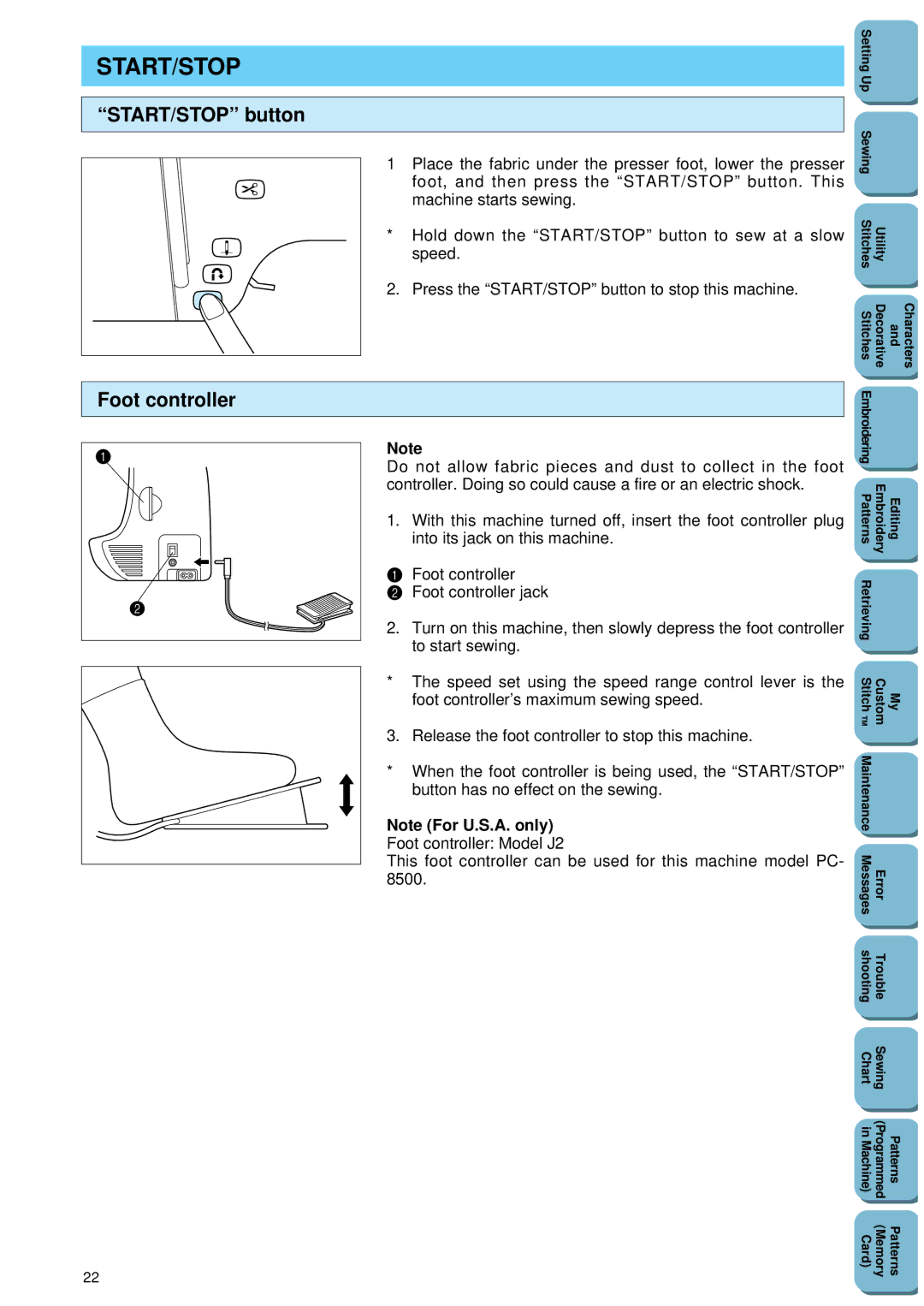Page
Important Safety Instructions
For Users in the UK, EIRE, Malta Cyprus only
For a longer service life
Please Read Before Using this Machine
For repair or adjustment
Congratulations on Choosing OUR Machine
Contents
106
Reversing patterns Using the Image key
135
156
169
Function for making own stitch Designs 160
173
180
Principal Parts
Setting UP Chapter
Power cord
Main power switch
Card slot
Controller jack
Setting Up Part Name Part Code Others
Other Included Accessories
Part Name Part Code Others
Options
Insert the plug into a wall outlet
Power Supply
Screen messages guide you through each operation
Selection Keys
Operation Buttons
Using the operation buttons
Examples of the keys on LCD
Using the Screen Keys
About the screen
Adjusting the brightness of the LCD
If the LCD is hard to see when the power is turned on
Touch this key to make contrast less lighter
Example To change the display language to Spanish
HOW to USE the Language Selection KEY
Return all screen displays and error
How to clear the language selection
Touch the Operation Guide key
Touch Key Touch the English key
Winding the bobbin and setting the bobbin thread
Bobbin Winding / Bobbin Thread Setting
Spring on the shaft
Align the groove in the bobbin with the spring on the shaft
Groove of the bobbin
Wind the thread clockwise around the bobbin four or five
Utility Stitches Decorative Characters
Setting the bobbin
Thread according to number and arrow marks on machine
Upper Threading
On the spool post
Threading the take-up lever Thread take-up lever
Auto-threading device
Spool felt
Extra spool pin
Net
Net Thread spool
START/STOP button Foot controller
START/STOP
Mounting and Using the Knee Lifter
Stitch width
Stitch Width and Stitch Length
Increasing the stitch width
Decreasing the stitch width
Stitch length
Sewing characters and patterns using satin stitches
Increasing the stitch length
Decreasing the stitch length
Touch the stitch length setting key
Stitch
Non-adjustable
Correct tension
Thread Tension
Reverse side Surface Upper thread Bobbin thread
Bobbin thread Upper thread Surface
Except Utility Stitch
Tighten tension by touching Strong
Reverse side
Changing the Presser Foot
Installing embroidery foot Q
Change the presser foot according to the LCD message
Raise the presser foot lever to the highest position. While
Changing the embroidery foot
Be careful not to touch the needle during this time
Feed dog adjustment
Otherwise injury may result
Changing the Needle
Setting the needle securely
Checking needle
Machine Operation Keys
Sewing
Sewing by using Utility Stitch
Trial Sewing
Cm 1-15/16
From the rear of the machine by about 5 cm Upper thread
Automatic Reinforcement Stitching
Cancelling automatic reinforcement stitching
This stitch automatically prevents fraying
Automatic Thread Cutting
Cancelling programmed automatic thread cutting
Thread can be cut automatically
Example Buttonholes
Utility Stitch Selection
Editing Patterns
Key
Useful Skills
Sewing thick seams Sewing curves
Sewing corners
For short stitches which are less than 0.5 cm 3/16
Sewing thin fabric
Sewing thick fabric
Sewing a curve with a zigzag stitch
Utility Stitches
When the automatic thread cutting and automatic
Straight Stitches
Changing the stitch length
For reinforcement stitching on stretch fabric
Changing the needle position
Installation of walking foot
Included accessories
Adapter for LOW Shank Attachments
Adapter
Applique using a zigzag stitch
Overcasting using a zigzag stitch
Zigzag Stitches
Patchwork for crazy quilt
Overcasting
When using , or stitches
Thin and medium fabrics Thick fabric
By using the side cutter, you can do overcasting
Normal sewing
Thick and medium stretch fabric Zigzag stitch
Place the fabric as shown left figure B
Make a cut of about 2 cm in the fabric
Thread the needle, and then pull out a long
Presser foot Upper thread Lower the presser foot lever
Blind HEM Stitches
Reverse side Surface
Adjusting the needle drop position
3 4 8 9
Buttonhole Stitches
Normal buttonhole and rounded buttonhole
Small eyelet punch accessory #7 on Pin
Keyhole buttonhole
Order of one cycle Sewing stretch fabrics
Example For a button with a diameter
Changing the stitch width
Cm 9/16 and a thickness of 1 cm
Scale should be set at
Use for reinforcing the openings of pockets, etc
BAR Tacking
Changing the bar tack stitch length
Thick fabrics
Changing the bar tack stitch width
Darning
Darning stitch cycle
Stitch width setting
Auto 7.0 mm 1/4
Narrower
Patchwork stitch Elastic zigzag stitch
Tape Attaching
Length to 4.0 mm and set the thread tension to a weak
Select pattern Then sew along the top of the tape
Eyelet Stitch
Stitch width setting keys to set the size
Stitch for making eyelet on belts, etc
Size of eyelet Actual size
This stitch is used for attaching buttons
Button Sewing
Raise the presser foot lever and slide the feed dog
Attaching a shank to the button
Attaching buttons with four holes
Basting
Centered application
Zipper Insertion Centered and Side Application
Out automatically
Cm 3/8 from the seamed edge of the fabric and then
Crotch end Reverse stitch Basting stitch Reverse side
Side application
Press the seam allowance open and align the folded hem
Utility Stitches
Dart Seam
Use on waists of skirts, the sleeves of shirts, etc
Gathering
Pulling out the bobbin thread
Select Stitch and then touch Key
Pintuck
Turn the fabric and iron the folded parts only
Iron the folds toward the same direction
Use for reinforcing seams and finishing edges neatly
Flat Fell Seam
Finished flat fell seam
Sewing the applique around corners
Appliques
Needle drop point
Applique Quilts
When the automatic thread cutting and automatic
Dresden Plate
Stained Glass Sunbonnet Sue
Scallop Stitch
This stitch is used for decorative stitching on clothing
Smocking Stitch
Patchwork Stitch
Stitch for fagoting, decoration, etc
Fagoting
Shell tacking
Decorative Stitching
Fold the fabric in half diagonally
Use a thin fabric
Hem-stitching
HEM-STITCH Heirloom Stitch
Utility Stitches
Multi-directional sewing on tubular fabrics
Lateral Sewing STRAIGHT/ZIGZAG
Select Stitch, and then sew until you reach
Desired length
Setting Up
Character Sewing
Characters and Decorative Stitches
Touch this key to confirm your entry. Refer to
Try entering Bus
Combinations of characters
Space key
Decorative Stitches
An advice screen will appear if you touch this
Touch the CHARACTER/DECORATIVE Stitch key
Decorative Stitches 7 mm
Satin Stitches
Cross Stitching
Changing the pattern size Actual size
Character and Decorative Stitch Adjustment
Single/repeat sewing
Touch the large/small key to change the pattern size
Elongation
Stitch
Changing the stitch length and the stitch width
Example Satin stitch pattern
Making various pattern combinations
Mirror Image Normal Horizontally
Vertically
Mirror Image Normal
Top to bottom
Saving combined stitch patterns
Confirming entry of combined stitch patterns
100
Erasing a pattern
If the memory is full and no more patterns can be saved
101
Sewing
Using a pattern sheet
Sewing attractive finishes
Needle hole reference line
Sewing
Press the START/STOP button. Sewing will then start
104
Once sewing of the character has been completed,
Correct shape Vert. + Horiz. +
Adjusting Stitch Patterns
105
Preparation Before Sewing
Embroidering
Attaching embroidery foot Q
106
107
Fitting embroidery unit
Placing the embroidery unit into its case
Removing the embroidery unit
Make sure that the embroidery frame has been removed
Touch the Embroidery key or the Embroidery Edit
109
Initializing the embroidery unit
Selecting and Sewing Patterns
How to combine characters
Selecting alphabetical characters
Select the character required
Screen will be displayed
Selecting one-point patterns
111
Selection screen will be displayed
Selecting frame patterns
Key first and then touch the frame pattern key
112
Selecting floral alphabets
114
Selecting patterns from a memory card
Be displayed. The illustration at left shows
Touch Key
Memory card pattern selection screen will
115
If the pattern cannot be saved Refer to
Memory
116
Embroidering
Setting the fabric into the embroidery frame
Embroidering attractive finishes
Refer to Bobbin thread Brother embroidery bobbin thread
118
Outer frame Inner frame Surface of fabric
Removing the embroidery frame
Fitting the embroidery frame to the embroidery unit
119
Start the machine once more
Embroidering
Is being displayed
121
122
Auto
123
Moving the Location Layout
Checking the embroidering area
Moving the embroidery location
Touch the key
124
Changing the pattern direction
Embroidering from a specific starting point
Key is touched
125
126
Reversing patterns Using the Image key
127
After adjustment is competed, touch the END Size Change key
128
When changing frame pattern and patterns size
If the thread breaks during embroidering
Adjustments During the Embroidery Process
If the bobbin thread has broken
130
When sewing again from the beginning
Example Embroidering ABC, then linking DE
Embroidery Applications
Press the START/STOP button and start embroidering
131
132
Embroidering appliques using a frame pattern
Stitch as in step
133
Finished applique on the project
Case a
Embroidering onto small pieces of fabric or onto corners
Case B
Case C
Embroidery Editing Capabilities
Embroidery Editing
Explanation of the Editing Functions
Attach the embroidery unit and make necessary
HOW to Edit
Preparations before Embroidering
See pages 106 to 108 for details
Example Editing the Alphabet Select character type
Character Editing
137
138
Spacing Characters
Moving Characters
139
Press Key to alter character sizes
Changing Character Size
Rotating Characters
140
Press the key to change configuration
Changing Configurations
Changing the Extent of the Curve
Deleting a Pattern being Edited
142
Completing Edit Work
Select the one-point type
One-point Editing
Select embroidery pattern
Designate size, then press Key
Press Key to mirror image patterns to the left or Right
Mirror Imaging Patterns to the Left or Right
Sometimes Key is not displayed due to Pattern selected
See pages 139 to 142 for details on other editing methods
145
Border Pattern Editing
146
Editing Patterns on Embroidery Cards sold separately
147
Editing Combinations
148
Press To move the alphabet characters upwards to a
To adjust the degree
Position that is well balanced with
Alphabet character array curve
150
If no more patterns can be saved
Saving a Pattern Combination to Memory
151
Do not turn off the power while the word Saving is
To cancel the deleting of a pattern, touch Key
Deleting a stored pattern
152
153
Lets Sew
Correcting another stitch pattern during editing
Correcting Edited Patterns
154
Press Key to make corrections after editing has been
Correcting stitch patterns after editing
Completed. See page 154 for details on correction methods
155
Retrieving Characters and Patterns
Retrieving
Preparation
156
157
Retrieving AN Embroidery Pattern
158
Retrieving AN Edited Pattern
Example Deleting an embroidery pattern
Deleting a Stored Pattern
Press the Memory Recall button Touch the Embroidery key
159
Making the Illustration
MY Custom Stitchtm Create Your OWN Stitch Designs
Grid sheet
160
161
Stitch
If the embroidery unit is attached, remove
Generating the Data
Unit
If you touch the arrow keys, the point indicated by
163
Moving a point
Editing AN Existing
Touch this key to move To the last point
Touch Key to move To the point which you would like to move
Inserting new points
Moving part or all of a pattern
Touch the , , or Key to move
165
166
Once you have finished editing
167
Storing the Which YOU have Entered
If the embroidery unit is attached, remove it
Retrieving a
Touch Key
Cleaning
Maintenance
Cleaning the screen
Cleaning the machine surface
170
Always keep the machine clean
Set the end cap Tighten the screw Screw End cap
Changing the Light Bulb
171
Thread Sewing fabrics Size of needle Type
Related Chart of Sewing FABRICS, Thread and Needle
173
Error Messages
174
175
This message is displayed when the embroidery pattern is
Touched when in editing mode
While the needle is lowered
This message is displayed if the START/STOP button is
177
178
Instruction messages
179
Alarms
Using the Operation Guide KEY
Troubleshooting
180
181
Trouble with threads and stitches
182
Mechanical trouble
183
Sewing Chart
Sewing Utility Decorative
184
185
Utility stitches Character sewing
Patterns Programmed in Machine
Size L Large 11 mm 7/16, S Small 7 mm 1/4
Size L Large 11 mm 7/16, S Small 7 mm 3/8
Size cannot be changed
Size L Large 27 mm 1, S Small 15 mm 3/8
187
188
Size can be set to L Large or S Small
189
Stitch width and length is adjustable
Frame pattern embroidery chart
Character embroidery chart
Sizes L 30 mm 1-3/16, M 15 mm 9/16, S 7.5 mm 1/4
Sizes can be enlarged or reduced
One point mark embroidery pattern
Patterns Memory Card
191
Floral alphabet
017 513 810 612 070 205