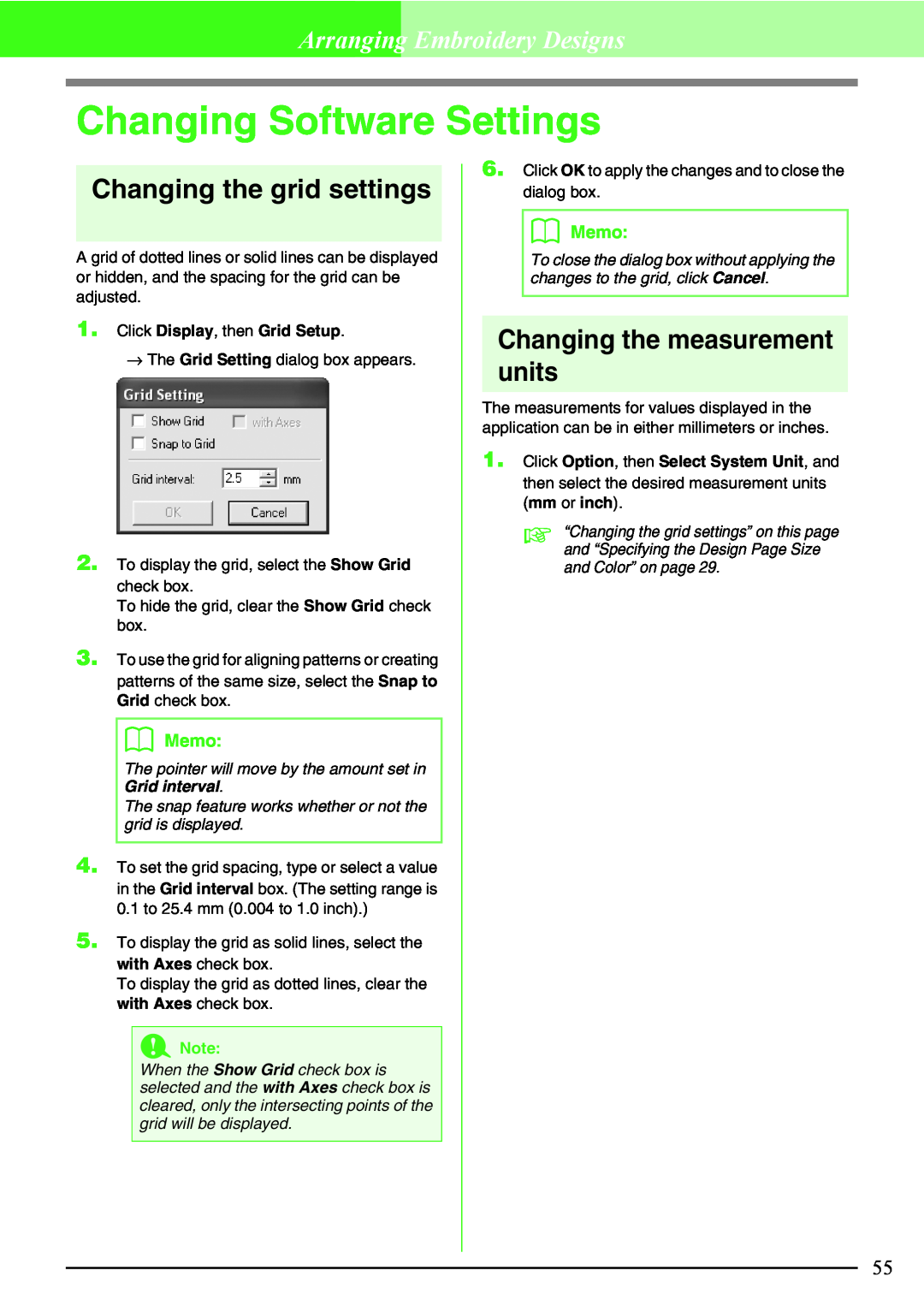Page
Canadian Department of Communications Compliance Statement
IMPORTANT INFORMATION REGULATIONS
Federal Communications Commissions FCC Declaration of Conformity
For USA Only
For additional product information and updates, visit our web site at
Please read before using this product
For a longer service life
For repairs or adjustments
Automatically Converting an Image to an
Table of Contents
Table of Contents
Troubleshooting
Introduction
Package Contents
Before Use
What you can do with this software
b Memo
Optional Supply
Principal Parts
Before Use
Before Use
Installation
Please Read Before Installation
System Requirements
Before Use
Installing the Software
For Windows XP or 2000 users
If the installer does not automatically start up
Before Use
Windows Vista users only
5 Click All Programs - Accessories - Run
2. Click Run setup.exe
b Memo
To install the application into a different folder 1 Click Browse
Before Use
a Note
Click Next to install the application into the selected folder
Before Use
b Memo
Before Use
Uninstallation
Technical Support
Online Registration
3 Toolbar
Understanding the Window and Using Tools
Tutorial
1 Title bar 2 Menu bar
2 Enter the text
Tutorial
Step 1 Entering text
1 Start up PE-DESIGN Lite
b Memo
Specify the size. For this example, use the default size of 10.0 mm
Tutorial
b Memo
b Memo
3 Adjust the text size and position
Tutorial
b Memo
b Memo
Step 2 Adjusting the text layout
Step 3 Importing image data
Tutorial
b Memo
Step 4 Automatically converting the image to an embroidery pattern
2 Adjust the image size and position
Tutorial
b Memo
Step 5 Specifying the sewing color and direction
Tutorial
2 Convert the image to an embroidery pattern
b Memo
Click Sew, then Sewing Attribute Setting, or
→ The Sewing Attribute Setting dialog box appears
Tutorial
b Memo
Step 6 Changing the sewing order
Step 7 Displaying a preview of the embroidery
Tutorial
Click File, then Save, or click on the toolbar
Step 8 Saving the embroidery design
Tutorial
Click Display, then Realistic Preview, or
1 Insert an original card into the USB card writer module
Step 9 Transferring the design to an original card
Tutorial
b Memo
Automatically Converting an Image to an Embroidery Pattern
Importing Image Data
Importing image data
Importing image data from a scanner
b Memo
Importing image data from the Clipboard
Automatically Converting an Image to an Embroidery Pattern
b Memo
Automatically Converting an Image to an Embroidery Pattern
Changing the Image Settings
Changing the display of the background image
Changing the size and position of the image
b Memo
Automatically Converting an Image to an Embroidery Pattern Auto Punch
Automatically Converting an Image to an Embroidery Pattern
b Memo
b Memo
7. After selecting the desired settings, click Finish
Automatically Converting an Image to an Embroidery Pattern
Opening a PE-DESIGN Lite file
Arranging Embroidery Designs
Opening/Importing Embroidery Designs
Creating a new embroidery design
b Memo
Arranging Embroidery Designs
b Memo
b Memo
b Memo
Importing embroidery design files
Arranging Embroidery Designs
Toolbar button
a Note
Arranging Embroidery Designs
b Memo
→ The embroidery design is displayed in the Design Page
b Memo
Specifying the Design Page Size and Color
Arranging Embroidery Designs
b Memo
Arranging Embroidery Designs
Saving the Image Data
Saving as a file
Outputting to the Clipboard
Selecting patterns in the created order
Editing Embroidery Designs
Selecting patterns
Moving patterns
Moving embroidery patterns to the center
Scaling patterns
Flipping patterns horizontally or vertically
Rotating patterns
b Memo
Selecting patterns individually
Arranging Embroidery Designs
b Memo
b Memo
Adding Text
Entering Text
Arranging Embroidery Designs
b Memo
Selecting text attributes
Font
Arranging Embroidery Designs
b Memo
Editing entered text
Text Size
Arranging Embroidery Designs
Toolbar button
Specifying text arrangement
Arranging Embroidery Designs
b Memo
Spacing
Arranging Embroidery Designs
Curving
Sets the shape of curving
Arranging Embroidery Designs
Setting the thread color and sew type
Applying Sewing Attributes to Text and Regions
Color
b Memo
Special colors
Sew type
Arranging Embroidery Designs
b Memo
Specifying sewing attributes
→ The Sewing Attribute Setting dialog box appears
Arranging Embroidery Designs
Fill stitch
Region sewing attributes
Arranging Embroidery Designs
Satin stitch
Displaying at actual size
Zooming
Zooming in
Zooming out
b Memo
Checking and editing the sewing order/ color
Arranging Embroidery Designs
Toolbar button
Combining patterns of the same color
Arranging Embroidery Designs
Editing the sewing order
b Memo
b Memo
Displaying a preview of the embroidery
Arranging Embroidery Designs
b Memo
b Memo
Changing realistic preview settings
1. Click Display, then Realistic Preview Attribute Setting
Arranging Embroidery Designs
1. Click Option, then Design Property
Checking embroidery design information
Arranging Embroidery Designs
b Memo
Saving with a new name
Saving and Printing
Saving
Overwriting
b Memo
Writing multiple embroidery files to an original card
Arranging Embroidery Designs
b Memo
b Memo
Arranging Embroidery Designs
b Memo
b Memo
1. Click File, then Print Setup
Specifying print settings
Printing
Adding comments to saved .pes files
b Memo
Checking the print image
Arranging Embroidery Designs
b Memo
b Memo
Printing
Arranging Embroidery Designs
1. Click Display, then Grid Setup
Changing Software Settings
Changing the grid settings
Changing the measurement units
Sewing Wide Areas
Tips and Techniques
Sewing Direction
Sewing Order
File menu
Menus/Tools
List of Tool Box Buttons
List of Menus
Edit menu
Menus/Tools
Mirror
Menus/Tools
Horizon
Flips the selected patterns up/down
The file name extension must be one of the
Image menu
Menus/Tools
a Note
Menus/Tools
Text menu
Sew menu
Display menu
Menus/Tools
Option menu
Help menu
browser is correctly installed and an Internet
Troubleshooting
Index
Index
Page
Product Agreement
Read the following before opening the CD-ROM package
English XE2656-001 Printed in China