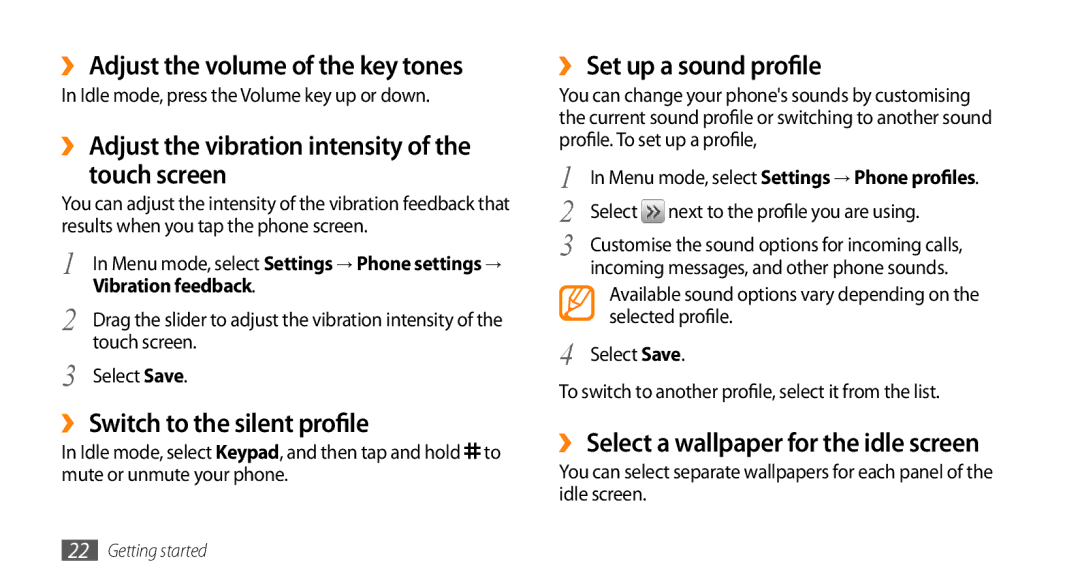››Adjust the volume of the key tones
In Idle mode, press the Volume key up or down.
››Adjust the vibration intensity of the
touch screen
You can adjust the intensity of the vibration feedback that results when you tap the phone screen.
1 | In Menu mode, select Settings → Phone settings → |
2 | Vibration feedback. |
Drag the slider to adjust the vibration intensity of the | |
3 | touch screen. |
Select Save. |
››Switch to the silent profile
In Idle mode, select Keypad, and then tap and hold![]() to mute or unmute your phone.
to mute or unmute your phone.
››Set up a sound profile
You can change your phone's sounds by customising the current sound profile or switching to another sound profile. To set up a profile,
1 | In Menu mode, select Settings → Phone profiles. | |
2 | Select | next to the profile you are using. |
3 | Customise the sound options for incoming calls, | |
| incoming messages, and other phone sounds. | |
| Available sound options vary depending on the | |
| selected profile. | |
4 | Select Save. | |
To switch to another profile, select it from the list.
››Select a wallpaper for the idle screen
You can select separate wallpapers for each panel of the idle screen.
22Getting started