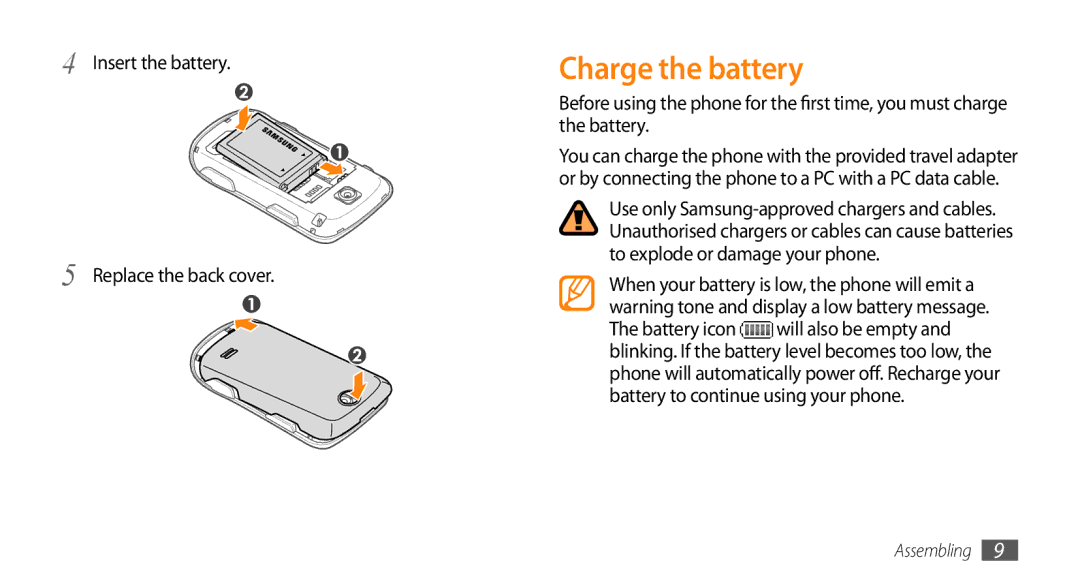4
5
Insert the battery.
Replace the back cover.
Charge the battery
Before using the phone for the first time, you must charge the battery.
You can charge the phone with the provided travel adapter or by connecting the phone to a PC with a PC data cable.
Use only
When your battery is low, the phone will emit a warning tone and display a low battery message.
The battery icon ![]() will also be empty and blinking. If the battery level becomes too low, the phone will automatically power off. Recharge your battery to continue using your phone.
will also be empty and blinking. If the battery level becomes too low, the phone will automatically power off. Recharge your battery to continue using your phone.
Assembling 9