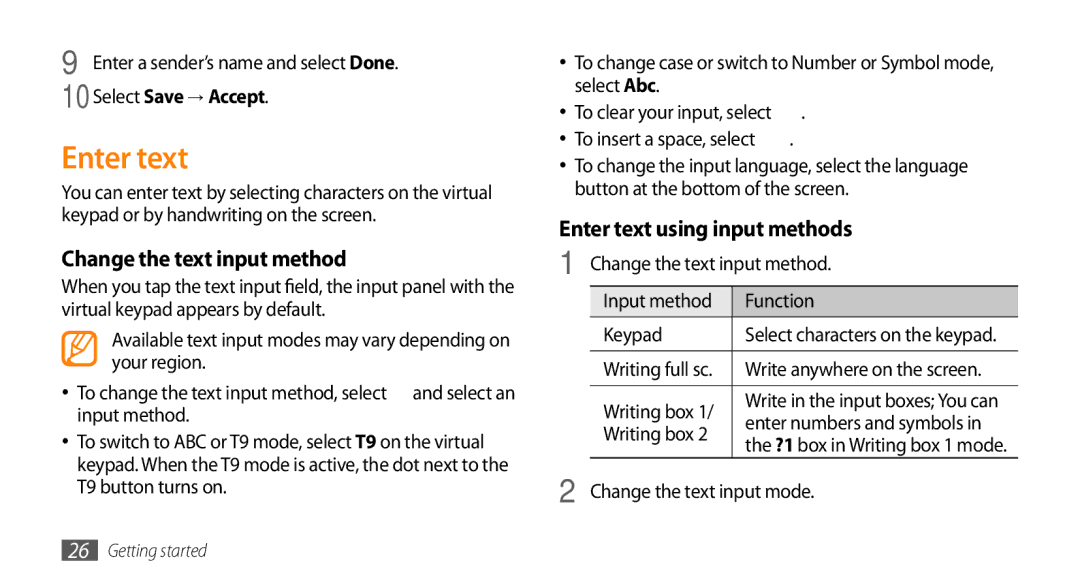9 Enter a sender’s name and select Done.
10 Select Save → Accept.
Enter text
You can enter text by selecting characters on the virtual keypad or by handwriting on the screen.
Change the text input method
When you tap the text input field, the input panel with the virtual keypad appears by default.
Available text input modes may vary depending on your region.
•To change the text input method, select ![]() and select an input method.
and select an input method.
•To switch to ABC or T9 mode, select T9 on the virtual keypad. When the T9 mode is active, the dot next to the T9 button turns on.
•To change case or switch to Number or Symbol mode, select Abc.
•To clear your input, select ![]() .
.
•To insert a space, select ![]() .
.
•To change the input language, select the language button at the bottom of the screen.
Enter text using input methods 1 Change the text input method.
| Input method | Function |
| Keypad | Select characters on the keypad. |
|
|
|
| Writing full sc. | Write anywhere on the screen. |
|
|
|
| Writing box 1/ | Write in the input boxes; You can |
| enter numbers and symbols in | |
| Writing box 2 | |
| the ?1 box in Writing box 1 mode. | |
|
| |
2 Change the text input mode. | ||
26Getting started