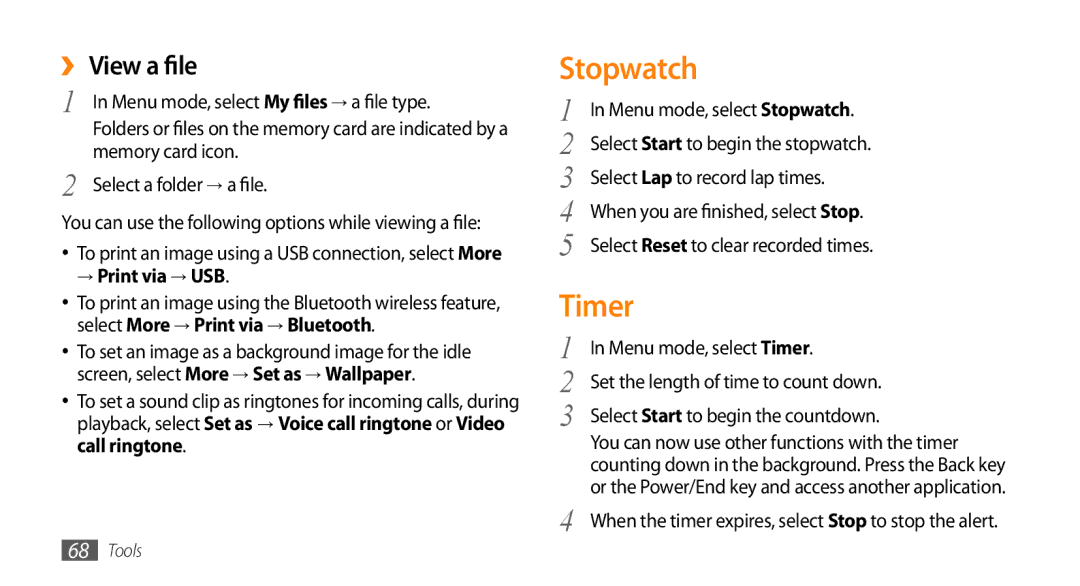››View a file
1 | In Menu mode, select My files→ a file type. |
| Folders or files on the memory card are indicated by a |
2 | memory card icon. |
Select a folder → a file. |
You can use the following options while viewing a file:
•To print an image using a USB connection, select More
→ Print via → USB.
•To print an image using the Bluetooth wireless feature, select More → Print via → Bluetooth.
•To set an image as a background image for the idle screen, select More → Set as → Wallpaper.
•To set a sound clip as ringtones for incoming calls, during playback, select Set as → Voice call ringtone or Video call ringtone.
Stopwatch
1 | In Menu mode, select Stopwatch. |
2 | Select Start to begin the stopwatch. |
3 | Select Lap to record lap times. |
4 | When you are finished, select Stop. |
5 | Select Reset to clear recorded times. |
Timer | |
1 | In Menu mode, select Timer. |
2 | Set the length of time to count down. |
3 | Select Start to begin the countdown. |
| You can now use other functions with the timer |
| counting down in the background. Press the Back key |
4 | or the Power/End key and access another application. |
When the timer expires, select Stop to stop the alert. | |
68Tools