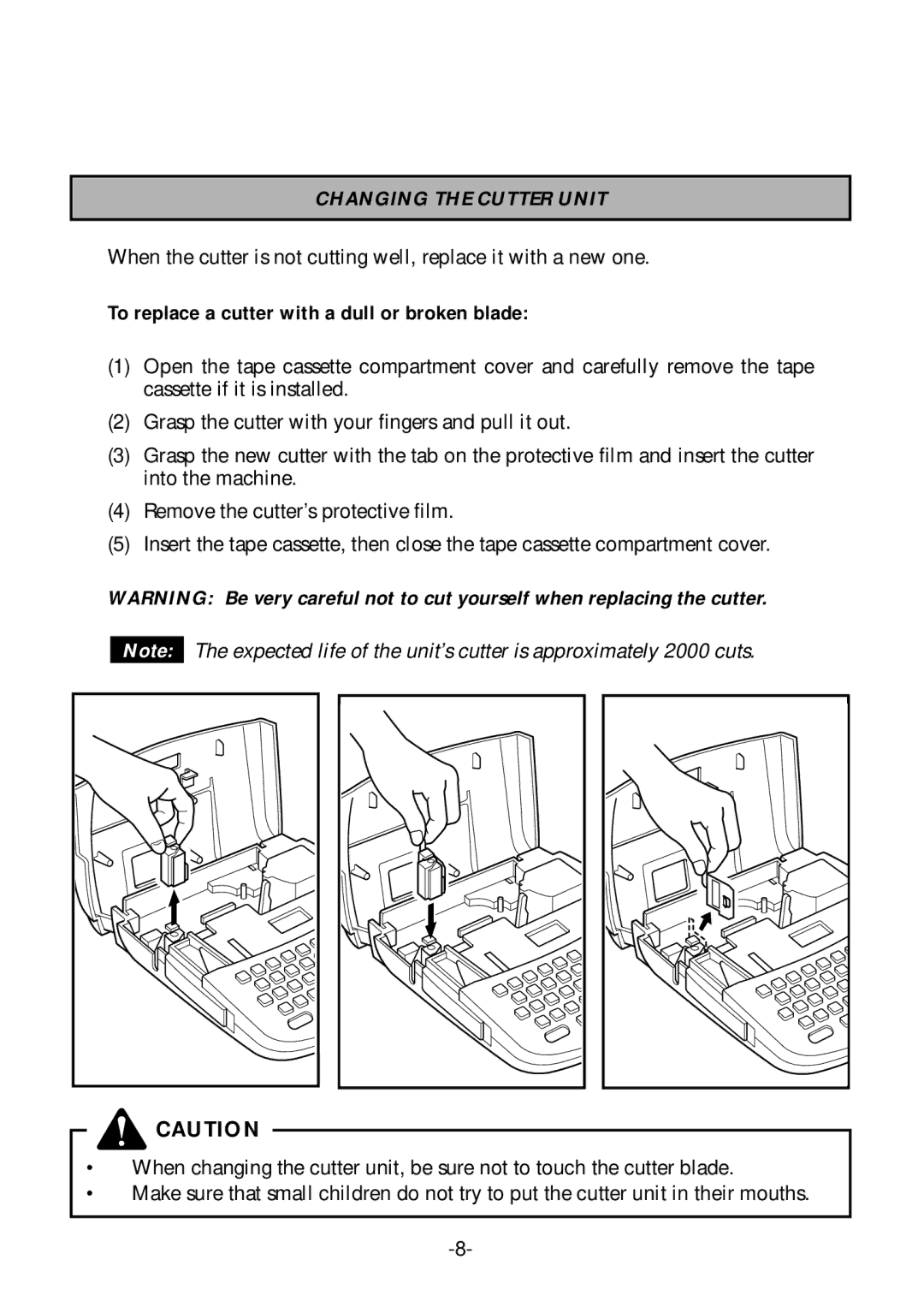CHANGING THE CUTTER UNIT
When the cutter is not cutting well, replace it with a new one.
To replace a cutter with a dull or broken blade:
(1)Open the tape cassette compartment cover and carefully remove the tape cassette if it is installed.
(2)Grasp the cutter with your fingers and pull it out.
(3)Grasp the new cutter with the tab on the protective film and insert the cutter into the machine.
(4)Remove the cutter’s protective film.
(5)Insert the tape cassette, then close the tape cassette compartment cover.
WARNING: Be very careful not to cut yourself when replacing the cutter.
Note:
The expected life of the unit’s cutter is approximately 2000 cuts.
CAUTION |
•When changing the cutter unit, be sure not to touch the cutter blade.
•Make sure that small children do not try to put the cutter unit in their mouths.