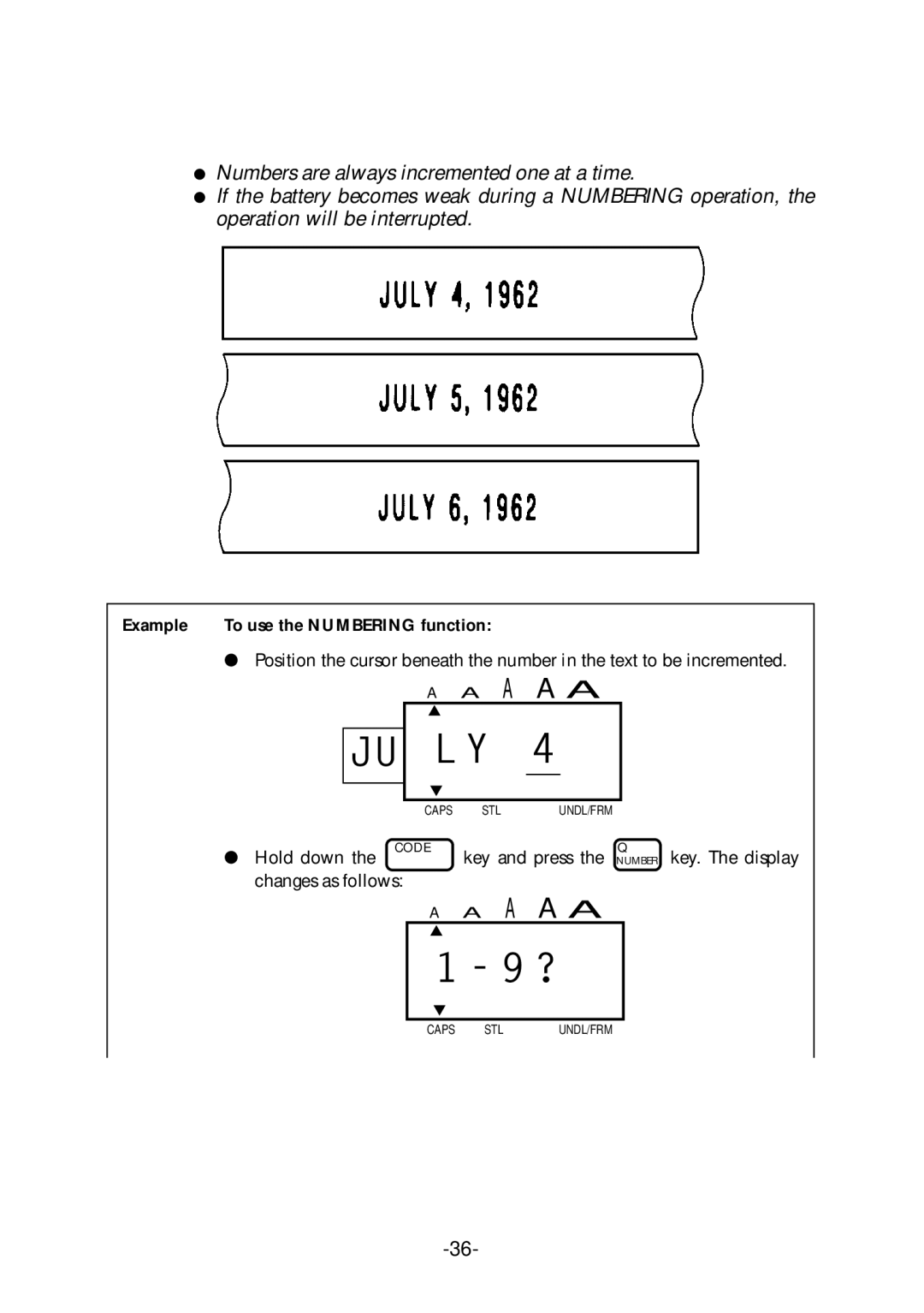●Numbers are always incremented one at a time.
●If the battery becomes weak during a NUMBERING operation, the operation will be interrupted.
Example | To use the NUMBERING function: |
| ● Position the cursor beneath the number in the text to be incremented. |
JU
A A A A A
L Y 4
|
|
|
| CAPS | STL | UNDL/FRM |
|
|
|
● | Hold down the | CODE | key and press the | Q | key. The display | ||||
|
| NUMBER | |||||||
| changes as follows: |
|
|
|
|
| |||
|
|
|
|
|
|
|
|
|
|
|
|
|
| A | A A | A A |
|
|
|
|
|
|
| 1 - 9 ? |
|
|
| ||
|
|
|
|
|
|
|
|
|
|
|
|
|
| CAPS | STL | UNDL/FRM |
|
|
|
|
|
|
|
|
|
|
|
|
|