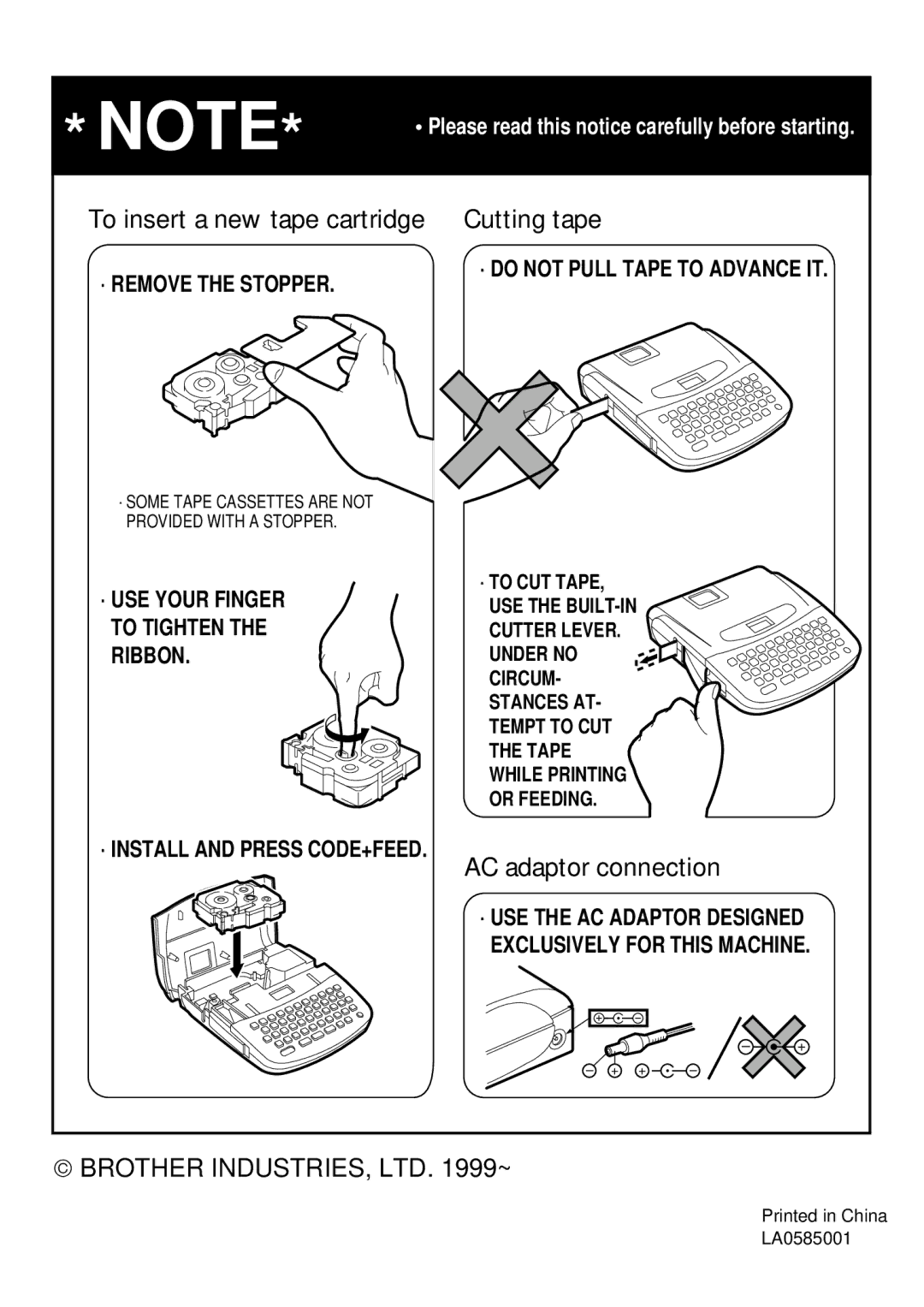*NOTE* | • Please read this notice carefully before starting. |
| |
| |
To insert a new tape cartridge Cutting tape | |
· REMOVE THE STOPPER. | · DO NOT PULL TAPE TO ADVANCE IT. |
| |
·SOME TAPE CASSETTES ARE NOT PROVIDED WITH A STOPPER.
·USE YOUR FINGER TO TIGHTEN THE RIBBON.
·TO CUT TAPE, USE THE
UNDER NO
CIRCUM-
STANCES AT-
TEMPT TO CUT
THE TAPE
WHILE PRINTING
OR FEEDING.
· INSTALL AND PRESS CODE+FEED.
AC adaptor connection
· USE THE AC ADAPTOR DESIGNED EXCLUSIVELY FOR THIS MACHINE.
– ![]()
![]() +
+
– + + | – |
©BROTHER INDUSTRIES, LTD. 1999~
Printed in China
LA0585001