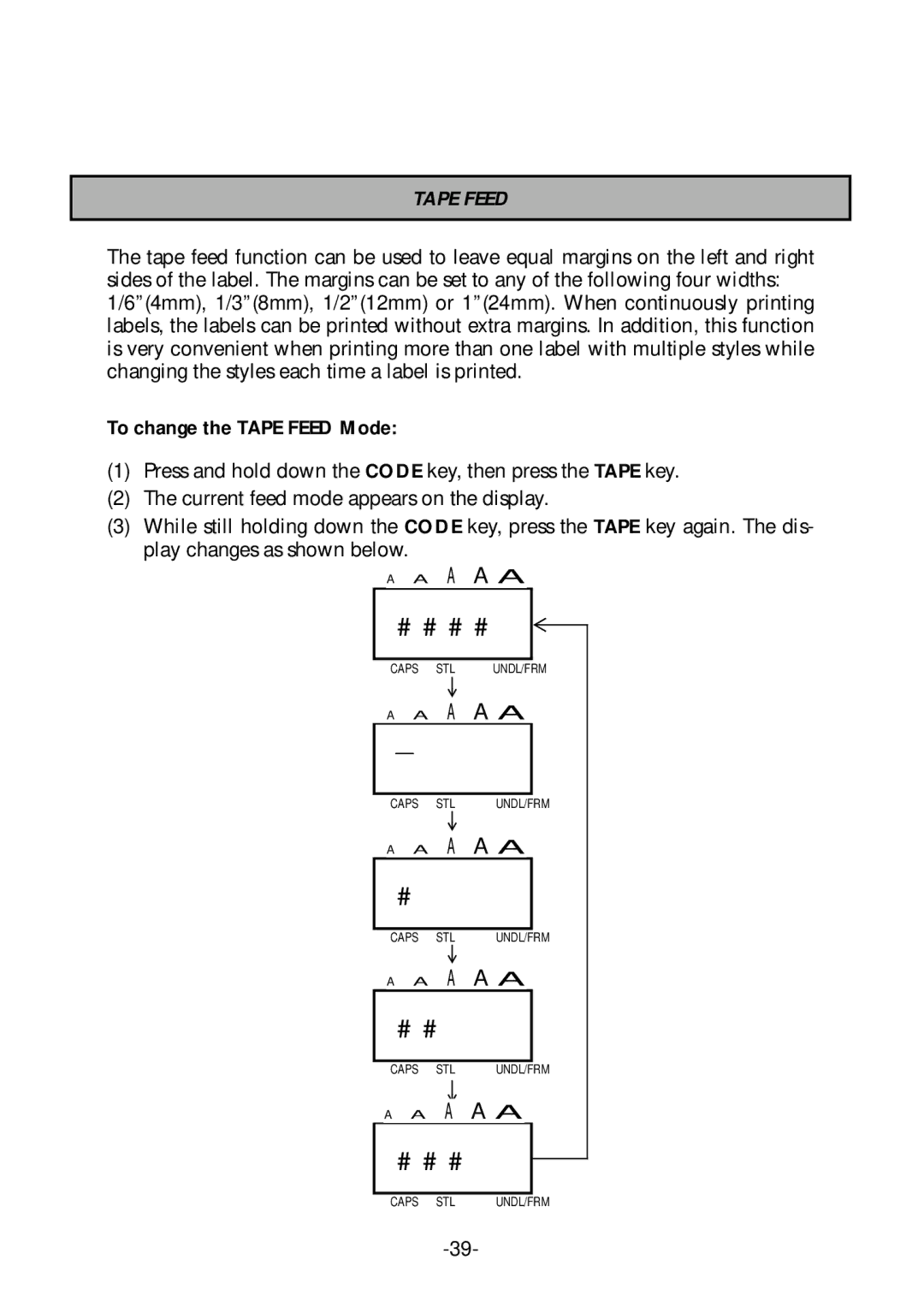TAPE FEED
The tape feed function can be used to leave equal margins on the left and right sides of the label. The margins can be set to any of the following four widths: 1/6”(4mm), 1/3”(8mm), 1/2”(12mm) or 1”(24mm). When continuously printing labels, the labels can be printed without extra margins. In addition, this function is very convenient when printing more than one label with multiple styles while changing the styles each time a label is printed.
To change the TAPE FEED Mode:
(1)Press and hold down the CODE key, then press the TAPE key.
(2)The current feed mode appears on the display.
(3)While still holding down the CODE key, press the TAPE key again. The dis- play changes as shown below.
A A | A | A A |
# # # # | ||
CAPS | STL | UNDL/FRM |
A A A A A | ||
CAPS | STL | UNDL/FRM |
A A | A | A A |
# |
|
|
CAPS | STL | UNDL/FRM |
A A | A | A A |
# # |
|
|
CAPS | STL | UNDL/FRM |
A A | A | A A |
# # # |
| |
CAPS | STL | UNDL/FRM |
| ||