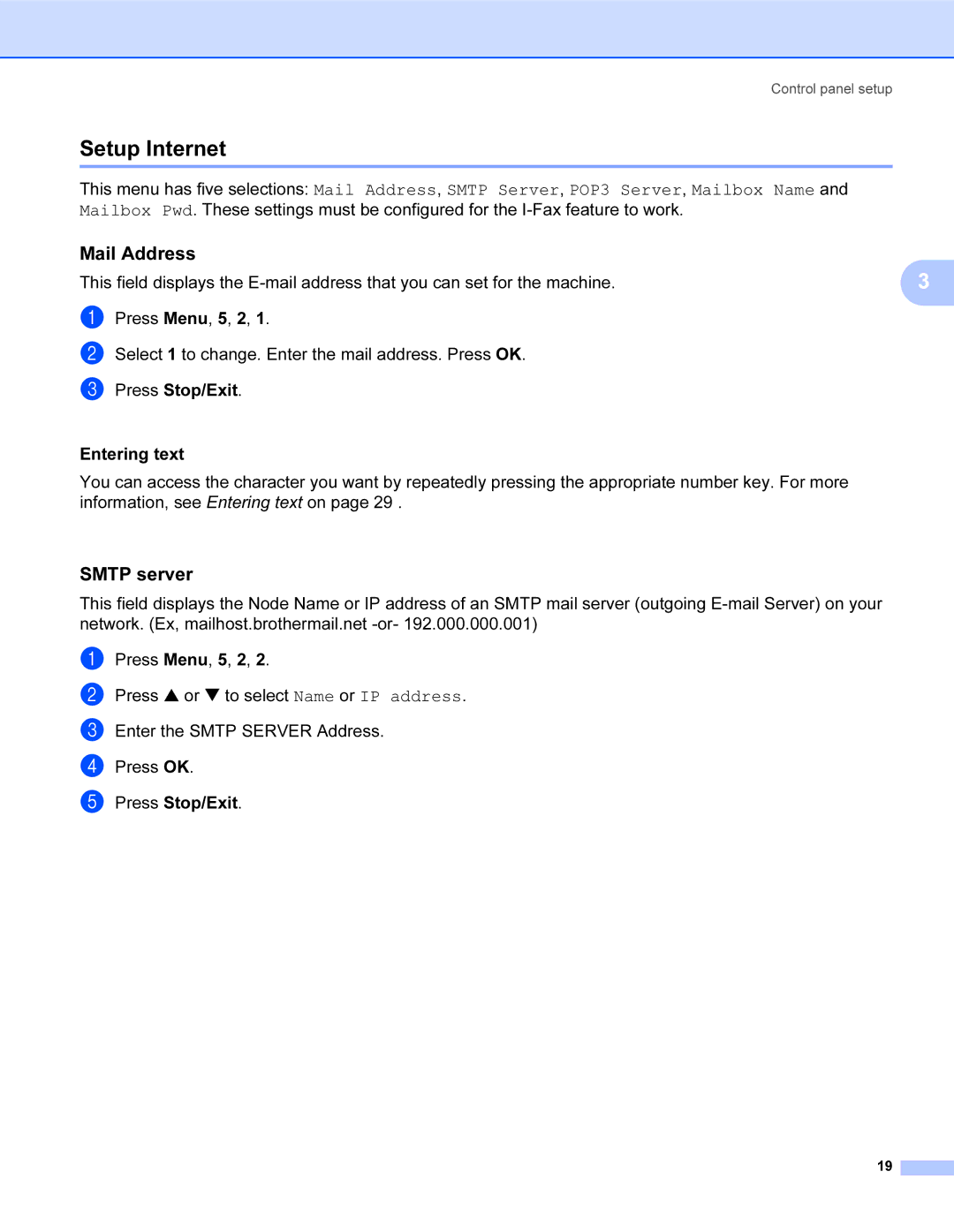Control panel setup
Setup Internet
This menu has five selections: Mail Address, SMTP Server, POP3 Server, Mailbox Name and Mailbox Pwd. These settings must be configured for the
Mail Address
This field displays the | 3 |
a Press Menu, 5, 2, 1.
b Select 1 to change. Enter the mail address. Press OK.
c Press Stop/Exit.
Entering text
You can access the character you want by repeatedly pressing the appropriate number key. For more information, see Entering text on page 29 .
SMTP server
This field displays the Node Name or IP address of an SMTP mail server (outgoing
a b c d e
Press Menu, 5, 2, 2.
Press a or b to select Name or IP address.
Enter the SMTP SERVER Address.
Press OK.
Press Stop/Exit.
19