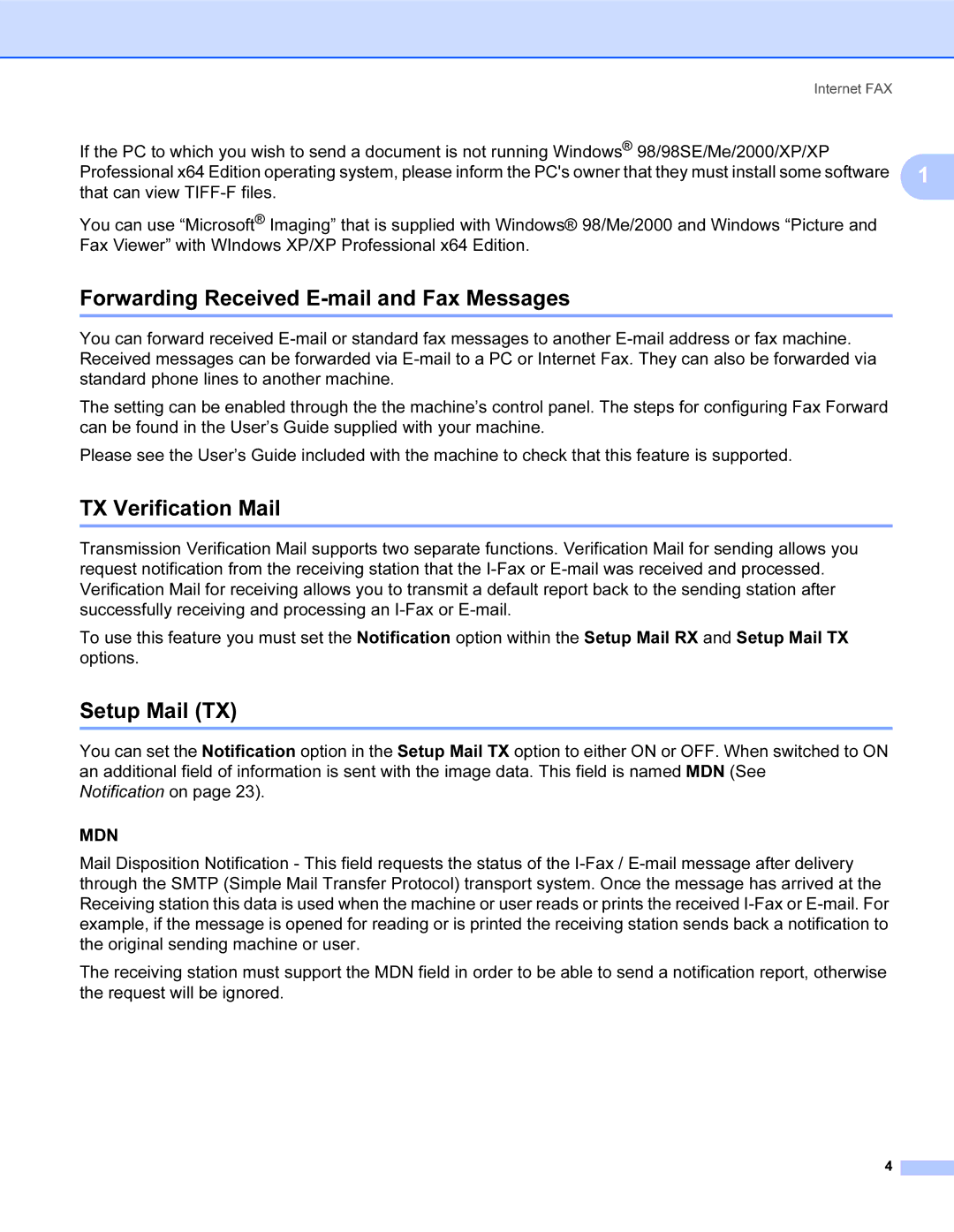Internet FAX
If the PC to which you wish to send a document is not running Windows® 98/98SE/Me/2000/XP/XP Professional x64 Edition operating system, please inform the PC's owner that they must install some software 1 that can view
You can use “Microsoft® Imaging” that is supplied with Windows® 98/Me/2000 and Windows “Picture and Fax Viewer” with WIndows XP/XP Professional x64 Edition.
Forwarding Received E-mail and Fax Messages
You can forward received
The setting can be enabled through the the machine’s control panel. The steps for configuring Fax Forward can be found in the User’s Guide supplied with your machine.
Please see the User’s Guide included with the machine to check that this feature is supported.
TX Verification Mail
Transmission Verification Mail supports two separate functions. Verification Mail for sending allows you request notification from the receiving station that the
To use this feature you must set the Notification option within the Setup Mail RX and Setup Mail TX options.
Setup Mail (TX)
You can set the Notification option in the Setup Mail TX option to either ON or OFF. When switched to ON an additional field of information is sent with the image data. This field is named MDN (See
Notification on page 23).
MDN
Mail Disposition Notification - This field requests the status of the
The receiving station must support the MDN field in order to be able to send a notification report, otherwise the request will be ignored.
4 |