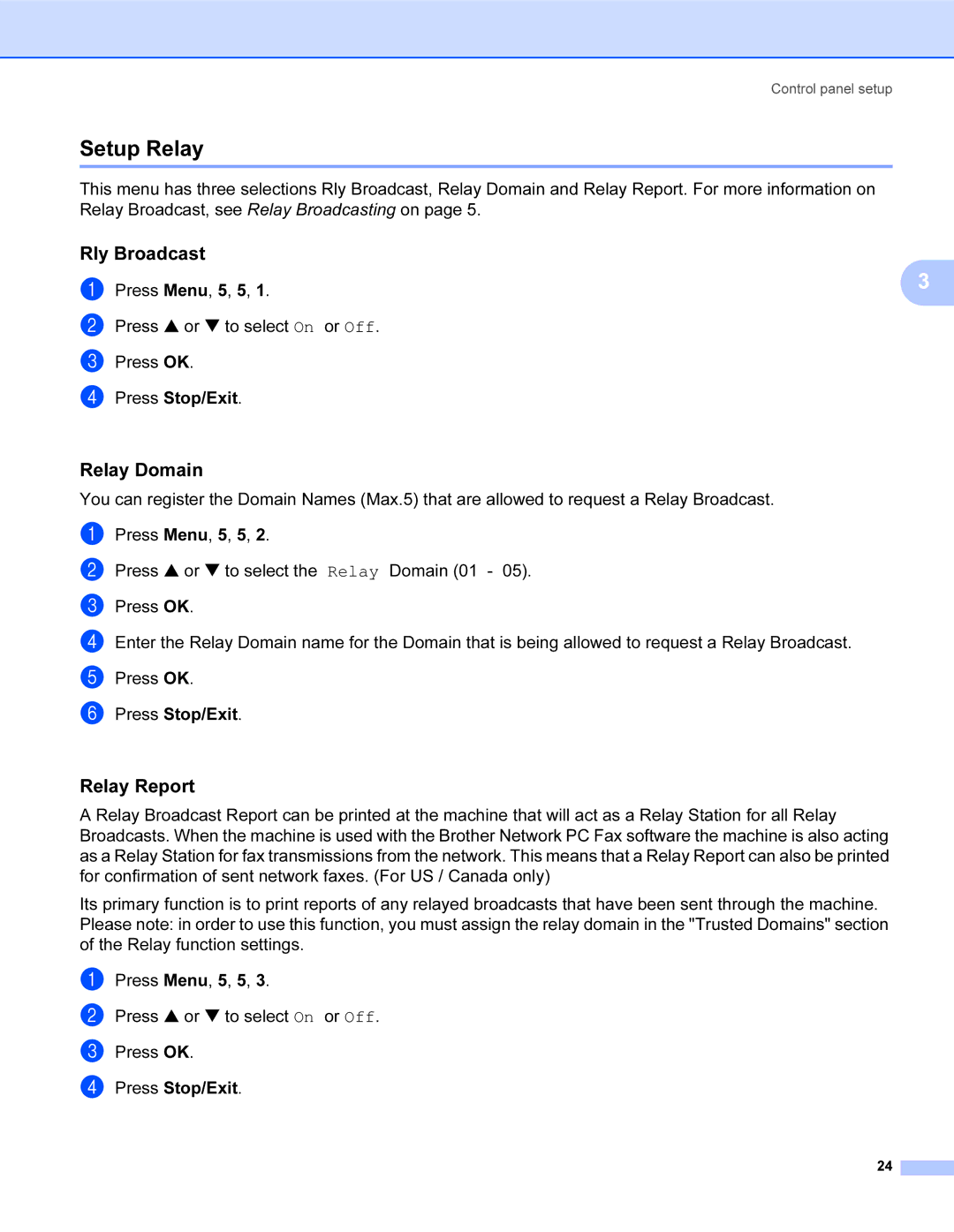Control panel setup
Setup Relay
This menu has three selections Rly Broadcast, Relay Domain and Relay Report. For more information on Relay Broadcast, see Relay Broadcasting on page 5.
Rly Broadcast
a Press Menu, 5, 5, 1. | 3 |
b Press a or b to select On or Off.
c Press OK.
d Press Stop/Exit.
Relay Domain
You can register the Domain Names (Max.5) that are allowed to request a Relay Broadcast.
a b c d e f
Press Menu, 5, 5, 2.
Press a or b to select the Relay Domain (01 - 05).
Press OK.
Enter the Relay Domain name for the Domain that is being allowed to request a Relay Broadcast.
Press OK.
Press Stop/Exit.
Relay Report
A Relay Broadcast Report can be printed at the machine that will act as a Relay Station for all Relay Broadcasts. When the machine is used with the Brother Network PC Fax software the machine is also acting as a Relay Station for fax transmissions from the network. This means that a Relay Report can also be printed for confirmation of sent network faxes. (For US / Canada only)
Its primary function is to print reports of any relayed broadcasts that have been sent through the machine. Please note: in order to use this function, you must assign the relay domain in the "Trusted Domains" section of the Relay function settings.
a b c d
Press Menu, 5, 5, 3.
Press a or b to select On or Off.
Press OK.
Press Stop/Exit.
24