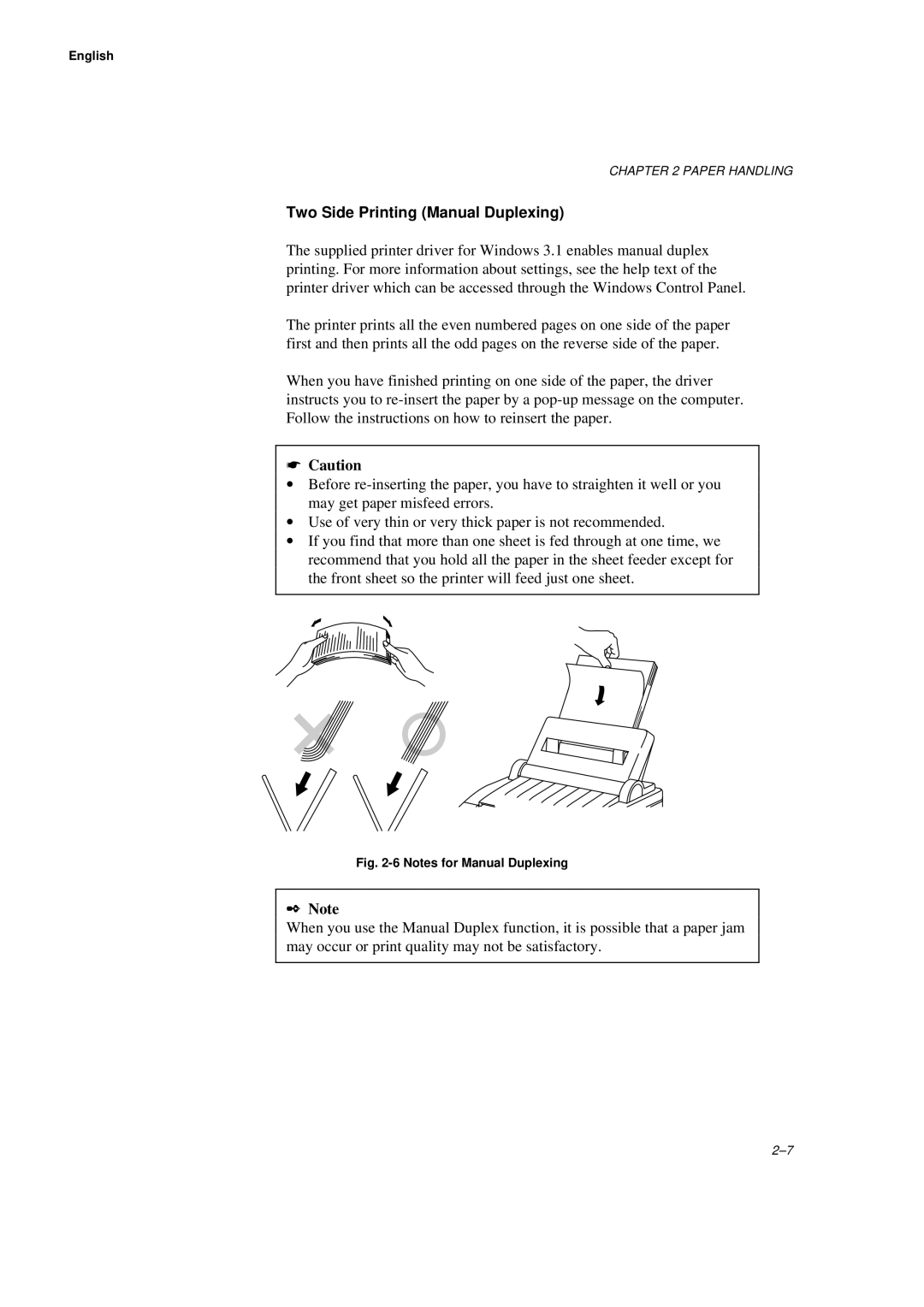English
CHAPTER 2 PAPER HANDLING
Two Side Printing (Manual Duplexing)
The supplied printer driver for Windows 3.1 enables manual duplex printing. For more information about settings, see the help text of the printer driver which can be accessed through the Windows Control Panel.
The printer prints all the even numbered pages on one side of the paper first and then prints all the odd pages on the reverse side of the paper.
When you have finished printing on one side of the paper, the driver instructs you to
☛Caution
∙Before
∙Use of very thin or very thick paper is not recommended.
∙If you find that more than one sheet is fed through at one time, we recommend that you hold all the paper in the sheet feeder except for the front sheet so the printer will feed just one sheet.
Fig.
✒Note
When you use the Manual Duplex function, it is possible that a paper jam may occur or print quality may not be satisfactory.