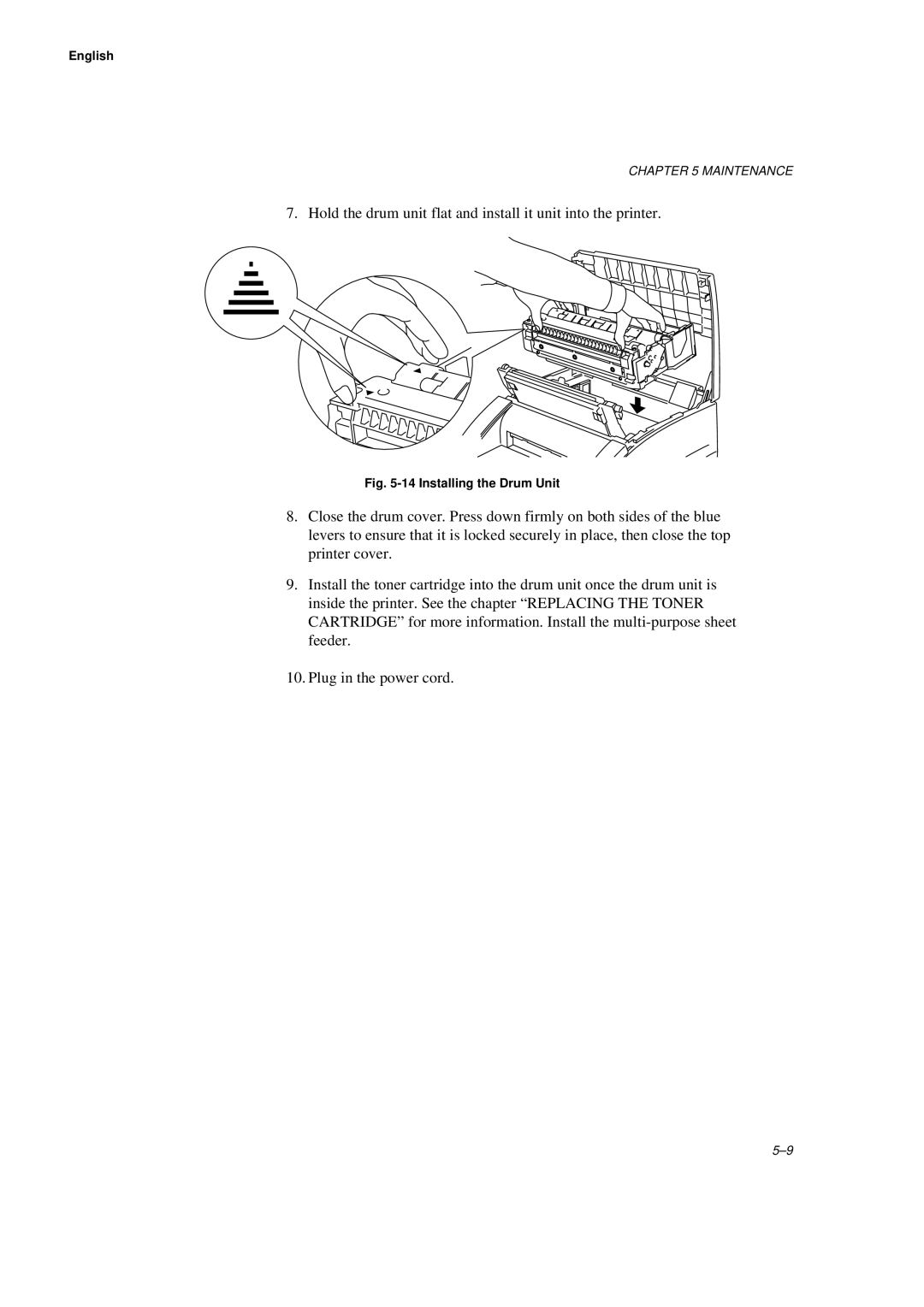English
CHAPTER 5 MAINTENANCE
7. Hold the drum unit flat and install it unit into the printer.
Fig. 5-14 Installing the Drum Unit
8.Close the drum cover. Press down firmly on both sides of the blue levers to ensure that it is locked securely in place, then close the top printer cover.
9.Install the toner cartridge into the drum unit once the drum unit is inside the printer. See the chapter “REPLACING THE TONER CARTRIDGE” for more information. Install the
10.Plug in the power cord.