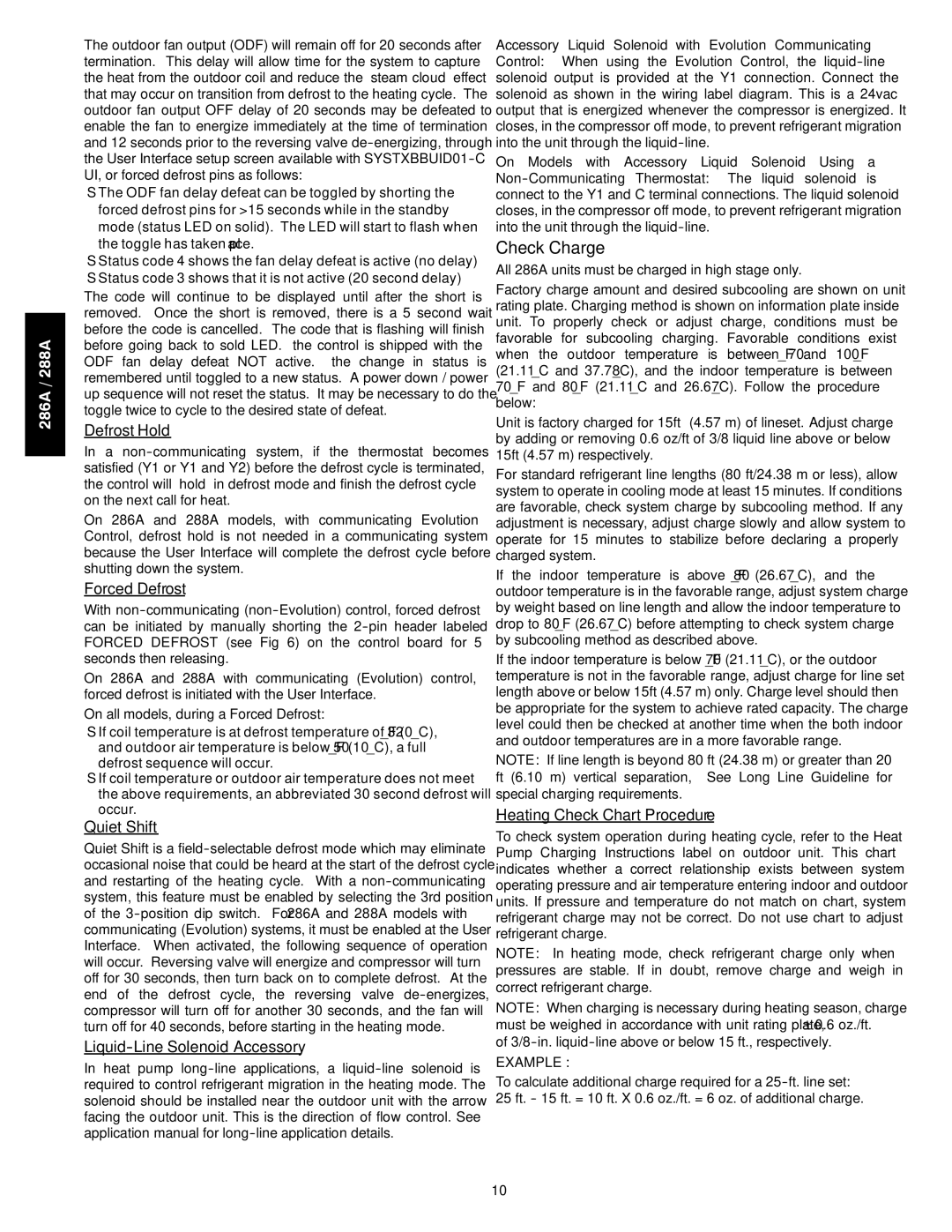286A / 288A
The outdoor fan output (ODF) will remain off for 20 seconds after termination. This delay will allow time for the system to capture the heat from the outdoor coil and reduce the “steam cloud” effect that may occur on transition from defrost to the heating cycle. The outdoor fan output OFF delay of 20 seconds may be defeated to enable the fan to energize immediately at the time of termination and 12 seconds prior to the reversing valve
SThe ODF fan delay defeat can be toggled by shorting the forced defrost pins for >15 seconds while in the standby
mode (status LED on solid). The LED will start to flash when the toggle has taken place.
SStatus code 4 shows the fan delay defeat is active (no delay) S Status code 3 shows that it is not active (20 second delay)
The code will continue to be displayed until after the short is removed. Once the short is removed, there is a 5 second wait before the code is cancelled. The code that is flashing will finish before going back to sold LED. the control is shipped with the ODF fan delay defeat NOT active. the change in status is remembered until toggled to a new status. A power down / power up sequence will not reset the status. It may be necessary to do the toggle twice to cycle to the desired state of defeat.
Defrost Hold
In a
On 286A and 288A models, with communicating Evolution Control, defrost hold is not needed in a communicating system because the User Interface will complete the defrost cycle before shutting down the system.
Forced Defrost
With
On 286A and 288A with communicating (Evolution) control, forced defrost is initiated with the User Interface.
On all models, during a Forced Defrost:
SIf coil temperature is at defrost temperature of 32_F (0_C), and outdoor air temperature is below 50_F (10_C), a full
defrost sequence will occur.
SIf coil temperature or outdoor air temperature does not meet the above requirements, an abbreviated 30 second defrost will occur.
Quiet Shift
Quiet Shift is a
Liquid-Line Solenoid Accessory
In heat pump
Accessory Liquid Solenoid with Evolution Communicating Control: When using the Evolution Control, the
On Models with Accessory Liquid Solenoid Using a
Check Charge
All 286A units must be charged in high stage only.
Factory charge amount and desired subcooling are shown on unit rating plate. Charging method is shown on information plate inside unit. To properly check or adjust charge, conditions must be favorable for subcooling charging. Favorable conditions exist when the outdoor temperature is between 70_F and 100_F (21.11_C and 37.78_C), and the indoor temperature is between 70_F and 80_F (21.11_C and 26.67_C). Follow the procedure below:
Unit is factory charged for 15ft (4.57 m) of lineset. Adjust charge by adding or removing 0.6 oz/ft of 3/8 liquid line above or below 15ft (4.57 m) respectively.
For standard refrigerant line lengths (80 ft/24.38 m or less), allow system to operate in cooling mode at least 15 minutes. If conditions are favorable, check system charge by subcooling method. If any adjustment is necessary, adjust charge slowly and allow system to operate for 15 minutes to stabilize before declaring a properly charged system.
If the indoor temperature is above 80_F (26.67_C), and the outdoor temperature is in the favorable range, adjust system charge by weight based on line length and allow the indoor temperature to drop to 80_F (26.67_C) before attempting to check system charge by subcooling method as described above.
If the indoor temperature is below 70_F (21.11_C), or the outdoor temperature is not in the favorable range, adjust charge for line set length above or below 15ft (4.57 m) only. Charge level should then be appropriate for the system to achieve rated capacity. The charge level could then be checked at another time when the both indoor and outdoor temperatures are in a more favorable range.
NOTE: If line length is beyond 80 ft (24.38 m) or greater than 20 ft (6.10 m) vertical separation, See Long Line Guideline for special charging requirements.
Heating Check Chart Procedure
To check system operation during heating cycle, refer to the Heat Pump Charging Instructions label on outdoor unit. This chart indicates whether a correct relationship exists between system operating pressure and air temperature entering indoor and outdoor units. If pressure and temperature do not match on chart, system refrigerant charge may not be correct. Do not use chart to adjust refrigerant charge.
NOTE: In heating mode, check refrigerant charge only when pressures are stable. If in doubt, remove charge and weigh in correct refrigerant charge.
NOTE: When charging is necessary during heating season, charge must be weighed in accordance with unit rating plate, ±0.6 oz./ft. of
EXAMPLE:
To calculate additional charge required for a
25 ft. - 15 ft. = 10 ft. X 0.6 oz./ft. = 6 oz. of additional charge.
10