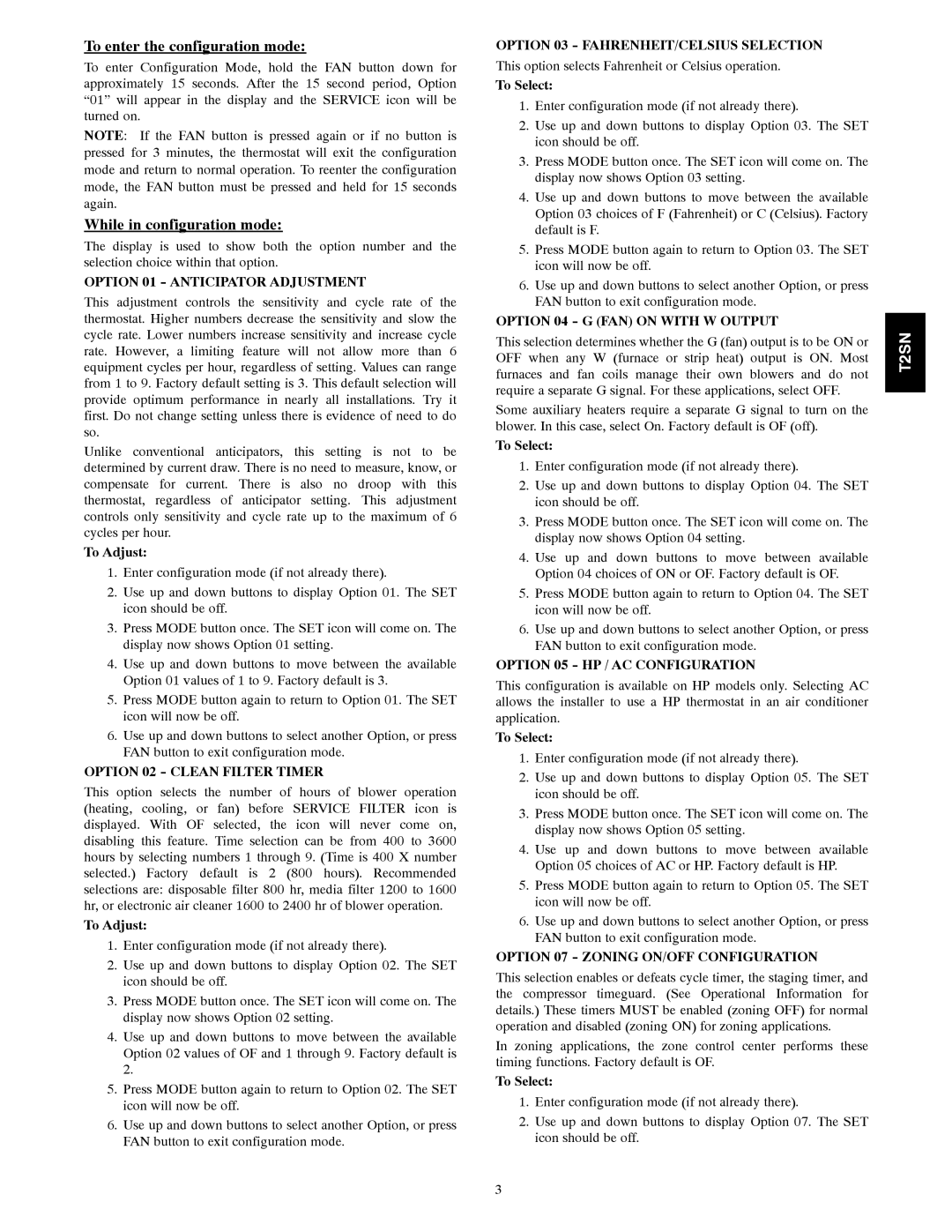To enter the configuration mode:
To enter Configuration Mode, hold the FAN button down for approximately 15 seconds. After the 15 second period, Option “01” will appear in the display and the SERVICE icon will be turned on.
NOTE: If the FAN button is pressed again or if no button is pressed for 3 minutes, the thermostat will exit the configuration mode and return to normal operation. To reenter the configuration mode, the FAN button must be pressed and held for 15 seconds again.
While in configuration mode:
The display is used to show both the option number and the selection choice within that option.
OPTION 01 - ANTICIPATOR ADJUSTMENT
This adjustment controls the sensitivity and cycle rate of the thermostat. Higher numbers decrease the sensitivity and slow the cycle rate. Lower numbers increase sensitivity and increase cycle rate. However, a limiting feature will not allow more than 6 equipment cycles per hour, regardless of setting. Values can range from 1 to 9. Factory default setting is 3. This default selection will provide optimum performance in nearly all installations. Try it first. Do not change setting unless there is evidence of need to do so.
Unlike conventional anticipators, this setting is not to be determined by current draw. There is no need to measure, know, or compensate for current. There is also no droop with this thermostat, regardless of anticipator setting. This adjustment controls only sensitivity and cycle rate up to the maximum of 6 cycles per hour.
To Adjust:
1.Enter configuration mode (if not already there).
2.Use up and down buttons to display Option 01. The SET icon should be off.
3.Press MODE button once. The SET icon will come on. The display now shows Option 01 setting.
4.Use up and down buttons to move between the available Option 01 values of 1 to 9. Factory default is 3.
5.Press MODE button again to return to Option 01. The SET icon will now be off.
6.Use up and down buttons to select another Option, or press FAN button to exit configuration mode.
OPTION 02 - CLEAN FILTER TIMER
This option selects the number of hours of blower operation (heating, cooling, or fan) before SERVICE FILTER icon is displayed. With OF selected, the icon will never come on, disabling this feature. Time selection can be from 400 to 3600 hours by selecting numbers 1 through 9. (Time is 400 X number selected.) Factory default is 2 (800 hours). Recommended selections are: disposable filter 800 hr, media filter 1200 to 1600 hr, or electronic air cleaner 1600 to 2400 hr of blower operation.
To Adjust:
1.Enter configuration mode (if not already there).
2.Use up and down buttons to display Option 02. The SET icon should be off.
3.Press MODE button once. The SET icon will come on. The display now shows Option 02 setting.
4.Use up and down buttons to move between the available Option 02 values of OF and 1 through 9. Factory default is 2.
5.Press MODE button again to return to Option 02. The SET icon will now be off.
6.Use up and down buttons to select another Option, or press FAN button to exit configuration mode.
OPTION 03 - FAHRENHEIT/CELSIUS SELECTION
This option selects Fahrenheit or Celsius operation.
To Select:
1.Enter configuration mode (if not already there).
2.Use up and down buttons to display Option 03. The SET icon should be off.
3.Press MODE button once. The SET icon will come on. The display now shows Option 03 setting.
4.Use up and down buttons to move between the available Option 03 choices of F (Fahrenheit) or C (Celsius). Factory default is F.
5.Press MODE button again to return to Option 03. The SET icon will now be off.
6.Use up and down buttons to select another Option, or press FAN button to exit configuration mode.
OPTION 04 - G (FAN) ON WITH W OUTPUT
This selection determines whether the G (fan) output is to be ON or OFF when any W (furnace or strip heat) output is ON. Most furnaces and fan coils manage their own blowers and do not require a separate G signal. For these applications, select OFF.
Some auxiliary heaters require a separate G signal to turn on the blower. In this case, select On. Factory default is OF (off).
To Select:
1.Enter configuration mode (if not already there).
2.Use up and down buttons to display Option 04. The SET icon should be off.
3.Press MODE button once. The SET icon will come on. The display now shows Option 04 setting.
4.Use up and down buttons to move between available Option 04 choices of ON or OF. Factory default is OF.
5.Press MODE button again to return to Option 04. The SET icon will now be off.
6.Use up and down buttons to select another Option, or press FAN button to exit configuration mode.
OPTION 05 - HP / AC CONFIGURATION
This configuration is available on HP models only. Selecting AC allows the installer to use a HP thermostat in an air conditioner application.
To Select:
1.Enter configuration mode (if not already there).
2.Use up and down buttons to display Option 05. The SET icon should be off.
3.Press MODE button once. The SET icon will come on. The display now shows Option 05 setting.
4.Use up and down buttons to move between available Option 05 choices of AC or HP. Factory default is HP.
5.Press MODE button again to return to Option 05. The SET icon will now be off.
6.Use up and down buttons to select another Option, or press FAN button to exit configuration mode.
OPTION 07 - ZONING ON/OFF CONFIGURATION
This selection enables or defeats cycle timer, the staging timer, and the compressor timeguard. (See Operational Information for details.) These timers MUST be enabled (zoning OFF) for normal operation and disabled (zoning ON) for zoning applications.
In zoning applications, the zone control center performs these timing functions. Factory default is OF.
To Select:
1.Enter configuration mode (if not already there).
2.Use up and down buttons to display Option 07. The SET icon should be off.