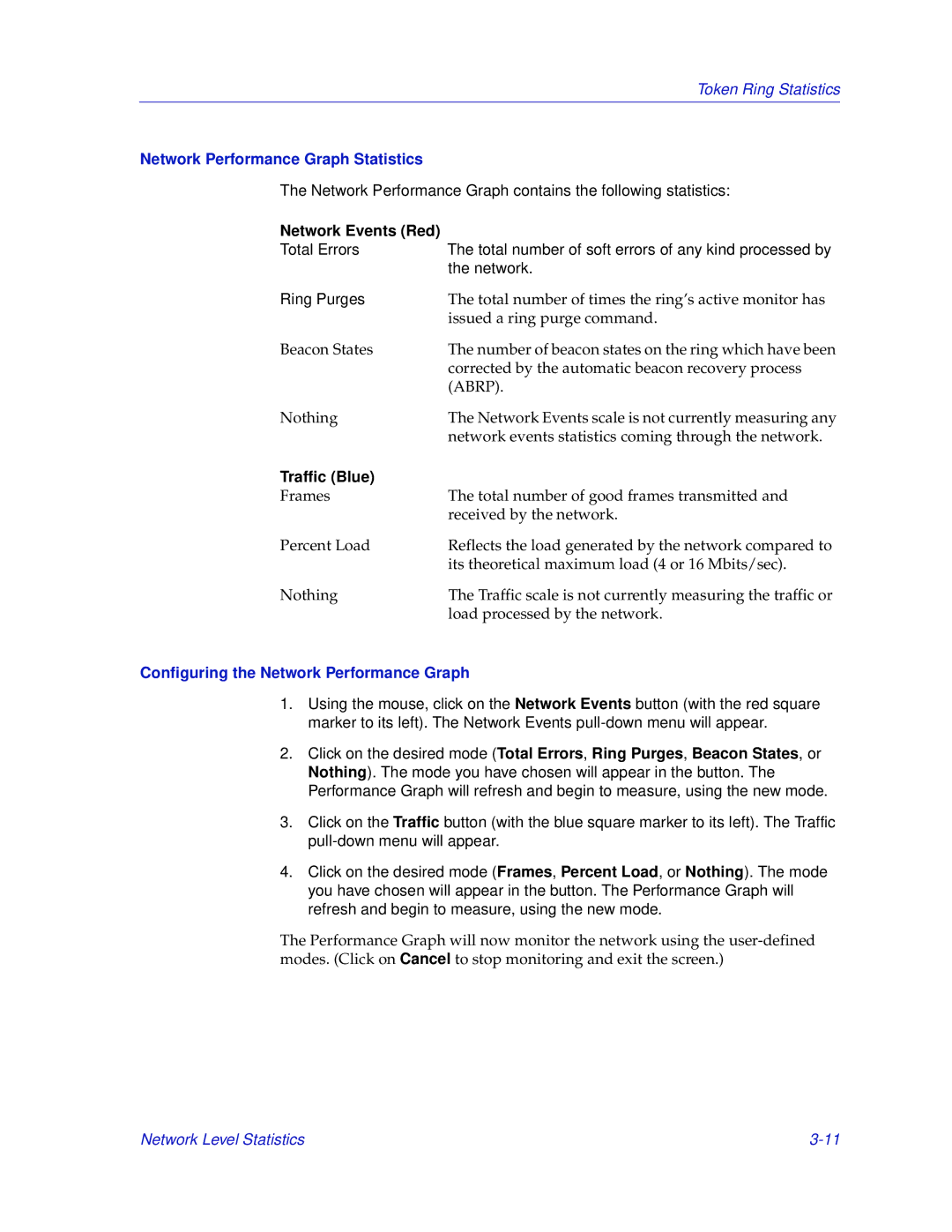Token Ring Statistics
Network Performance Graph Statistics
The Network Performance Graph contains the following statistics:
Network Events (Red) |
|
Total Errors | The total number of soft errors of any kind processed by |
| the network. |
Ring Purges | The total number of times the ring’s active monitor has |
| issued a ring purge command. |
Beacon States | The number of beacon states on the ring which have been |
| corrected by the automatic beacon recovery process |
| (ABRP). |
Nothing | The Network Events scale is not currently measuring any |
| network events statistics coming through the network. |
Traffic (Blue) |
|
Frames | The total number of good frames transmitted and |
| received by the network. |
Percent Load | Reflects the load generated by the network compared to |
| its theoretical maximum load (4 or 16 Mbits/sec). |
Nothing | The Traffic scale is not currently measuring the traffic or |
| load processed by the network. |
Configuring the Network Performance Graph
1.Using the mouse, click on the Network Events button (with the red square marker to its left). The Network Events
2.Click on the desired mode (Total Errors, Ring Purges, Beacon States, or Nothing). The mode you have chosen will appear in the button. The Performance Graph will refresh and begin to measure, using the new mode.
3.Click on the Traffic button (with the blue square marker to its left). The Traffic
4.Click on the desired mode (Frames, Percent Load, or Nothing). The mode you have chosen will appear in the button. The Performance Graph will refresh and begin to measure, using the new mode.
The Performance Graph will now monitor the network using the
Network Level Statistics |