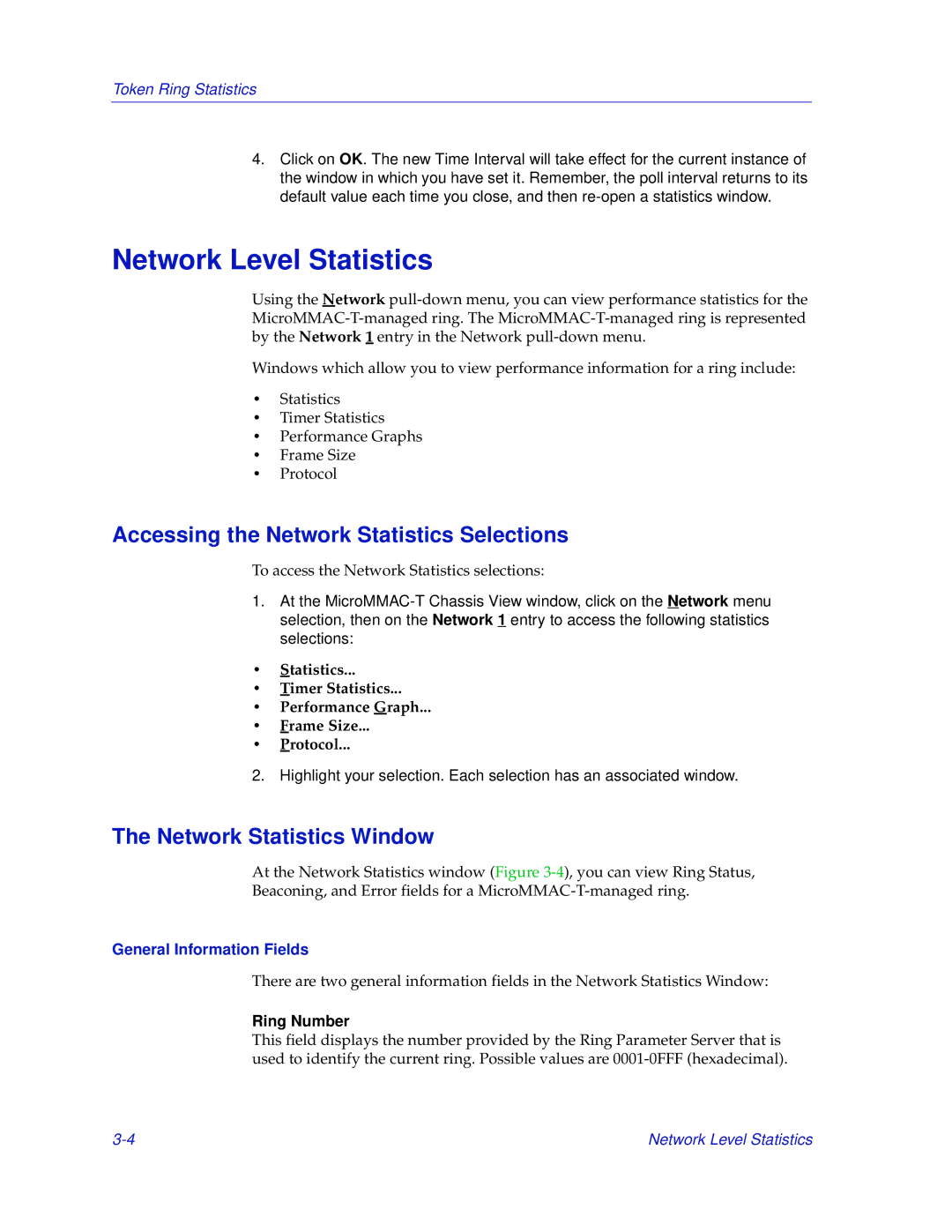Token Ring Statistics
4.Click on OK. The new Time Interval will take effect for the current instance of the window in which you have set it. Remember, the poll interval returns to its default value each time you close, and then
Network Level Statistics
Using the Network
Windows which allow you to view performance information for a ring include:
•Statistics
•Timer Statistics
•Performance Graphs
•Frame Size
•Protocol
Accessing the Network Statistics Selections
To access the Network Statistics selections:
1.At the
•Statistics...
•Timer Statistics...
•Performance Graph...
•Frame Size...
•Protocol...
2.Highlight your selection. Each selection has an associated window.
The Network Statistics Window
At the Network Statistics window (Figure
Beaconing, and Error fields for a
General Information Fields
There are two general information fields in the Network Statistics Window:
Ring Number
This field displays the number provided by the Ring Parameter Server that is used to identify the current ring. Possible values are
Network Level Statistics |